- Nortel Communication Server 1000 IP Softphone 2050 User Guide
Table Of Contents
- Revision history
- Contents
- IP Softphone 2050 overview
- IP Softphone 2050 Call Control window
- IP Softphone 2050 Directories
- Installing and setting up the IP Softphone 2050
- Managing contacts from the Local Directory
- Adding contacts to a Local Directory
- Editing contacts in the Local Directory
- Deleting contacts from the Local Directory
- Finding contacts in the Local Directory
- Filtering a Local Directory
- Dialing from the Local Directory
- Managing Groups in the Shortcut Bar
- Using the Properties dialog box
- Linking to external directories
- Managing contacts from the CS 1000 Directory
- Managing IP Softphone 2050 calls
- IP Softphone 2050 Expansion Module
- IP Softphone 2050 Graphical External Application Server
- IP Softphone 2050 USB Headset Adapter
- IP Softphone 2050 macros
- IP Softphone 2050 menu commands
- IP Softphone 2050 Settings
- Opening the Settings window
- Using the Settings window
- Profiles
- Server
- License Servers
- Theme
- Features
- Macros
- Audio
- Sound Devices
- Hardware ID
- Advanced Audio
- Listener IP
- Notifications
- Hot Keys
- Text Replacements
- Lamp Sounds
- Key Type
- Language
- Expansion Module
- Personal Call Recording
- Plantronics USB Bluetooth Headset
- USB Headset
- About
- Accessibility Interface
- Configuring CS 1000 Directory user preferences
- IP Softphone 2050 Diagnostics
- Troubleshooting the IP Softphone 2050
- Index
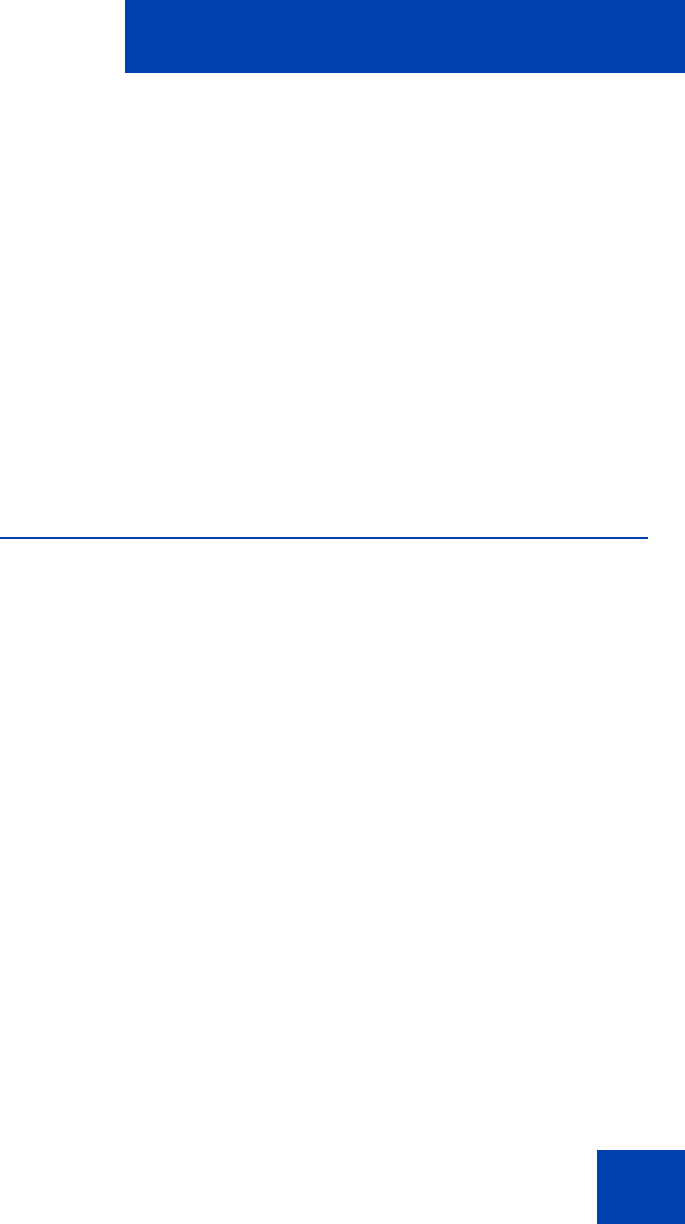
IP Softphone 2050 overview
17
IP Softphone 2050 overview
The IP Softphone 2050 is a business telephone application that you can
use to make and take calls over your computer. Using a headset or
handset connected to your PC, you control calls with a click of the mouse
pointer, from your PC keyboard, or from the USB Audio Adapter.
Designed to work with IP-based phone systems, the IP Softphone 2050
provides Voice over IP (VoIP) services using a telephony server and your
Local Area Network (LAN) or Wide Area Network (WAN).
The server that supports your IP Softphone 2050 determines the features
you can access, such as Call Conference, Call Transfer, and
Call Forward.
Features
The IP Softphone 2050 supports the following features:
• Twelve user-defined feature keys: six Programmable Line
(DN)/Feature Keys (self-labeled) and six lines/features accessed by
pressing the shift key
• Four soft keys that provide access to a maximum of 10 features
• Four-line display
• Directory capabilities stored locally on your PC or linked to external
directories, such as Lightweight Directory Access Protocol (LDAP),
Microsoft Outlook, and Windows Address Book (WAB) contact
management software
• Communication Server (CS) 1000 Directory features (Personal
Directory, Redial List, Callers List, and Password Administration)
stored on the application server for systems running CS 1000
Release 4.0 or later software
• One-click direct dialing from various windows and applications
• Support for TAPI (Telephony Application Programming Interface)
• Five specialized fixed keys:
— Directory










