- Nortel Communication Server IP Deskphone User Guide
Table Of Contents
- Title page
- Contents
- Revision history
- About the IP Phone 1120E
- Entering and editing text
- Connecting the components
- Configuring Telephone Options
- Using the Telephone Options menu
- Adjusting the volume
- Adjusting the display screen contrast
- Selecting a language
- Selecting date and time format
- Accessing display diagnostics
- Choosing local dialpad tone
- Viewing telephone information
- Diagnostics
- Configuring call log options
- Choosing a ring type
- Enabling or disabling Call Timer
- Enabling OnHook Default Path
- Changing feature key labels
- Configuring the name display format
- Configuring Live Dialpad
- Using the Telephone Options menu
- Configuring Local Menu options
- Making a call
- Answering a call
- While on an active call
- Incoming calls
- While away from your desk
- Talking with more than one person
- Working without interruption
- Additional call features
- Additional phone features
- Using Hospitality features
- Accessing External Server Applications
- Flexible Feature Codes (FFC)
- Terms you should know
- Regulatory and safety information
- Index
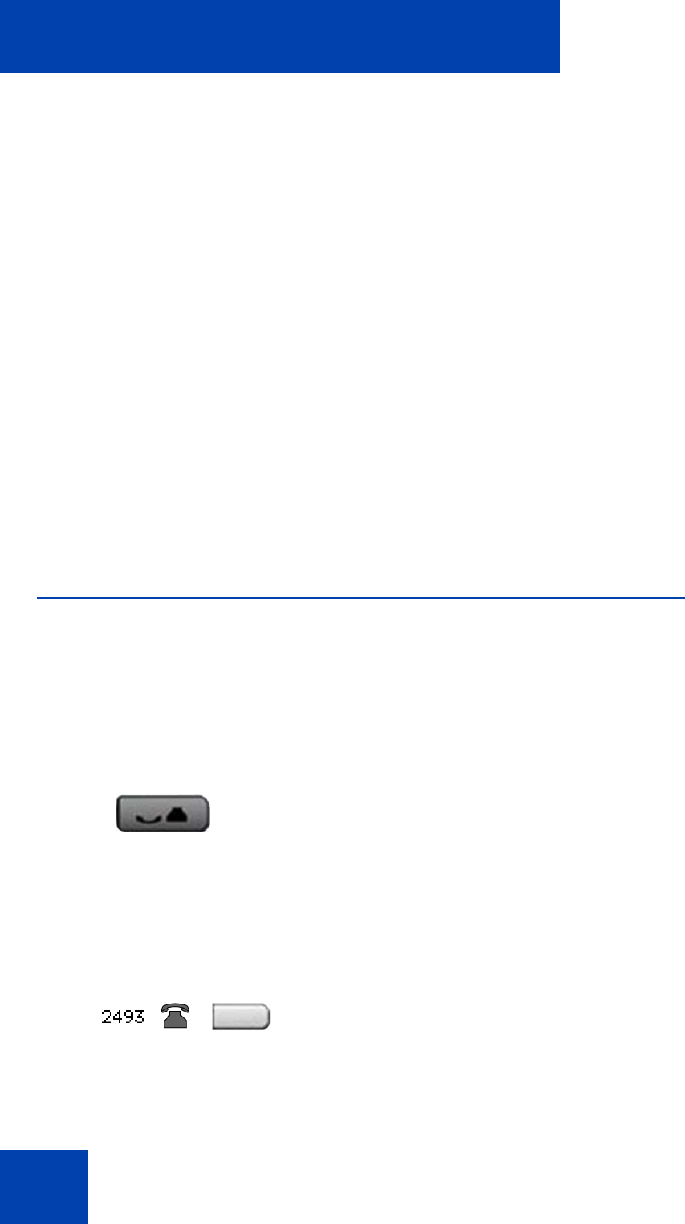
While on an active call
78
While on an active call
This section describes the following features, available during an active
call:
• “Placing a call on hold” on page 78
• “Transferring a call” on page 79
• “Using Timed Reminder Recall” on page 80
• “Using Attendant Recall” on page 81
• “Using Call Park” on page 82
• “Recording a Calling Party Number” on page 84
• “Displaying incoming call information” on page 84
• “Tracing a malicious call” on page 85
Placing a call on hold
Use the Hold feature when you are talking on one line and another call
arrives on a second line. Retain the original call by putting it on hold and
then answer the second call.
To place a call on hold:
To retrieve a call on hold:
Press the Hold key. The LCD indicator
flashes beside the line on hold.
Note: If Automatic Hold is enabled, the
active call is automatically put on hold
when you answer the second call.
Press the line (DN) key beside the
flashing LCD indicator.
(Hold)










