- Nortel Communication Server IP Deskphone User Guide
Table Of Contents
- Title page
- Contents
- Revision history
- About the IP Phone 1120E
- Entering and editing text
- Connecting the components
- Configuring Telephone Options
- Using the Telephone Options menu
- Adjusting the volume
- Adjusting the display screen contrast
- Selecting a language
- Selecting date and time format
- Accessing display diagnostics
- Choosing local dialpad tone
- Viewing telephone information
- Diagnostics
- Configuring call log options
- Choosing a ring type
- Enabling or disabling Call Timer
- Enabling OnHook Default Path
- Changing feature key labels
- Configuring the name display format
- Configuring Live Dialpad
- Using the Telephone Options menu
- Configuring Local Menu options
- Making a call
- Answering a call
- While on an active call
- Incoming calls
- While away from your desk
- Talking with more than one person
- Working without interruption
- Additional call features
- Additional phone features
- Using Hospitality features
- Accessing External Server Applications
- Flexible Feature Codes (FFC)
- Terms you should know
- Regulatory and safety information
- Index
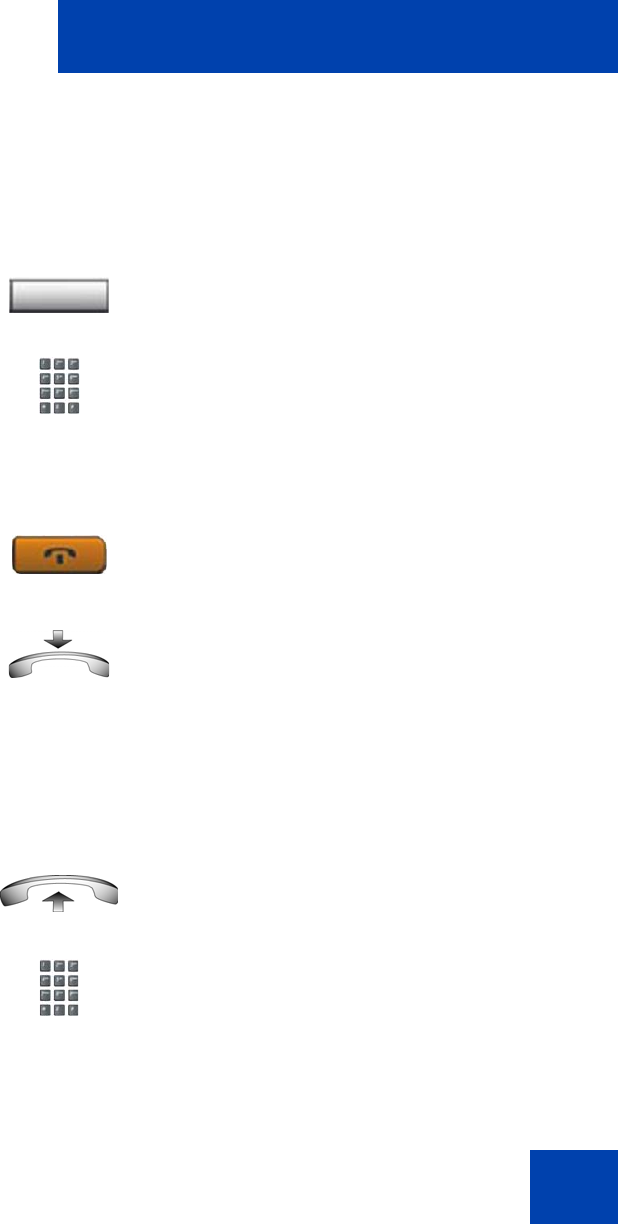
Additional call features
113
To use Automatic Post-selection:
The called party is either busy on the IP Phone or away from their desk.
To page the called party, you do not need to redial the number of the
called party.
To answer a Radio Page:
If you carry a Radio Pager, a page indicates that someone dialed your
DN. If the Radio Page system is configured to function in Meet-me mode,
you can answer the page call from any IP Phone.
1. Press the Radio Page soft key. A
special dial tone sounds.
2. Dial the Radio Paging Access FFC.
The ringback tone sounds.
Note: The paged person can use any IP
Phone to enter a Radio Paging Answer
FFC, plus their own DN number.
3. If your call goes unanswered for a preset
time period and a 15-second high-
pitched tone sounds, followed by
silence, press the Goodbye key or
replace the handset.
1. Lift the handset.
2. Dial the Radio Paging Answer FFC.
The paging tone sounds.
RadPag
or
(Goodbye)










