Cell Phone - Mobile Phone User Manual
Table Of Contents
- toc
- New in this release
- How to get help
- Introduction
- Fundamentals
- Preinstallation
- Installation
- Postinstallation
- Overview
- MCG 3100 Web Console logon
- Procedure 2
- MCG 3100 parameter configuration
- Procedure 3
- License file
- Procedure 4
- Licence file troubleshooting
- Manage TLS certificates
- Enroll with a Certificate Authority
- Certificate Signing Request generation
- Procedure 5
- Example
- Sample CSR text
- Signed TLS certificate
- Procedure 6
- CA root and intermediate certificates
- Procedure 7
- Root and signed certificate installation
- Change the keystore default password
- CA root certificate distribution
- Procedure 10
- Procedure 11
- System software maintenance
- Appendix A Port numbers and protocols
- Appendix B Self-signed certificate generation
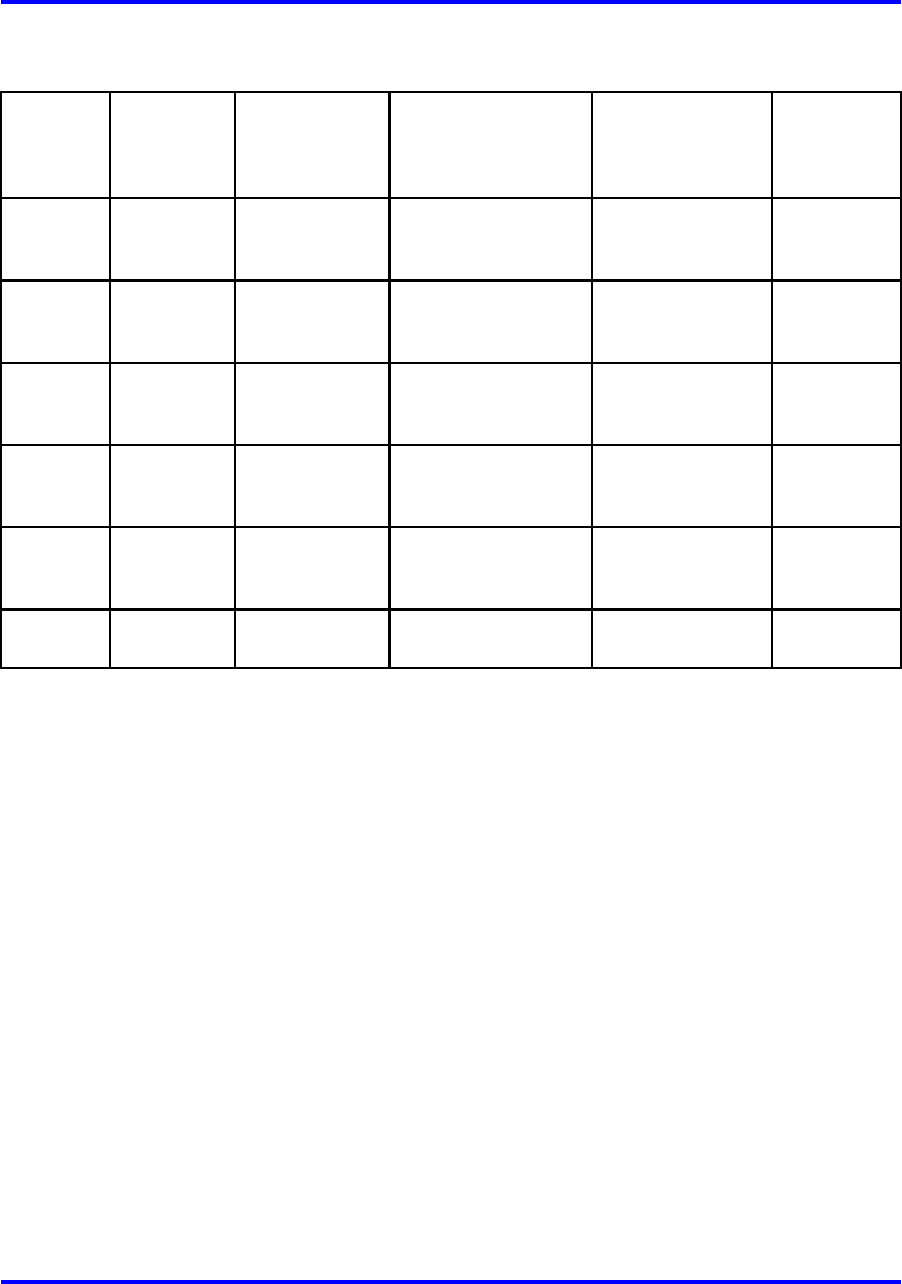
58 Appendix A Port numbers and protocols
Table 6
Port usage (cont’d.)
Port Protocol Function Application Configurable
Port
mapped
through
firewall
8282
TCP MCG 3100
Admin
interface
MCG 3100 Admin No No
8443
TCP MCG 3100
Secure Client
interface
MCG 3100 Gateway No No
8553
TCP MCG 3100
Secure Admin
interface
MCG 3100
Administration
No No
9800
TCP JVM
Management
interface
MCG 3100 Gateway
JVM
No No
9801
TCP JVM
Management
interface
MCG 3100
Administration
JVM
No No
26 000 –
26 999
UDP RTP Stream
port range
MCG 3100
Group Call
Yes No
Nortel Mobile Communication 3100 Series Portfolio
Nortel Mobile Communication Gateway 3100 Installation and Upgrades
NN42030-300 02.03 Standard
9 May 2008
Copyright © 2007, 2008 Nortel Networks
.










