User's Manual
Table Of Contents
- Getting Started with the Business Policy Switch 2000 Management Software
- Contents
- Figures
- Tables
- Preface
- Chapter 1: Management basics
- Chapter 2: Installing Device Manager software
- Chapter 3: Device Manager basics
- Chapter 4: Web management interface basics
- Index
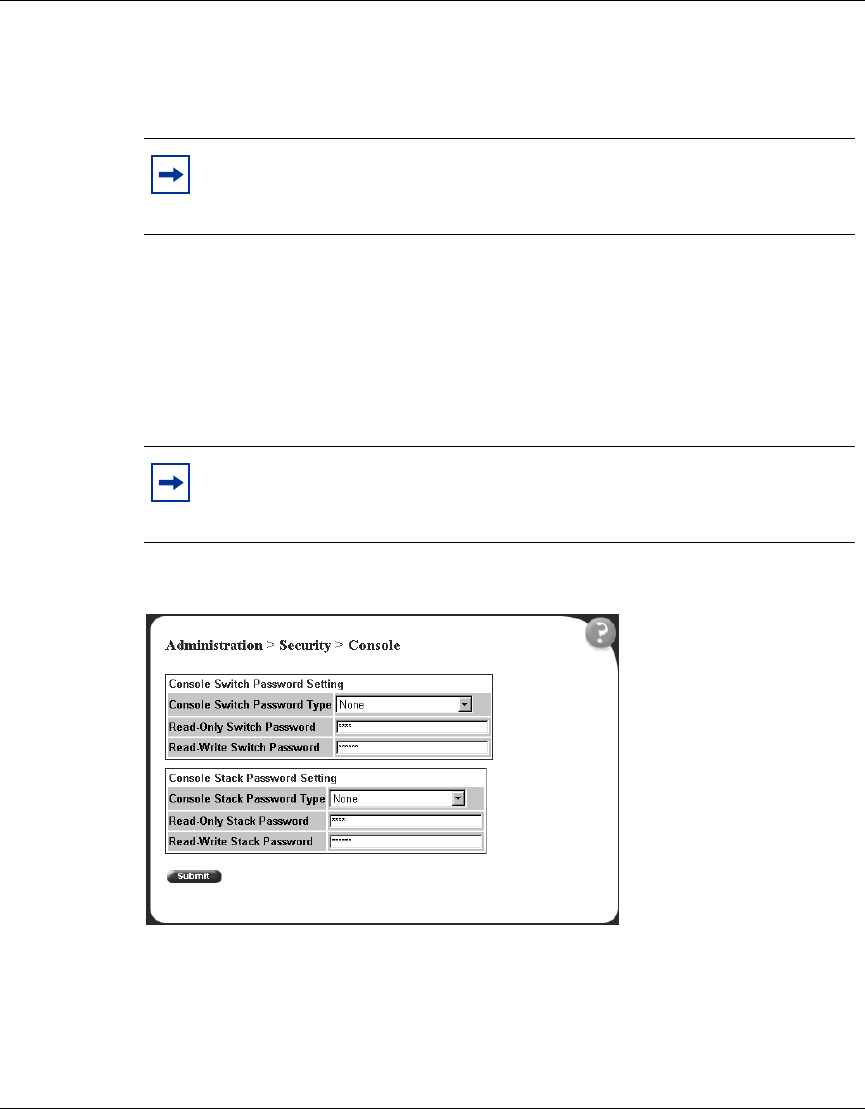
Chapter 4 Web management interface basics 61
Getting Started with the Business Policy Switch 2000 Management Software
•Radius
Allows you to set the server parameters that will provide authentication,
authorization, and accounting for RADIUS.
Setting console, Telnet, and Web passwords
1 From the main menu, select Administration > Security.
2 On the Security page list, click Console, Telnet, or Web.
The selected password management page opens (Figure 25).
Figure 25 Console password page
3 Choose the type of password:
• None—specifies no password for this type of access
• Local Password—sets a password for access through direct network
connection or a direct Console port connection
Note: For information on setting switch (standalone) or stack
operational modes, refer to Using Web-Based Management for the
Business Policy Switch 2000.
Note: The title of the page indicates which type of access you are setting
the password for. In Figure 25, the network administrator selected
Administration > Security > Console.










