User's Manual
Table Of Contents
- Getting Started with the Business Policy Switch 2000 Management Software
- Contents
- Figures
- Tables
- Preface
- Chapter 1: Management basics
- Chapter 2: Installing Device Manager software
- Chapter 3: Device Manager basics
- Chapter 4: Web management interface basics
- Index
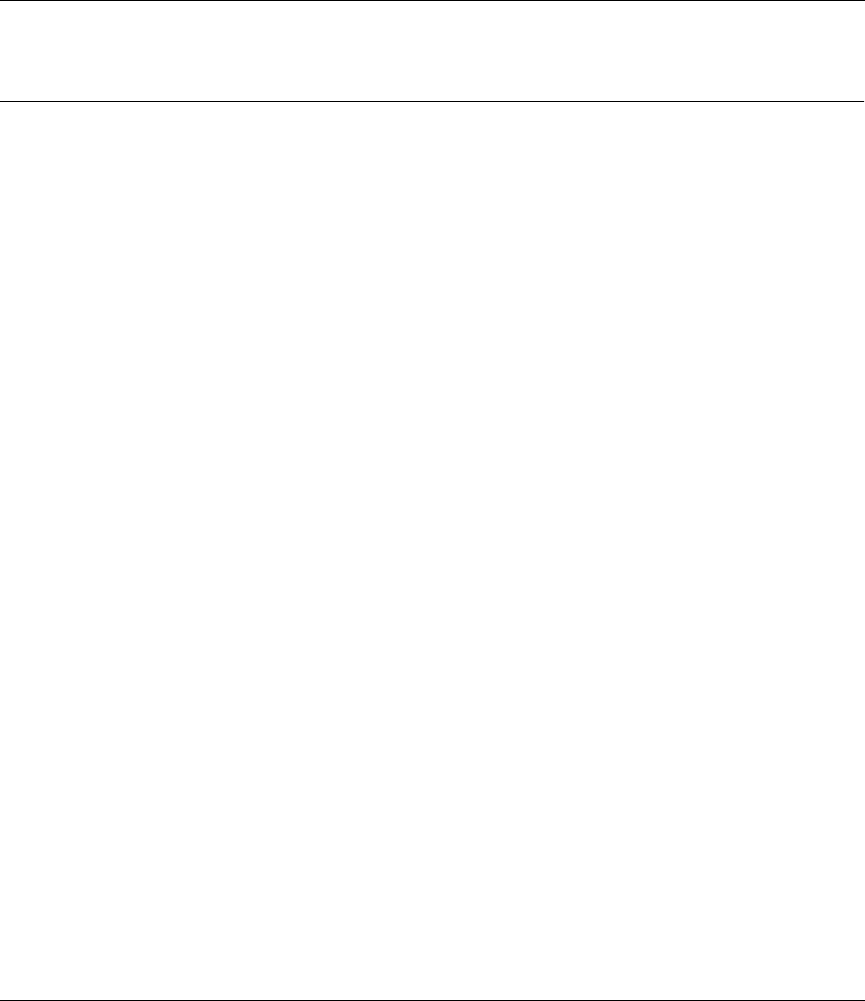
21
Getting Started with the Business Policy Switch 2000 Management Software
Chapter 2
Installing Device Manager software
Device Manager software is available on the Nortel Networks Services and
Support Web site as a self-extracting executable file. This chapter provides
instructions to install the Device Manager software in a Windows or UNIX
environment.
Accessing the Nortel Networks Web site
To access the Nortel Networks Services and Support Web site:
1 Go to the following URL:
www12.nortelnetworks.com/software
2 Under Switching Products, choose Business Policy Switch 2000, and
click Go.
3 Scroll down to Business Policy Switch Device Manager.
4 Follow the instructions in one of the next sections, depending on the platform
on which you will install the software.
Windows installation
The minimum system requirements for installing Device Manager on Microsoft
®
Windows NT
®
, Windows
®
95, or Windows 98 are:
• 75 MHz Pentium or 100 MHz 486 processor
• 16 MB DRAM
• 100 MB space on the hard disk










