CallPilot Desktop Messaging User Guide
Table Of Contents
- Contents
- How to get Help
- Welcome to My CallPilot
- Getting started
- Logging in
- CallPilot Messages tab
- Playing voice messages
- Viewing fax messages
- Composing voice messages
- Composing fax and text messages
- Calling the sender of a message
- Forwarding and replying to messages
- Adding attachments to messages
- Setting message options
- Addressing messages
- CallPilot Features tab
- Greetings
- Setting up message notification
- Setting Up Message Forwarding
- Managing personal distribution lists
- Changing your CallPilot password
- Changing your telephone options
- Setting up telephone access to e-mail
- Changing fax printing options
- Setting up links to your e-mail accounts
- Setting messaging preferences
- Choosing a home page for My CallPilot
- E-mail tab
- Useful Information tab
- Protecting the security of your mailbox
- Appendix A: Remote Text Notification for Microsoft Outlook and BlackBerry Devices
- Document information
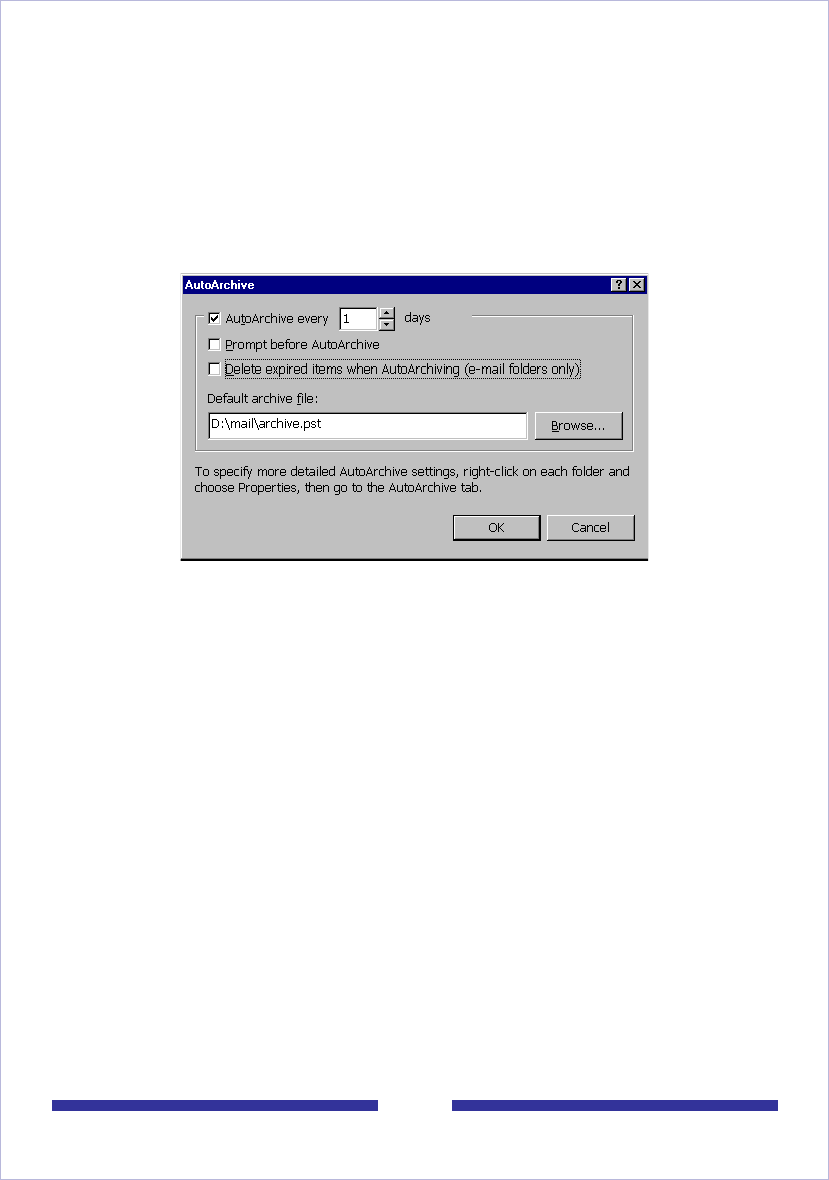
70
3 Select the Clean out items older than check box.
4 Set the time to 1 day.
5 Select Permanently delete old items.
6 Click OK.
To activate AutoArchive
1 In Outlook, choose Tools > Options.
2 Click the Other tab.
3 Click AutoArchive. The AutoArchive dialog box appears.
4 Check the AutoArchive every… box and set the frequency to 1 day.
5 Click OK to close the dialog box.
6 Click OK to close the Options dialog box.










