CallPilot Desktop Messaging User Guide
Table Of Contents
- Contents
- How to get Help
- Welcome to My CallPilot
- Getting started
- Logging in
- CallPilot Messages tab
- Playing voice messages
- Viewing fax messages
- Composing voice messages
- Composing fax and text messages
- Calling the sender of a message
- Forwarding and replying to messages
- Adding attachments to messages
- Setting message options
- Addressing messages
- CallPilot Features tab
- Greetings
- Setting up message notification
- Setting Up Message Forwarding
- Managing personal distribution lists
- Changing your CallPilot password
- Changing your telephone options
- Setting up telephone access to e-mail
- Changing fax printing options
- Setting up links to your e-mail accounts
- Setting messaging preferences
- Choosing a home page for My CallPilot
- E-mail tab
- Useful Information tab
- Protecting the security of your mailbox
- Appendix A: Remote Text Notification for Microsoft Outlook and BlackBerry Devices
- Document information
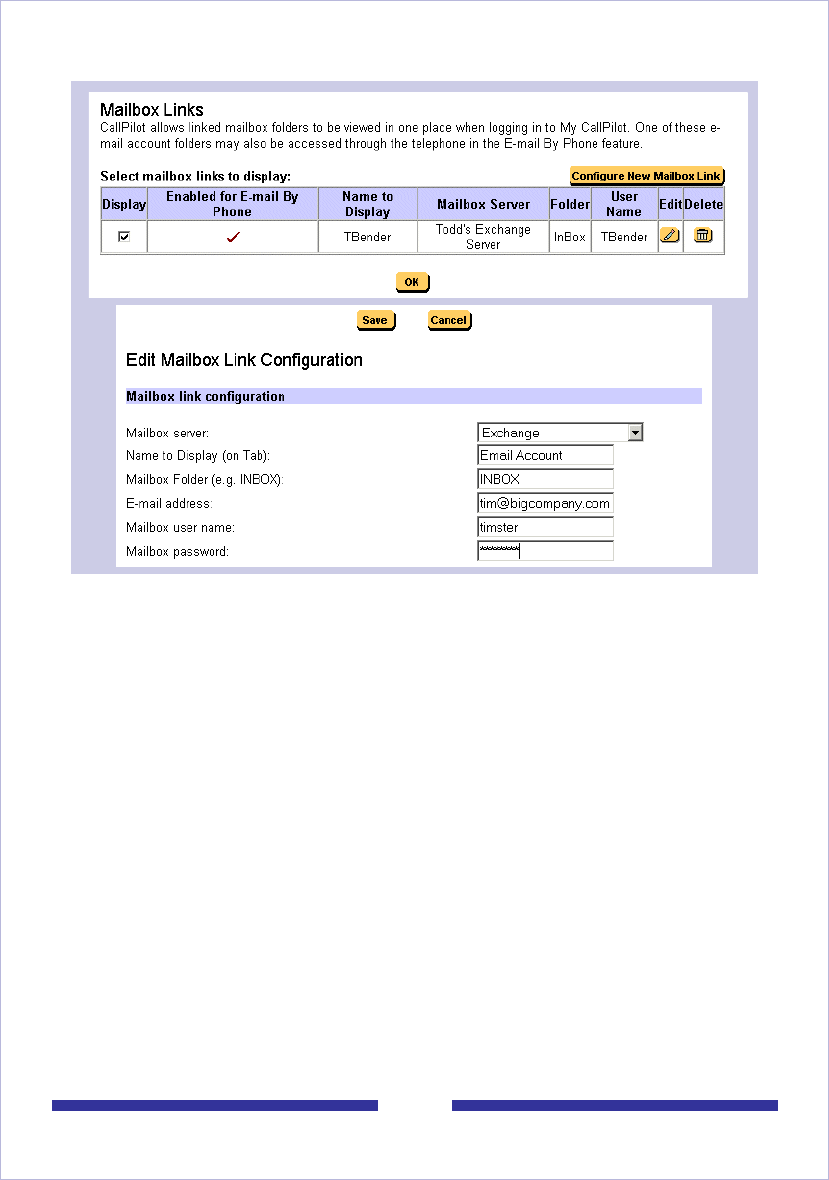
54
password in My CallPilot as well.
To configure an external e-mail server
My CallPilot supports various settings when configuring an external e-mail server.
Some of these settings are configured in CallPilot Manager, while others are specified
in My CallPilot. This allows My CallPilot to work correctly in situations where the user's
corporate IMAP, SMTP and LDAP servers are on different hosts.
The settings include the host/IP address and port number of the SMTP server, and
numerous external LDAP server settings. Consult your administrator if you are required
to change these settings and are uncertain of the appropriate entries.
Note: If the corporate e-mail servers (IMAP, SMTP, and LDAP) support SSL (Secure
Port), the administrator should check the corresponding "This server requires a
secure connection" check box to ensure that CallPilot Manager also uses SSL.










