CallPilot Desktop Messaging User Guide
Table Of Contents
- Contents
- How to get Help
- Welcome to My CallPilot
- Getting started
- Logging in
- CallPilot Messages tab
- Playing voice messages
- Viewing fax messages
- Composing voice messages
- Composing fax and text messages
- Calling the sender of a message
- Forwarding and replying to messages
- Adding attachments to messages
- Setting message options
- Addressing messages
- CallPilot Features tab
- Greetings
- Setting up message notification
- Setting Up Message Forwarding
- Managing personal distribution lists
- Changing your CallPilot password
- Changing your telephone options
- Setting up telephone access to e-mail
- Changing fax printing options
- Setting up links to your e-mail accounts
- Setting messaging preferences
- Choosing a home page for My CallPilot
- E-mail tab
- Useful Information tab
- Protecting the security of your mailbox
- Appendix A: Remote Text Notification for Microsoft Outlook and BlackBerry Devices
- Document information
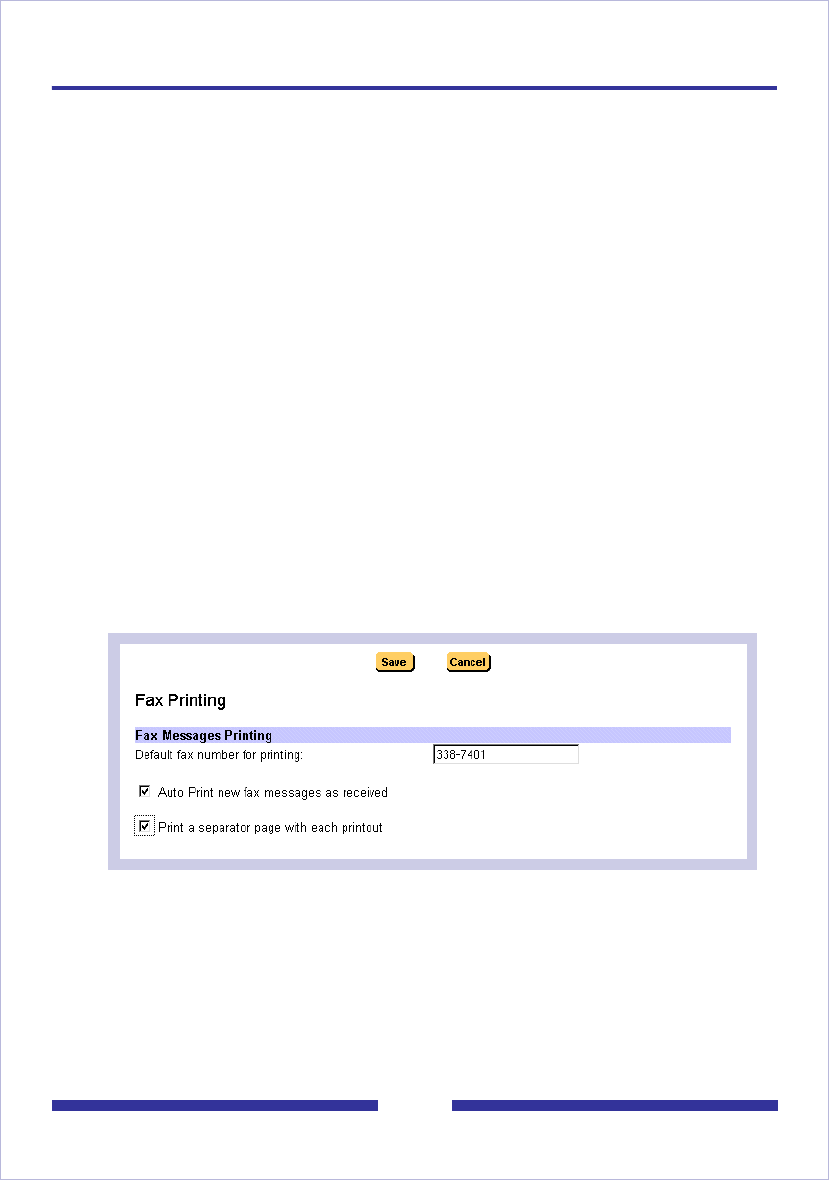
52
Changing fax printing options
If your CallPilot mailbox has fax messaging capability, you can receive a fax message in
your mailbox and print the fax at a selected fax number. Set options for default fax
number, Auto printing, and print cover page on the Fax Printing page.
To change the default printer
You must set a default fax number. If you are not using Auto printing, a default fax
number is the simplest way to print. The default number can be any fax number that
CallPilot can dial, including any normally required prefixes.
To turn Auto printing on or off
When Auto printing is turned on, any faxes that arrive at your mailbox are automatically
printed at a specified default fax number. A message that has been auto printed
remains in your mailbox so that you can reprint the message or forward the message.
Your printed faxes can be deleted automatically from your mailbox on a schedule set by
your administrator.
Auto printing is the most convenient way to handle fax messages while you are in one
location. If you are away from your office, you can turn Auto printing off and print your
faxes at another fax number.
To turn fax separator page printing on or off
You can select whether to print a fax separator page when you print a fax message. A
separator page identifies you and gives details of the print job, such as the number of
pages. Separator pages are useful if you receive faxes without cover pages. If the
sender of the fax includes a header page with the fax, the header page also prints.










