CallPilot Desktop Messaging User Guide
Table Of Contents
- Contents
- How to get Help
- Welcome to My CallPilot
- Getting started
- Logging in
- CallPilot Messages tab
- Playing voice messages
- Viewing fax messages
- Composing voice messages
- Composing fax and text messages
- Calling the sender of a message
- Forwarding and replying to messages
- Adding attachments to messages
- Setting message options
- Addressing messages
- CallPilot Features tab
- Greetings
- Setting up message notification
- Setting Up Message Forwarding
- Managing personal distribution lists
- Changing your CallPilot password
- Changing your telephone options
- Setting up telephone access to e-mail
- Changing fax printing options
- Setting up links to your e-mail accounts
- Setting messaging preferences
- Choosing a home page for My CallPilot
- E-mail tab
- Useful Information tab
- Protecting the security of your mailbox
- Appendix A: Remote Text Notification for Microsoft Outlook and BlackBerry Devices
- Document information
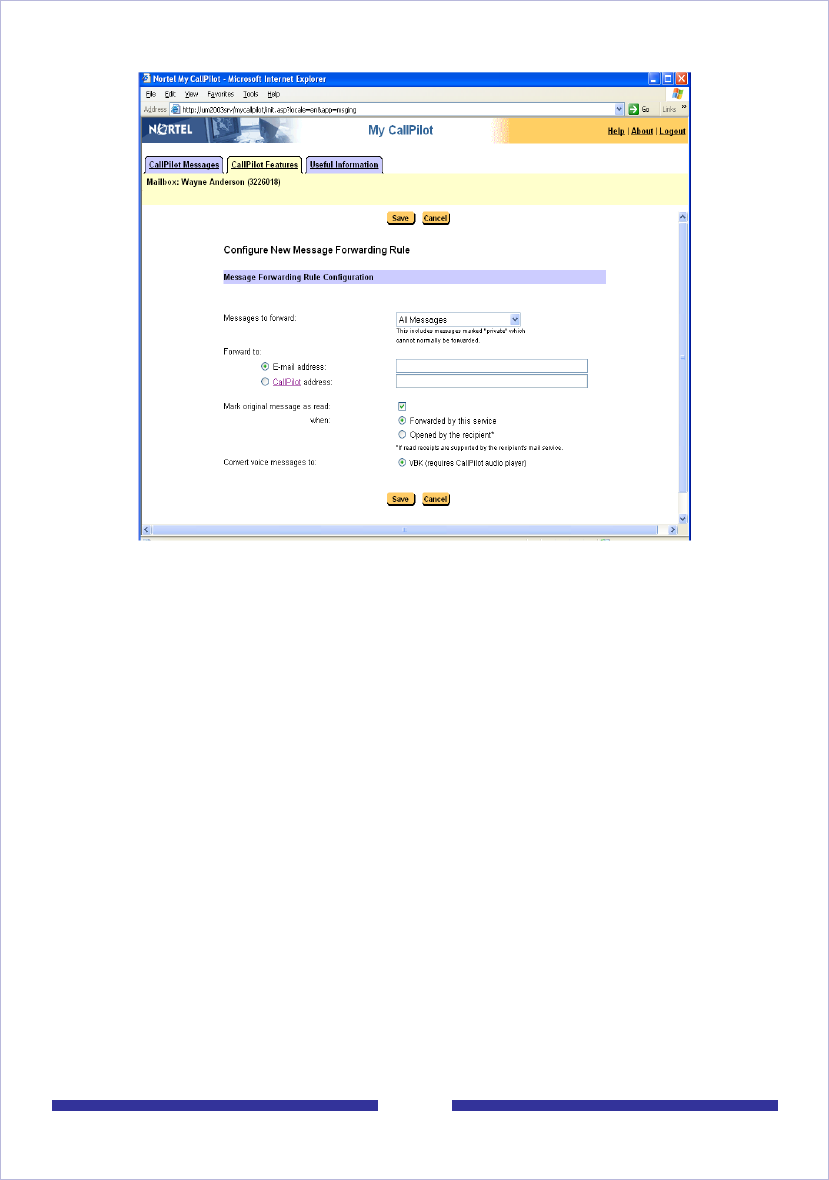
43
The supported "Messages to forward" options are:
All Messages (default selection)
Voice Messages
Fax/Text Messages
The recipient can be either an E-mail (default) or CallPilot address. All Message
Forwarding Rule options are supported for e-mail addresses. The options Convert
voice to WAV-PCM and 'Opened by recipient' are not supported for CallPilot addresses.
Also, the WAV PCM selection is grayed if Fax/Text Messages is selected.
Only one address is permitted per rule. Simple address validation is performed on the
e-mail address. The e-mail address can be a maximum of 255 characters. The address
is scanned to ensure the address contains a period and the at (@) sign. The address
validation is performed when the user presses the Save button.
CallPilot distribution lists cannot be manually entered here. However, e-mail distribution
lists are supported. An E-mail distribution list can be entered as an e-mail address in the
Message Forwarding Rule.










