CallPilot Desktop Messaging User Guide
Table Of Contents
- Contents
- How to get Help
- Welcome to My CallPilot
- Getting started
- Logging in
- CallPilot Messages tab
- Playing voice messages
- Viewing fax messages
- Composing voice messages
- Composing fax and text messages
- Calling the sender of a message
- Forwarding and replying to messages
- Adding attachments to messages
- Setting message options
- Addressing messages
- CallPilot Features tab
- Greetings
- Setting up message notification
- Setting Up Message Forwarding
- Managing personal distribution lists
- Changing your CallPilot password
- Changing your telephone options
- Setting up telephone access to e-mail
- Changing fax printing options
- Setting up links to your e-mail accounts
- Setting messaging preferences
- Choosing a home page for My CallPilot
- E-mail tab
- Useful Information tab
- Protecting the security of your mailbox
- Appendix A: Remote Text Notification for Microsoft Outlook and BlackBerry Devices
- Document information
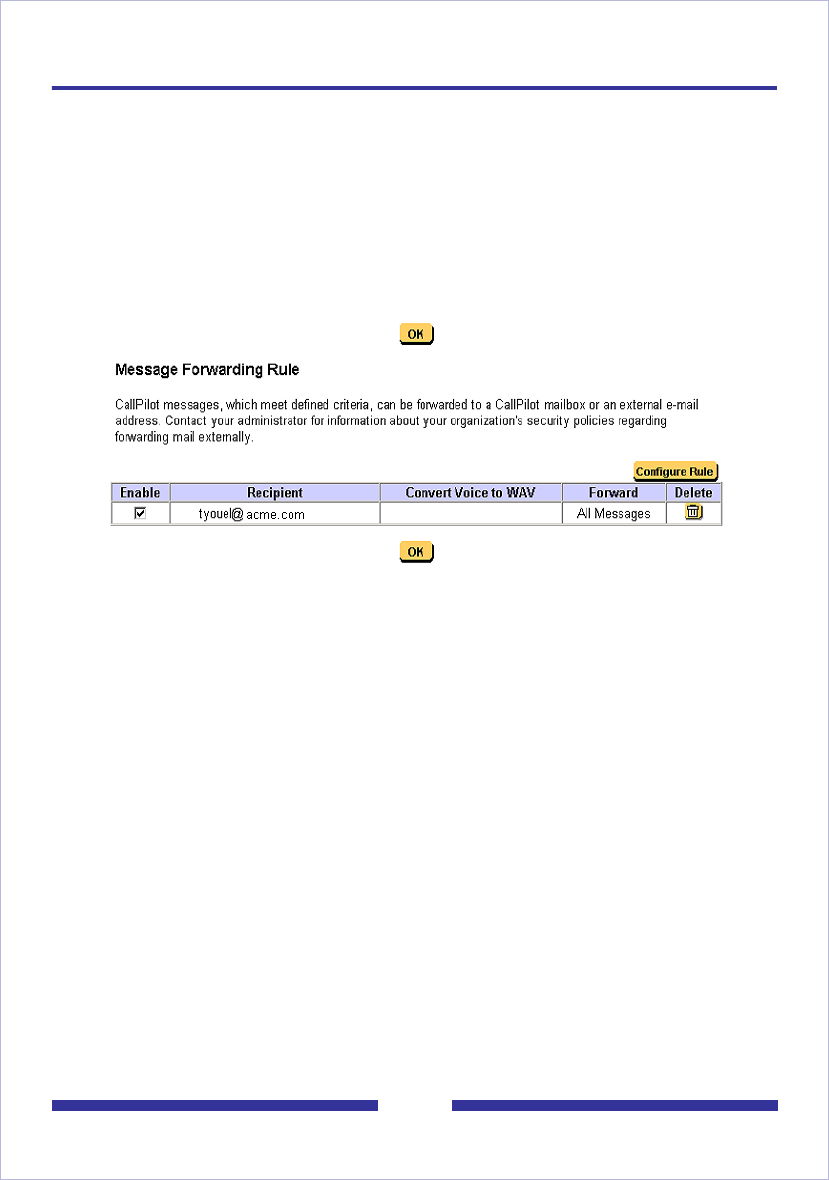
42
Setting Up Message Forwarding
Clicking the Message Forwarding Rule link loads the Message Forwarding Rule
page. This page provides the interface to:
Create a rule
Delete an existing rule
Edit an existing rule
Enable or disable a rule
A rule must be enabled to be active. A new rule is enabled by default. A maximum of
one rule per CallPilot mailbox is supported.
Clicking the Configure Rule button loads the Message Forwarding Rule Configuration
page. This page provides the interface to:
Determine which messages are forwarded
Enter a single e-mail address or CallPilot address where the message is to be
forwarded
Specify when to mark the original message as Read
Determine if the voice portion of the message is to be converted to WAV










