CallPilot Desktop Messaging User Guide
Table Of Contents
- Contents
- How to get Help
- Welcome to My CallPilot
- Getting started
- Logging in
- CallPilot Messages tab
- Playing voice messages
- Viewing fax messages
- Composing voice messages
- Composing fax and text messages
- Calling the sender of a message
- Forwarding and replying to messages
- Adding attachments to messages
- Setting message options
- Addressing messages
- CallPilot Features tab
- Greetings
- Setting up message notification
- Setting Up Message Forwarding
- Managing personal distribution lists
- Changing your CallPilot password
- Changing your telephone options
- Setting up telephone access to e-mail
- Changing fax printing options
- Setting up links to your e-mail accounts
- Setting messaging preferences
- Choosing a home page for My CallPilot
- E-mail tab
- Useful Information tab
- Protecting the security of your mailbox
- Appendix A: Remote Text Notification for Microsoft Outlook and BlackBerry Devices
- Document information
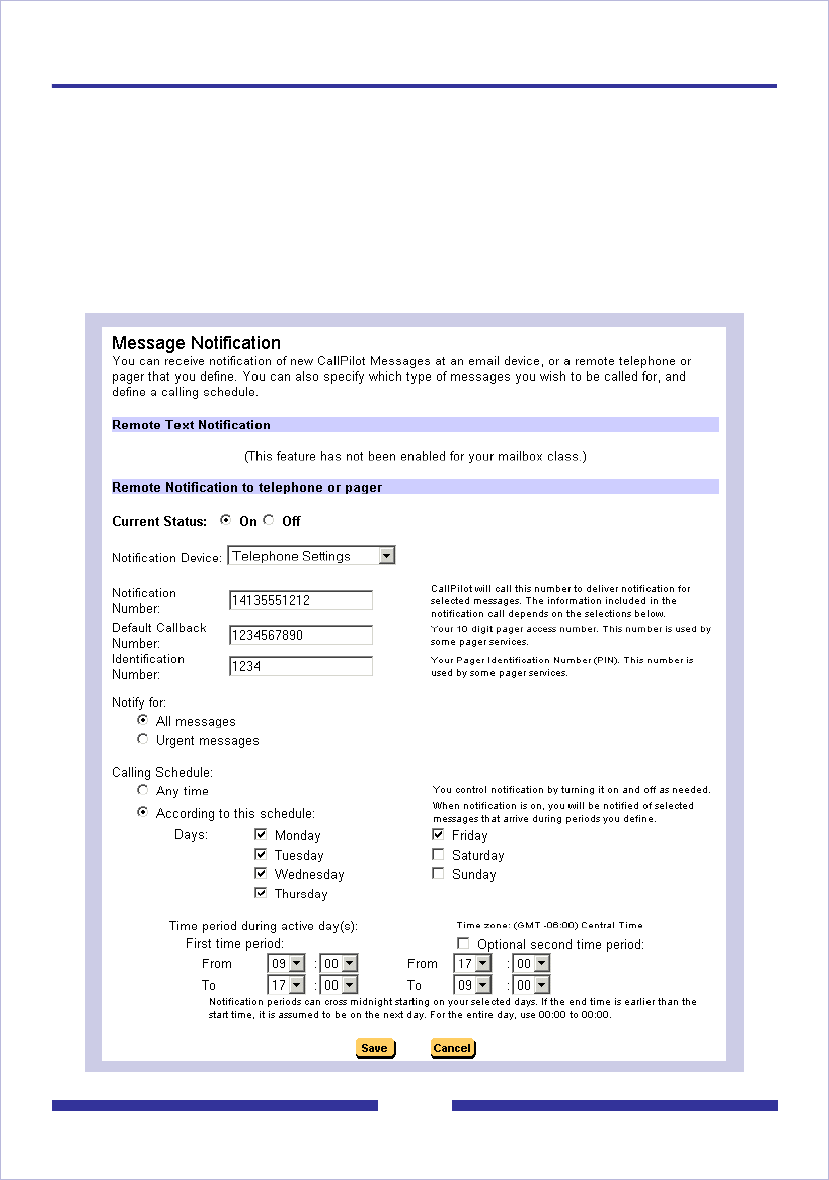
41
Setting up message notification
CallPilot can notify you of new messages when you are away from the office. Your
administrator defines whether these devices and services are available to you:
Remote Text Notification to a wireless e-mail device. See Appendix A: Remote
Text Notification for Microsoft Outlook and BlackBerry Devices, on page 63.
Remote Notification to a telephone or pager. This type of remote notification can
be set up and turned on or off from your telephone as well. You can set up two
time periods for notification, and choose whether you want to be notified of all
messages or urgent messages only.
You can have the two types of notification turned on simultaneously.










