CallPilot Desktop Messaging User Guide
Table Of Contents
- Contents
- How to get Help
- Welcome to My CallPilot
- Getting started
- Logging in
- CallPilot Messages tab
- Playing voice messages
- Viewing fax messages
- Composing voice messages
- Composing fax and text messages
- Calling the sender of a message
- Forwarding and replying to messages
- Adding attachments to messages
- Setting message options
- Addressing messages
- CallPilot Features tab
- Greetings
- Setting up message notification
- Setting Up Message Forwarding
- Managing personal distribution lists
- Changing your CallPilot password
- Changing your telephone options
- Setting up telephone access to e-mail
- Changing fax printing options
- Setting up links to your e-mail accounts
- Setting messaging preferences
- Choosing a home page for My CallPilot
- E-mail tab
- Useful Information tab
- Protecting the security of your mailbox
- Appendix A: Remote Text Notification for Microsoft Outlook and BlackBerry Devices
- Document information
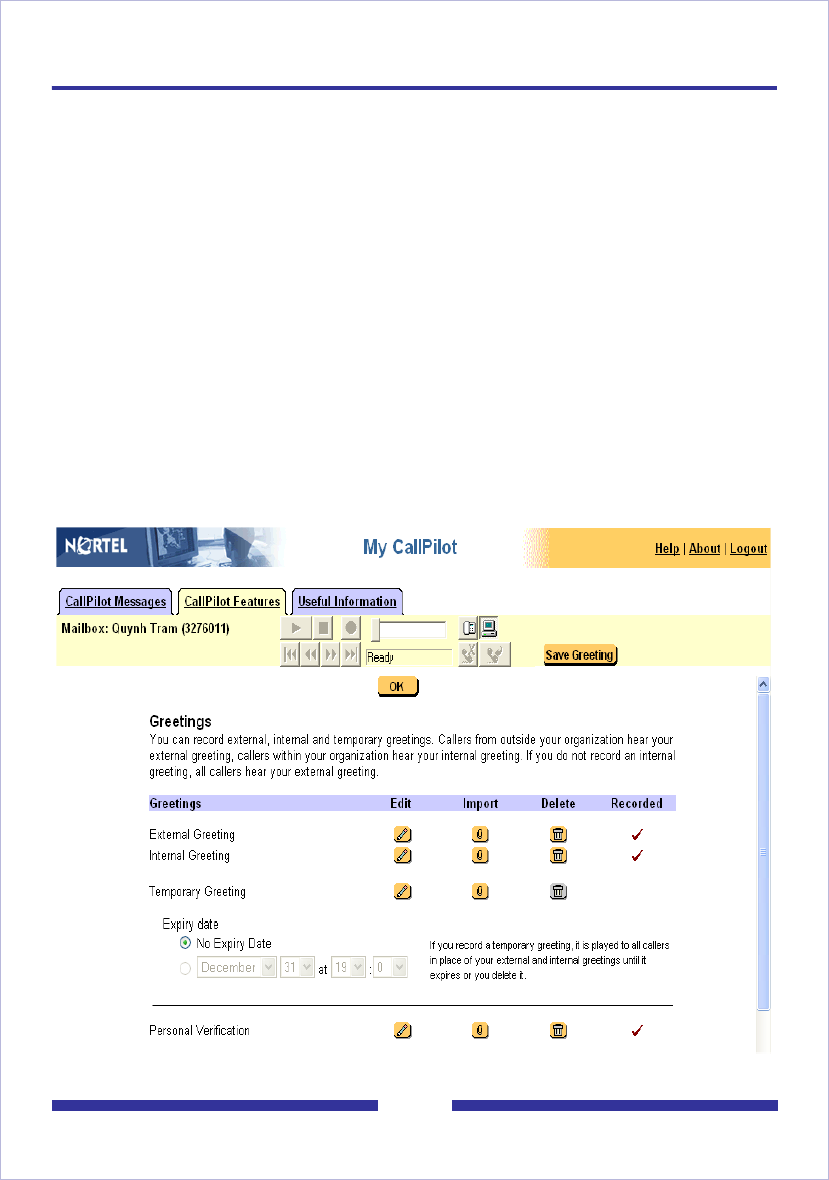
36
Greetings
The Voice Greetings feature allows you to record and manage your voice greetings and
personal verification from My CallPilot.
Selecting the Greetings link loads the Greetings page. From this page, you can record,
play, delete, and import voice greetings and personal verification. The Greeting page
also shows the greeting status (recorded/not recorded) and allows you to assign expiry
dates to a temporary greeting.
The CallPilot Player is required to record/play greetings or personal verification from My
CallPilot. An alert appears if CallPilot Player is not installed and you try to play/record
greeting/personal verification.
You can import VBK and WAV-PCM files for greetings and personal verification
messages. The files can be imported with or without the CallPilot Player. If the CallPilot
Player is not installed, you can record/save a WAV-PCM file from another media
application and import the WAV-PCM file using My CallPilot.
For Internet Explorer users:
If the CallPilot Audio Player is present, the audio player is embedded directly in the web
page.










