DECT Handset User Guide
Table Of Contents
- Title page
- Revision history
- Contents
- Safety precautions
- Set up the DECT Handset 4060
- About the DECT Handset 4060
- Configure options on the DECT Handset 4060
- Make a Call
- Answer or reject a call
- While on an active call
- Talk with more than one person
- Create a Telephone Book
- Use the Caller List
- Use the Redial List
- Use Quick Call
- Use Caller Filter
- System Settings
- Access Meridian PBX features
- Use Voicemail
- Use Text message
- Accessories
- Index
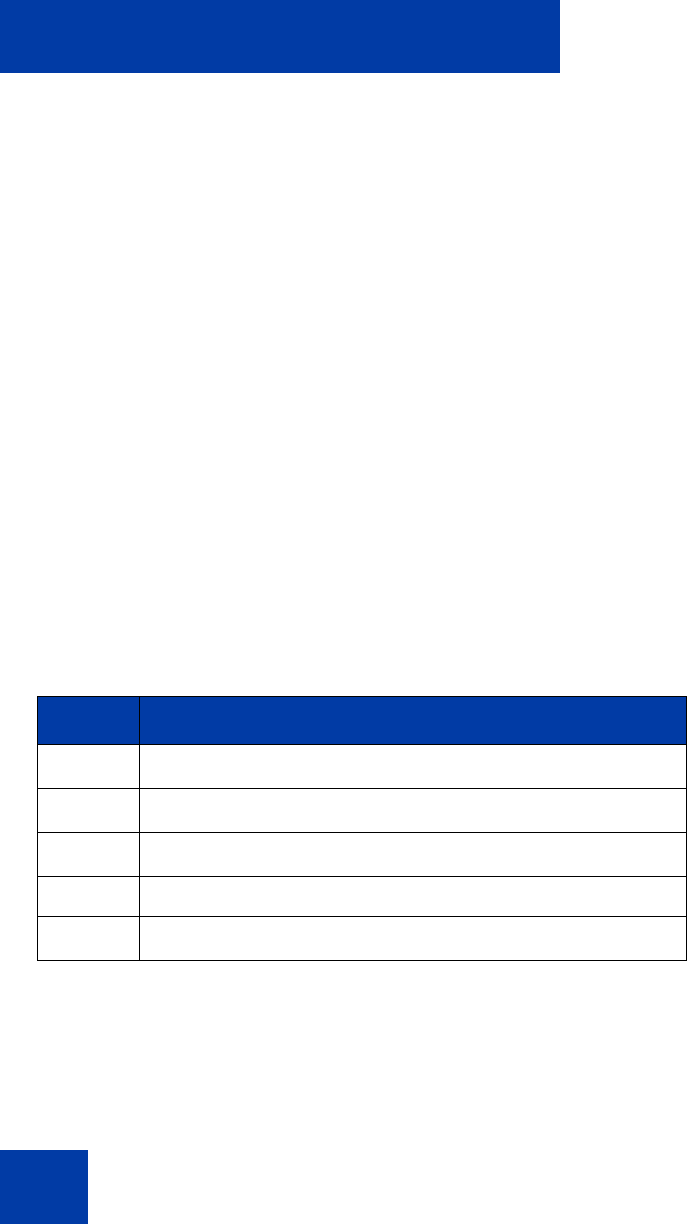
Use Text message
140
Use Text message
Use the Text message feature to send and receive text messages. New
text messages are indicated by:
— user-configured melody (can be configured to distinguish
between normal and urgent messages)
—the
l (text message) icon flashes on the display screen
— the flashing Info key
Note 1: Messages can be sent and received while on a telephone
call. However, messages cannot be sent or received if the handset is
out of the system’s range. If a message cannot be sent, an error tone
is generated.
Note 2: If a message is received while making a menu selection, the
menu is aborted and all entries not saved are lost.
The following table indicates text message symbols and the statuses that
can appear on the handset display screen.
Table 6: Message status
Symbol Status
-
Urgent Message
m
Normal message read
l
Normal message unread
o Transmitted message confirmed
.
Message was not transmitted successfully










