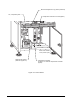Instruction Manual
Introduction 2-7
Power ON and OFF
The Start and Stop buttons are located on the Control Panel and control the power to the
dispensing system. The Start and Stop buttons are momentary press down buttons. The Start
button illuminates in green when pushed and remains illuminated until the Stop button or
EMO is pressed. When the stop button is pressed, the dispensing activity shuts down. (The
computer and monitor have their own power switches and are not affected.)
Process Control Cover
The Process Control Cover consists of a stainless steel shroud adjacent to the heated
vacuum tooling plate in the dispensing area. The Process Control Cover protects sensitive
instrumentation such as the Digital Scale weigh station, purge station, and needle sensor
from inadvertent dispensing fluid spills and work area mishaps.
Purge Station
The Purge Station is a small reservoir that contains a disposable plastic cup. A generator
produces a vacuum inside the reservoir. The dispensing nozzle or needle is inserted into the
purge boot on the purge station lid, where the vacuum removes residual fluid and cleans the
nozzle or needle tip.
Safety Interlock System
The Safety Interlock System (shown but not called out) works with the front door sensors
and the Light Beacon. Using the Safety Interlock key switch, you can place the system in
different access modes for servicing, programming, and production. Each mode allows or
limits access to the dispensing area.
Syringe
The syringe contains the fluid to be dispensed and comes in a variety of sizes, all
accommodated by the fluid pump. The fluid manufacturer packages the fluid in the syringe
according to the requirements of your application. The fluid is shipped with a Material
Safety and Data Sheet (MSDS), which provides handling and safety instructions.
Temperature Controller (option)
The system is equipped with either a HT-2000 or a 4-Channel Temperature Controller to
adjust the Needle Heater and the Heated Vacuum Tooling Plate from ambient to 100° C.
In addition, the 4-Channel Controller is capable of interfacing with the FMW. Other fluid
pumps may use the HT-1000 (or HT-2000) which controls temperatures from ambient to
100° C.
Vacuum On/Off Button for Heated Vacuum Tooling Plate
The Heated Vacuum Tooling Plate is controlled by an On/Off button located on the process
control cover. When the Vacuum button is pressed to ON, the button illuminates in yellow
and the vacuum is activated and remains illuminated until the button is pressed to OFF
which shuts down the vacuum.