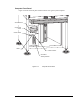User Manual
4-8 Operation
Control Panel and Switches
Figure 4-3 identifies the Control Panel functions and Power Switch. See Table 4-1 through
Table 4-5 for detailed explanations of the functions.
Century
F
lu
id
P
re
s
s
u
r
e
F
lu
id
2
P
r
e
s
s
u
r
e
AN
O
RD
SO
N
C
O
M
P
AN
Y
ZA
x
is
In
te
rlo
c
k
In
te
rlo
c
k
R
e
c
o
v
e
ry
D
is
p
e
n
s
e
r
Sta
tu
s
V
1
V
2
Va
lv
e
Sta
tu
s
Va
lv
e
P
re
s
s
u
r
e
Va
lv
e
2
P
re
s
s
u
r
e
R
e
s
e
t
S
E
R
I
E
S
Va
lv
e
R
e
s
e
t
F
in
d
H
o
m
e
Te
a
c
h
Dispenser
C
o
n
v
e
y
o
r
Pause
C
o
n
v
e
y
o
r
Sta
tu
s
Reset
P
rogram
9
8
7
6
5
4
3
2
1
0
A
b
o
rt
Sta
rt
Pause
Figure 4-3 Control Panel
Valve Pressure
Gauge
Fluid Pressure
Gauge
EMO
Direction
Controls
Download
Program
Controls
Dispensing Status
Controls
ESD Ground
for Wrist Strap
START
Button
Valve 1 Speed
Pot (V1)
Valve 2 Speed
Pot (V2)
STOP
Button
Fluid 2 Pressure
Gauge (Option)
Valve 2
Pressure
Gauge (Option)