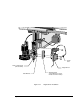Manual
10-6 Height Sensor
Height Sensor Setup using FMDOS
1.
On the FMDOS Main Program menu, select .
2.
Press [Enter].
3.
Select .
4.
Press [Enter].
5.
Answer “ ” to the question “
”
6.
Select one of the following:
If you are changing the Height Sensor parameters, select
“ ”
If you have installed the Height Sensor on a system that previously had none,
select “ ”
7.
Press [Enter].
8.
On the Configuration Menu, select .
9.
Press [Enter].
10.
Select from the drop down menu.
11.
Press [Enter].
12.
Use the space bar to scroll through the list of possible Height Sensors until you
find .
13.
Press [Enter].
14.
You have a choice between two modes of operation:
The probe will take a height sense measurement before
every dispense.
The probe will take one height sense measurement
before dispensing. If the next dispense point is within the camera field of
view from the previous height sense measurement, then no additional height
sense occurs. If the next dispense point is outside the camera field of view,
then another height sense will occur when the dispensing head moves to the
new location.
15.
Select the mode that best fits your dispensing requirements.