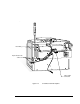Manual
3-6 Operation
Control Panel
The Control Panel is divided into three functional areas:
•
Download Program Controls
•
Motion Controls
•
System Status/Safety Interlock Controls
The following tables describe each Control Panel function.
Table 3-2 Download Program Control Functions
Button/Indicator Function
These are the Download Program Controls. The LED
indicators numbered 0-9 indicate dispensing
programs that have been saved in the dispensing
system memory. Use the Up and Down arrow
buttons to select the dispensing program you want to
run.
START
Once you have selected a dispensing program using
the Download Program Controls, press
START
to
run the program.
PAUSE
Pauses a production run. When the LED indicator is
ON, the system is paused, whether running from
download or with a computer attached. You can
pause a production run at any time. To resume
dispensing, press
PAUSE
again. When the LED
indicator turns off, the system will continue
dispensing.
ABORT
Aborts a production run. When the LED indicator is
ON, the currently loaded program has been
discontinued. Once a program has been aborted
(discontinued), you must download it again using the
Download Program Controls, or download a different
program before you can resume dispensing.