User guide
Table Of Contents
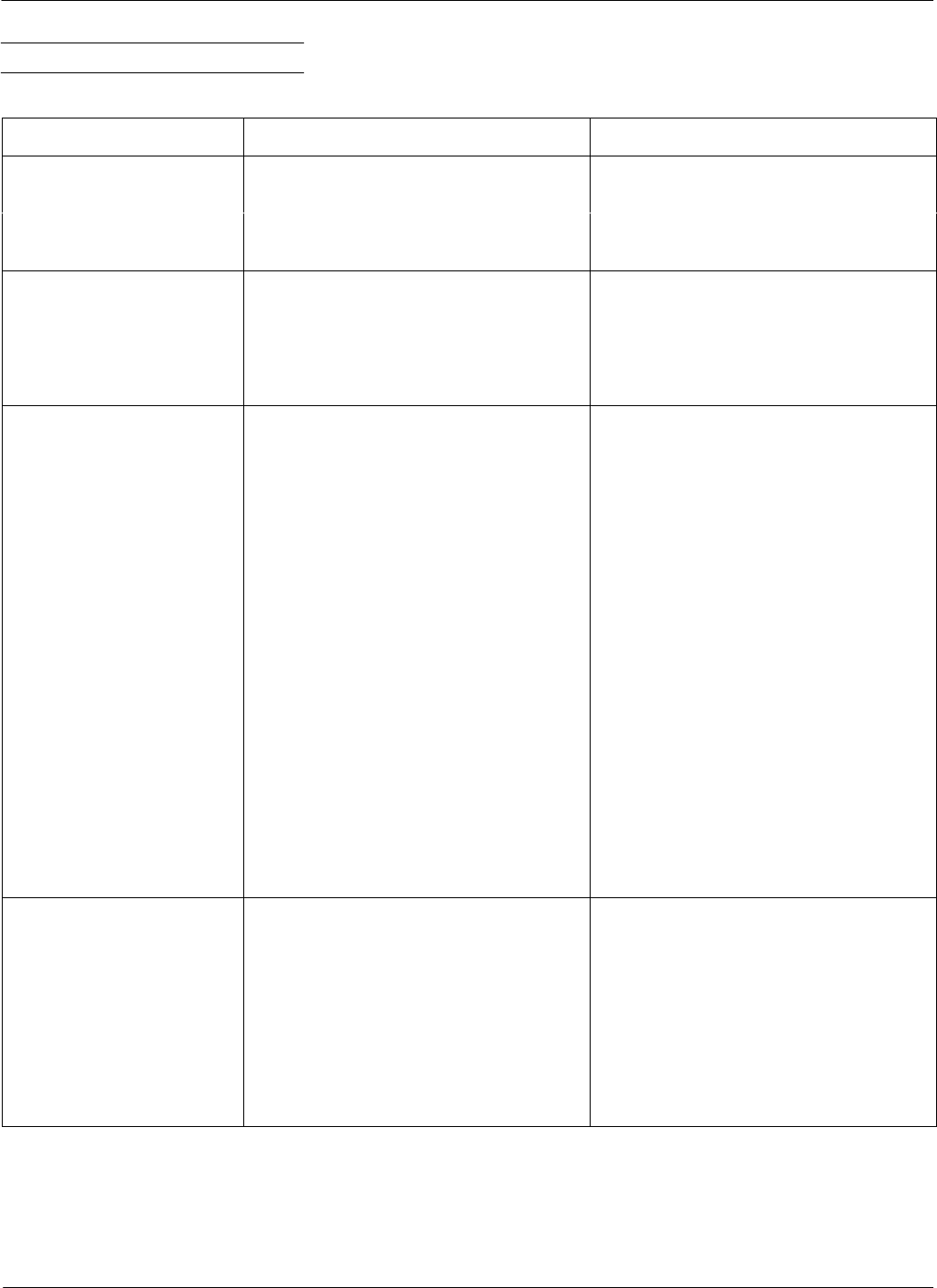
AccuJet
t
Dispenser
24
E 1998 Nordson Corporation
All rights reserved
107 142B
Issued 4/98
Manual 12-34
Problem Possible Cause Corrective Action
1. Dispenser does not
cycle
No signal to solenoid valve Check the solenoid connections
between the workcell and the dispenser.
Air pressure to solenoid valve is off or
insufficient
Make sure that air pressure is 5–6 bar
(70–90 psi).
2. Fluid leaks from weep
hole
Worn seal or needle Inspect the needle and seal for
excessive wear. Replace parts, if
necessary.
Lower seal missing Install a seal and secure it with the
retaining ring.
3. Adhesive dots do not
form
Plugged nozzle Clean nozzle with a compatible solvent
and Nordson cleaning wire. If nozzle
cannot be cleaned, replace it.
No adhesive in dispenser or air bubble
in the flow path
Use one of the following steps to purge
the dispenser:
S Manually actuate the solenoid valve.
S Send a signal to the solenoid valve to
allow adhesive flow through the
dispenser.
NOTE: You may have to remove the
nozzle prior to purging the dispenser.
Check the syringe connections and
pressure.
Dispenser not cycling Refer to Problem 1.
Failed dispenser component Disassemble the dispenser and inspect
the internal parts. Replace parts, if
necessary.
4. Dots are stringing or
stitching
Dirty nozzle Clean nozzle with a compatible solvent
and Nordson cleaning wire.
Loose nozzle Inspect the surface between the nozzle
and extension for adhesive and debris.
Clean, if necessary. Tighten the nozzle
to the specified torque.
Damaged nozzle Replace nozzle.
Incorrect temperature Refer to Table 2 for set-points.
6. Troubleshooting
(contd.)










