User guide
Table Of Contents
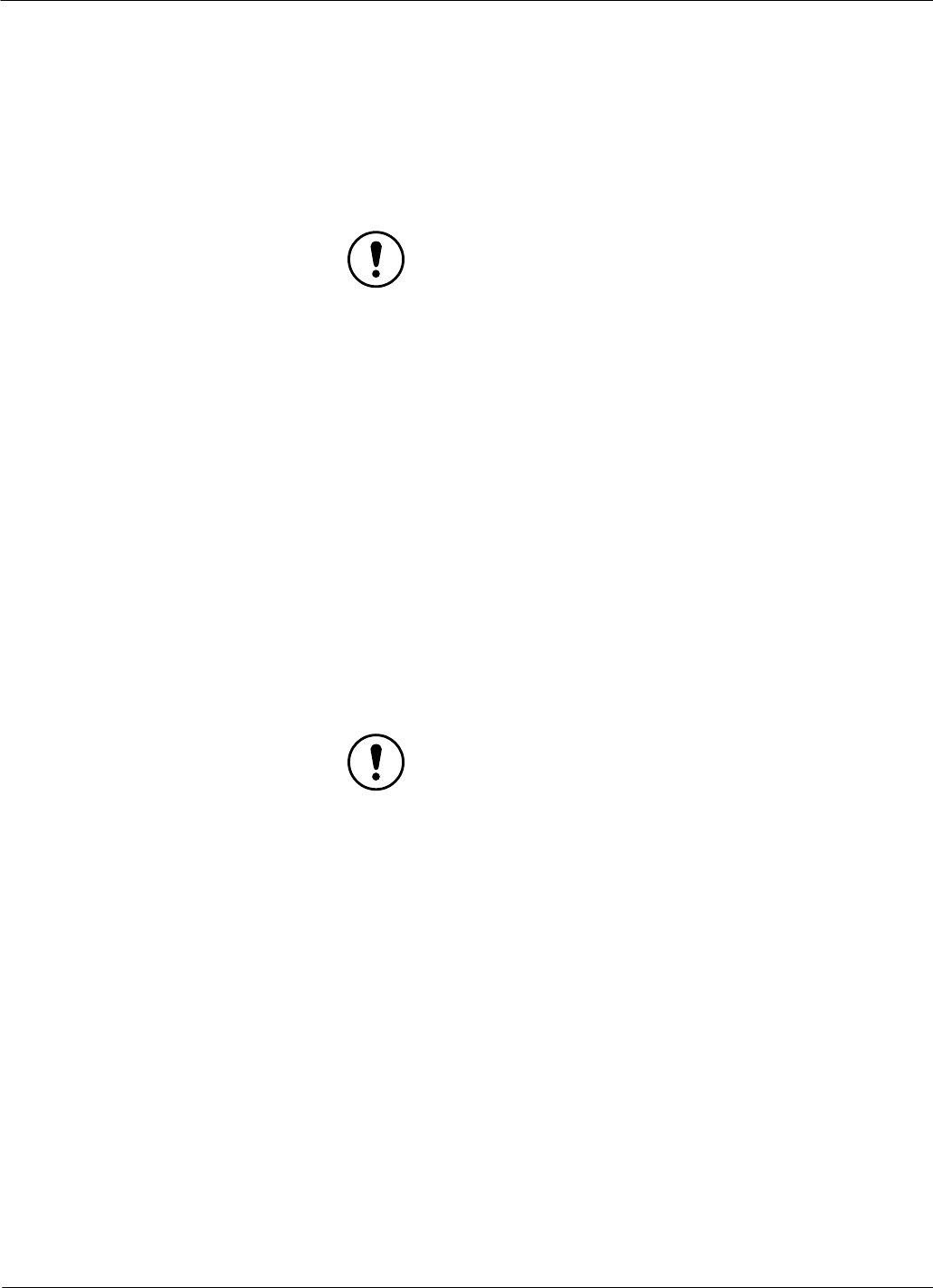
AccuJet
Dispenser
18
1998 Nordson Corporation
All rights reserved
107 142B
Issued 4/98
Manual 12-34
1.See Figure 3. Clean the nozzle (7) with a solvent that is
recommended for the adhesive. Contact your material supplier for
recommended solvents.
2.Use an air gun to blow out the nozzle (7) and clear the fluid passage.
Submerge the nozzle in an ultrasonic cleaning system to remove
remaining material.
CAUTION: Use the correct cleaning wire to prevent damage to
the nozzle.
3.Use a microscope to inspect the nozzle (7). Make sure that the
nozzle inner diameter is adhesive-free. If not, repeat step 2 or
perform the following:
a.Carefully insert the cleaning wire through the rear side of the
nozzle (7).
b.Slowly remove the cleaning wire from the nozzle (7). Repeat
step3.
4.Make sure that the nozzle (7) is solvent-free. Put the nozzle in its
case.
Use this procedure only for cleaning the dispenser. Refer to
Repair
in
this manual for complete disassembly and assembly procedures.
CAUTION: Do not use metal objects when cleaning the lower
body and heater extension.
Nozzle
Dispenser










