User's Manual
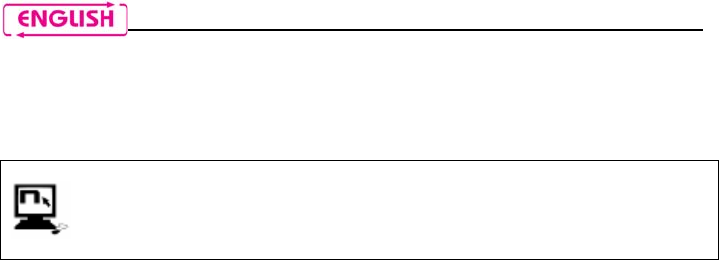
52
Note: if all the position on the memory are free, the HELMET2 will store the
HELMET1 in the position “A” (see the scheme). In case the position “A” is
busy, the system will automatically select the next memory cell, following the
order on the scheme above.
It is possibly to check the position on the memory of the device (and check
the names of the paired devices) using the N-Com Wizard program.
It is possible to rename your own N-Com B4 device to make the check of
the devices connected easier.
13.2. Making a bike-to-bike call
It is possible to call another helmet (on another bike) which was previously paired to
your N-Com B4 device: enter on the menu bike-to-bike of the system, and press the
control that identifies the helmet you would like to enter in communication with.
On the helmet you will hear a confirm audio tone, and the “call” to the other helmet
will be established.
Note: in case the position on the memory you selected is empty (or the helmet you
are trying to call is out of tha range), you will hear an error tone in your
helmet.
13.3. Receiving a bike-to-bike call
In the helmet that receives the “bike-to-bike call”, 3 ringtones will be hear, and all the
external audio sources will be temporarly stopped (including the eventual intercom
pilot-passenger). It will be possible to answer the call simply pressing one of the three
buttons while you hear the incoming call signal.










