User's Manual
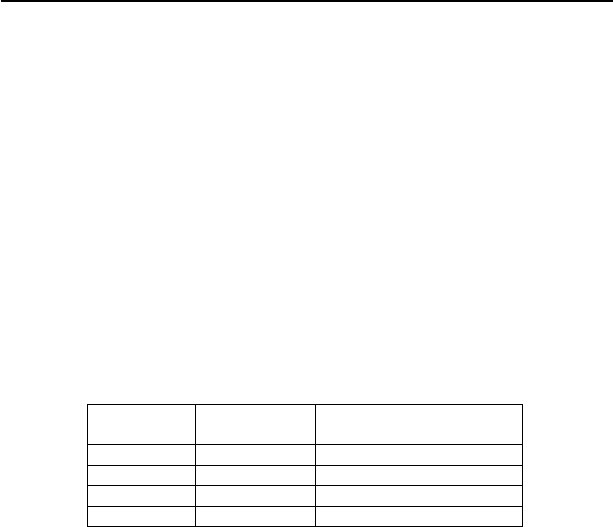
B4
51
Note: Bluetooth kit system versions prior to N-Com B4 do not allow this function
except at significantly shorter distances.
The N-Com B4 system is provided with a memory with 4 different positions for other
N-Com B4 devices; i twill be possible to “call” these devices in any moment.
Two devices N-Com B4 can comunicate between them in Bike-to-Bike mode, if they
have been previously paired together.
13.1. Bike-to-bike pairing
1. Make sure both Bluetooth Kits are turned off;
2. Set both Bluetooth Kits in Pairing up mode by pressing “on” (for more than 4
seconds), until the LEDS start to flash quickly;
3. On the HELMET 1, push the control that identifies the position on the
memory where the connection will be stored (see table below):
Position Control
Confirmation audio
tone
A
▲ 2 sec.
2 high tones
B
▼ 2 sec.
2 low tones
C
▲ 4 sec.
4 high tones
D
▼ 4 sec.
4 low tones
Note: if the position in the memory is busy at the moment, an error tone will be
hear on the helmet, and to complete the pairing you will have to press
another control.
4. After some seconds, the helmets will connect: on the HELMET 2 an audio
tone will signal the position on the memory where the HELMET 1 will be
stored, and the Intercom connection will be immediately activate.










