User's Manual
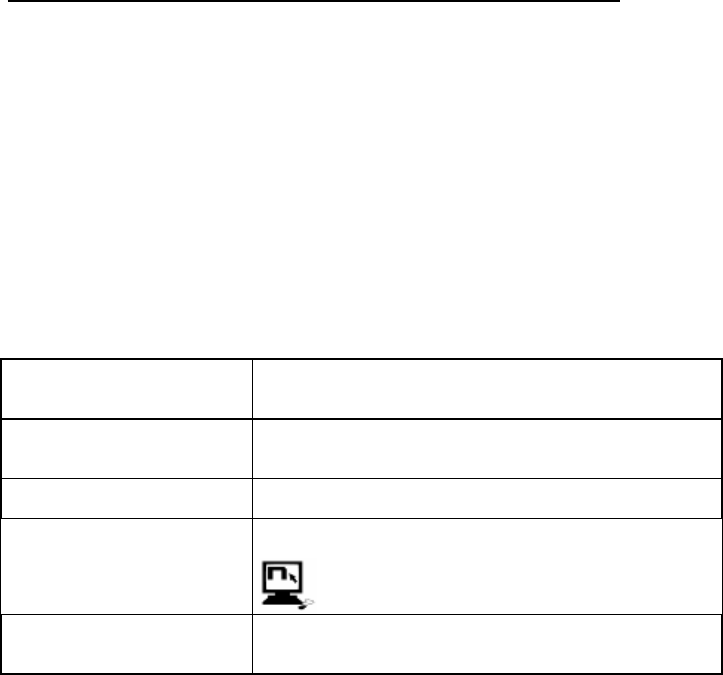
B4
47
Note: This function is available only between two B4 systems.
Note: this functionality is possible only if the passenger is provided with a Bluetooth
Kit3 system (or N-Com B4 system)
At the end of the GPS communication, the intercom with the second helmet stays
open and the "Conference" setting is stored for future GPS communications.
9. STEREO FM RADIO
B4 is equipped with Stereo FM radio with RDS (Radio Data System) technology, which
automatically selects the strongest signal available for the FM radio you want to listen
to, regardless of your location.
You can scroll through the band of frequencies using the automatic search function,
pre-set up to 6 favourite radio stations and change stations among the pre-set ones.
Turning on the radio The radio turns on automatically by selecting the
“Radio” menu (scroll through the menu by pressing
“on” for 2 seconds).
Turning off the radio The radio turns off when you change the menu item
(scroll through the menu by pressing “on” for 2
seconds)
New station automatic
search
Press “▲” and keep it pressed for 2 seconds
Pre-setting a radio
station
Press “▲” and keep it pressed for 4 seconds.
This function can also be turned on through
PC using the “N-Com Wizard” programme.
Changing radio stations
(among the pre-set
ones)
Press “▼” and keep it pressed for 2 seconds










