User's Manual
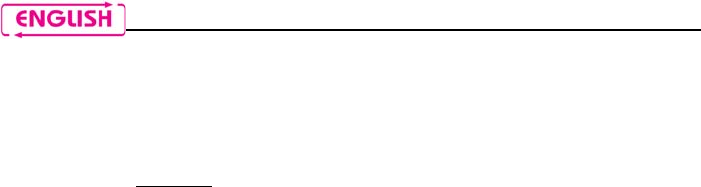
44
The programme includes an on-line guide that explains how it works (after installing it
on your PC, press F1 to display this guide).
6. PAIRING UP BLUETOOTH DEVICES
In order for the B4 system to be connected to another Bluetooth device, the latter
needs to be first paired up
with the N-Com system.
The pairing up procedure is the same for all Bluetooth devices: mobile phones, MP3
Bluetooth players, satellite navigators, etc.
1. Make sure the B4 is turned off;
2. Press “on” and keep it pressed (for more than 4 seconds), until the LEDs
start to flash quickly and you hear a sharp beep in the headset, indicating
the “Pair-up mode”;
3. On the Bluetooth device, turn on the search for Bluetooth devices (refer to
the instructions manual of your device for the proper pairing up procedure,
as it varies depending on the brand and model of the device);
4. After a few seconds, the mobile phone will display the name “N-Com Bt3
v.X.XX”, followed by the manufacturer’s identification data;
5. Select the N-Com device. If a password is requested, enter 0000 (four
zeros);
6. B4 will confirm the pairing up by means of a tone in the headset, and the
LEDs will stop flashing;
7. Turn off and on both the mobile phone and the B4 to store the pairing up
data.
Note: The affiliation is stored in the helmet and in the cell phone and it is not lost
when the two devices are turned off. As a result it needs to be carried out only
once.
Note: If a Bluetooth device (mobile phone or GPS) equipped with music player with
Bluetooth A2DP player has already been paired up, the pairing up DOES NOT
have to be repeated as the A2DP protocol has already been stored in the B4.










