Installation Manual
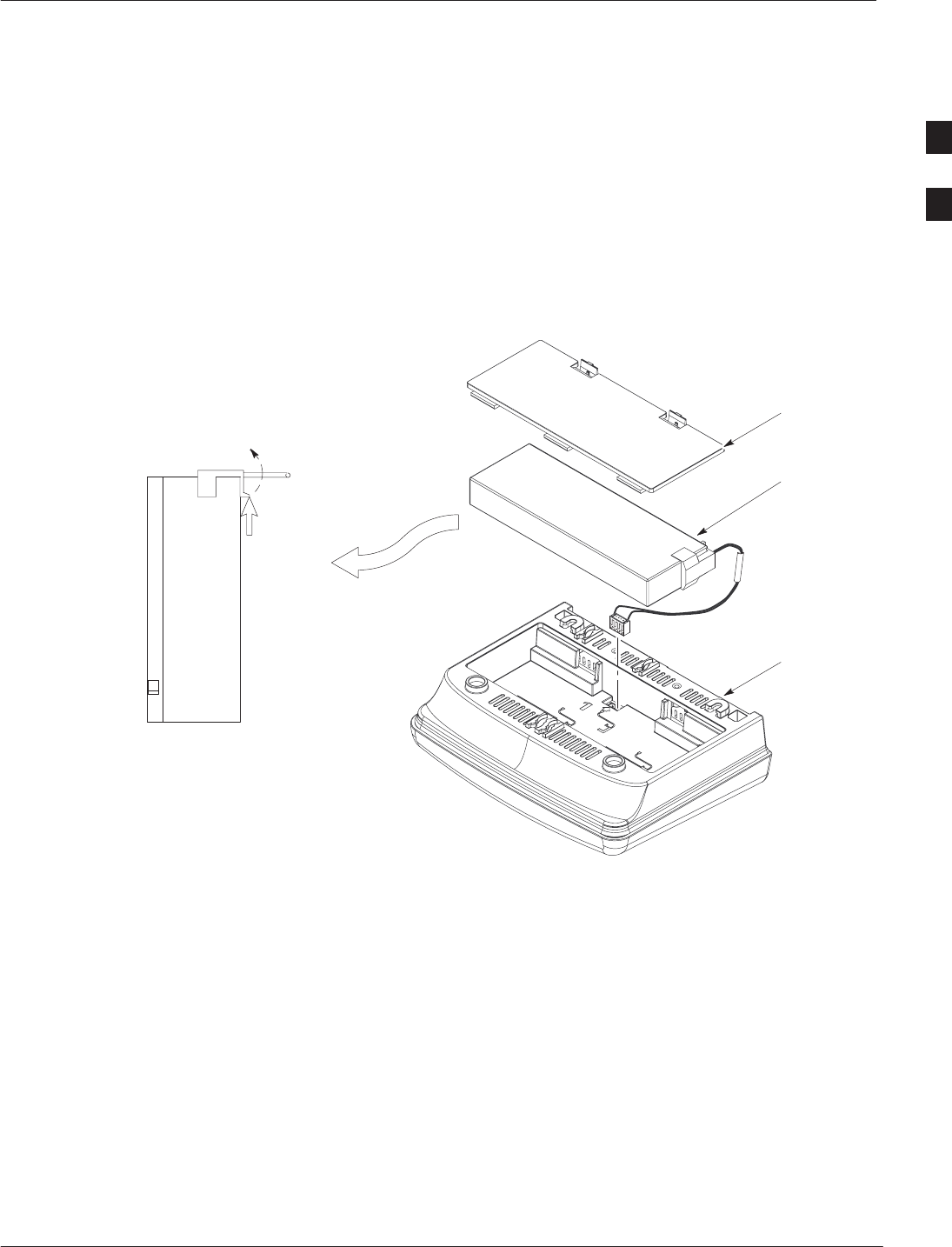
Fixed Wireless Terminal Battery – continued
4/98
2-11
Fixed Wireless Terminal Description and Installation
Battery removal
For battery removal, place the FWT upside down on a flat surface with
the front of the unit toward you. Pull the battery door release tabs
toward you, lifting up on the tabs to remove the battery door. Holding
the battery, turn the FWT over and the battery will drop from the unit.
Unhook the battery cable connector from the battery as shown in the
detail in Figure 9.
Figure 9: Removing the battery
HOUSING
PUSH UP ON
TAB TO
RELEASE
CORD CLAMP
CORD CLAMP
REMOVAL DETAIL
BATTERY
BATTERY
ACCESS DOOR
BATTERY
2










