Installation Manual
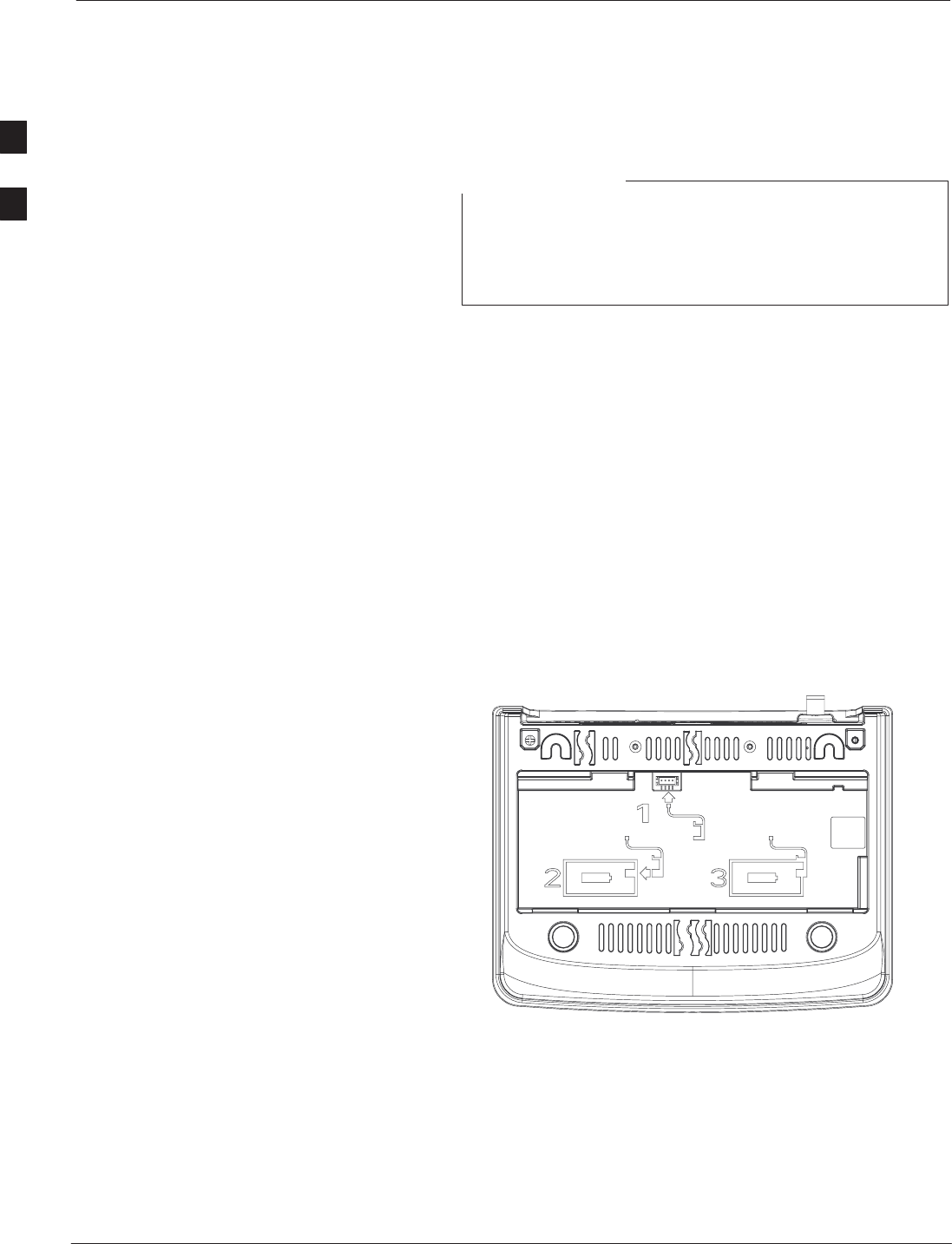
Fixed Wireless Terminal Battery
Fixed Wireless Terminal Description and Installation
4/98
2-10
Battery installation
A new battery, or a battery that has been fully discharged,
requires 20 continuous hours of charging time to fully
recharge. If the battery will not take a charge, it must be
replaced.
NOTE
To open the battery compartment for battery installation, place the FWT
upside down on a flat surface with the front of the unit toward you. Pull
the battery door release tabs toward you, lifting up on the tabs to remove
the battery door. Referring to Figure 8, install battery cable and battery
as follows:
1. Connect the white connector on the battery cable to the connector
inside the battery compartment.
2. Connect the black connector to the battery as shown in the detail
below.
3. Place the battery into the compartment, noting the correct orientation
as shown in a diagram inside the battery compartment. Reinstall the
battery door.
Figure 8: Installing battery cable and battery
2










