Installation Manual
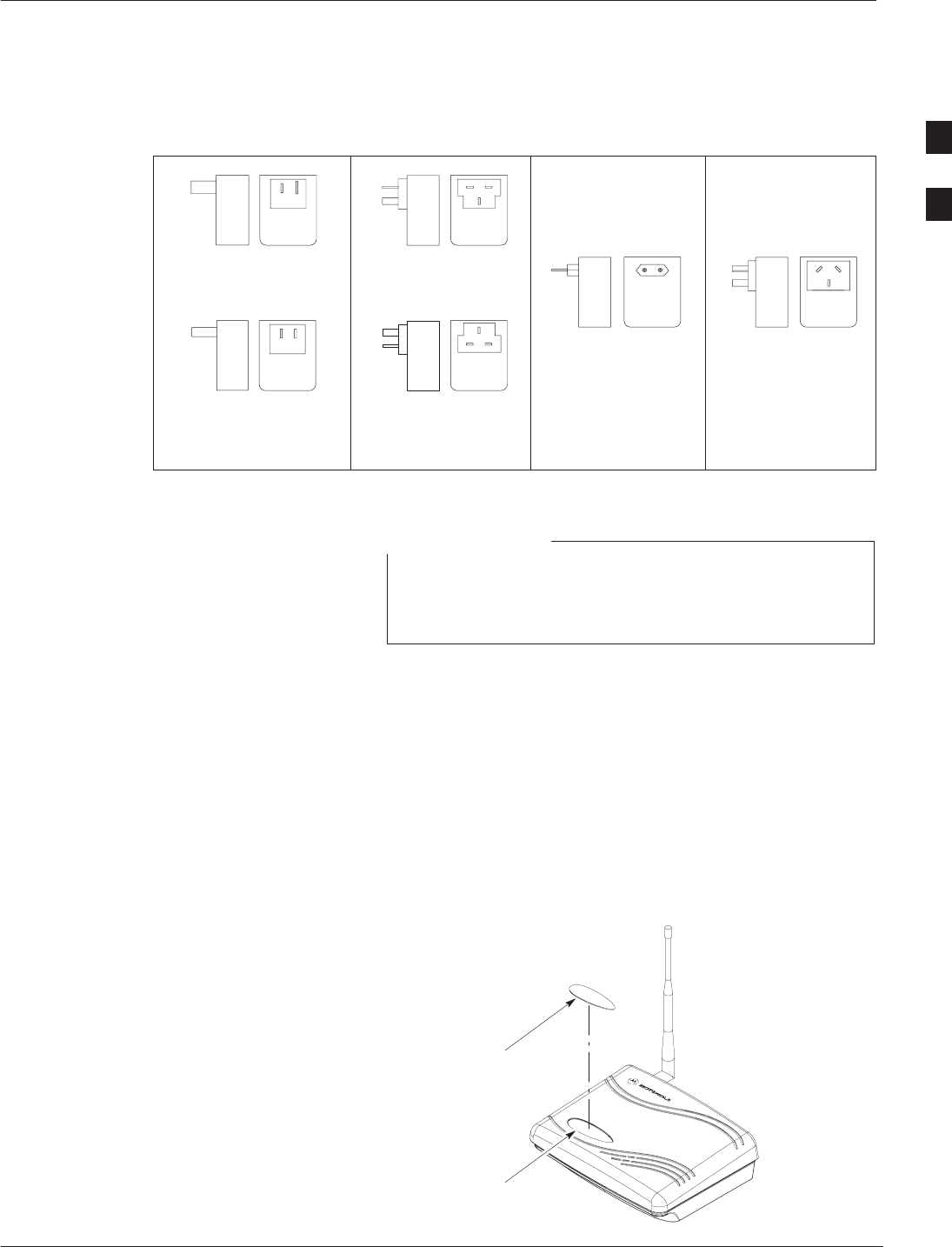
Required Fixed Wireless Terminal Components – continued
4/98
2-9
Fixed Wireless Terminal Description and Installation
Figure 6: AC/DC Power Wall Cube Configuration
STYLE 1
U.S. BLADES (POLARIZED) 120 V U.K. PRONGS 240 V
STYLE 2
EUROPEAN TURRET
220V
STYLE 3
AUSTRALIAN BLADES
STYLE 4
CHINA (U.S. STYLE BLADES
NON–POLARIZED)
220 V
U.K. PRONGS
220 V
STYLE 5
Installing the nameplate
When handling the nameplate, be careful not to touch the
adhesive side of the nameplate as this can reduce the
strength of the adhesive.
NOTE
Place the FWT upright on a flat, stable surface.
Remove the paper backing from the nameplate. Hold the label over the
nameplate recess and place one end of the nameplate onto the recess to
align the label.
Drop the nameplate into the recess and check for alignment. If the
alignment is poor, carefully lift the nameplate from the FWT and
reposition. When the alignment is good, press the nameplate down
firmly to seat the adhesive.
Figure 7: Installing the nameplate
NAMEPLATE
NAMEPLATE
RECESS
2










