Installation Manual
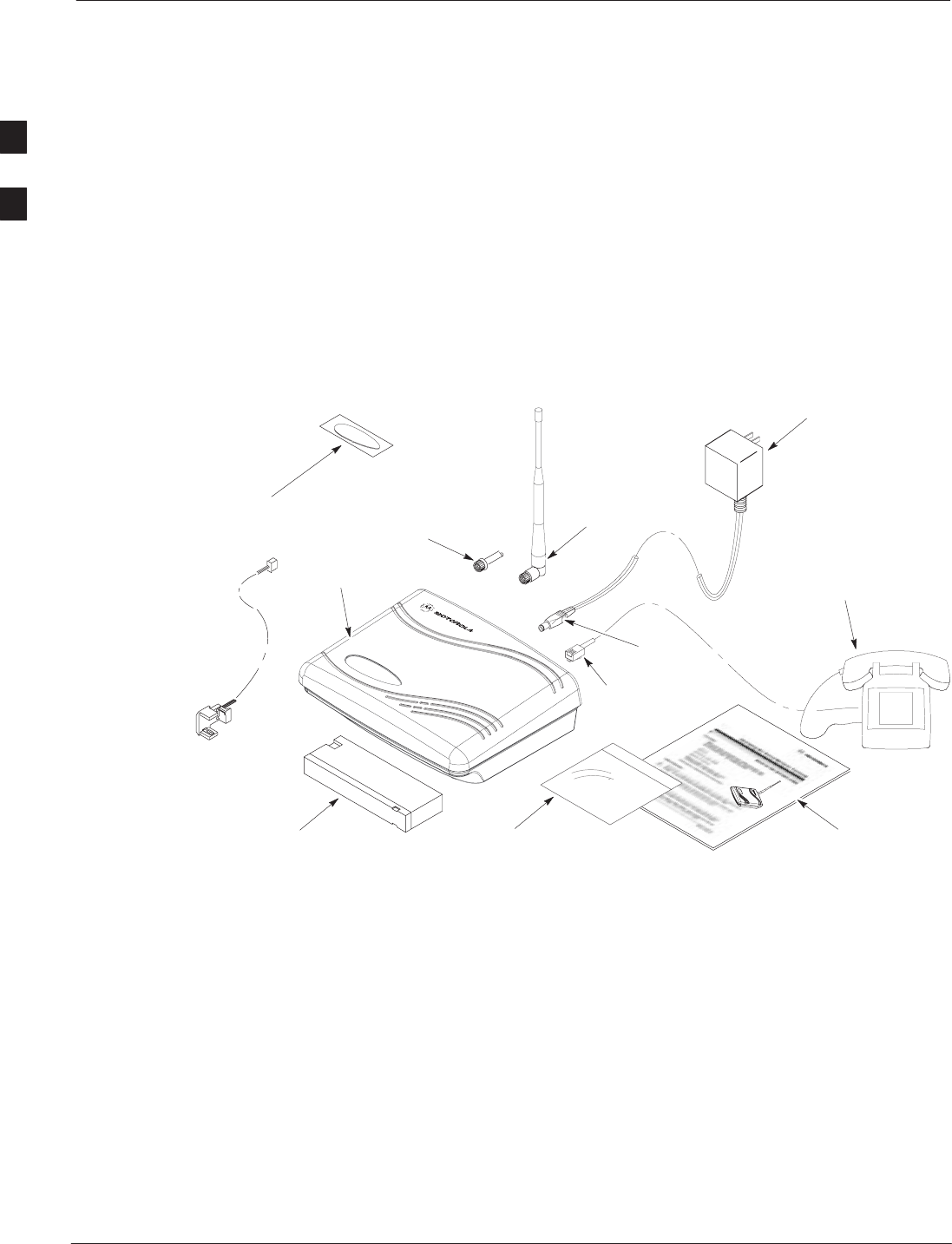
Required Fixed Wireless Terminal Components
Fixed Wireless Terminal Description and Installation
4/98
2-8
Identifying/Acquiring the
required components
The FWT is shipped with mounting screws, wall anchor inserts, rubber
feet and nameplate. To complete a simple installation, the components
shown in Figure 5 are required and must be on hand when installing the
FWT.
An antenna (unit–mounted or external) is required, it must be acquired
before beginning installation.
Figure 5: FWT components
STANDARD TELEPHONE WITH
RJ–11 CABLE (OR OTHER
COMMUNICATIONS DEVICE;
NOT PROVIDED WITH FWT)
FIXED WIRELESS
TERMINAL
OPTIONAL
ANTENNA
OPTIONAL AC TO DC
WALL CUBE AND CORD
(SEE FIGURE 6)
TNC ANTENNA CONNECTOR
(FOR OPTIONAL EXTERNAL
MOUNT ANTENNA)
OPTIONAL
BACKUP BATTERY
12 VDC
PLUG
OPTIONAL USER’S GUIDE
“OPERATING THE FWT”
HARDWARE
PACKET
RJ–11
PLUG
BATTERY CABLE
NAMEPLATE
An AC to DC wall cube is required. For proper performance and to
avoid any damage to the unit, select the appropriate wall cube for your
location. See Figure 6 for AC to DC wall cube configurations.
After identifying the system components and type of installation desired,
install the unit according the applicable install procedures:
Installing the nameplate
Installing the internal battery
Installing the unit for desk or tabletop operation
Installing the unit on a wall
Installing the antenna (or external antenna, when required)
. . . continued on next page
2










