Installation Manual
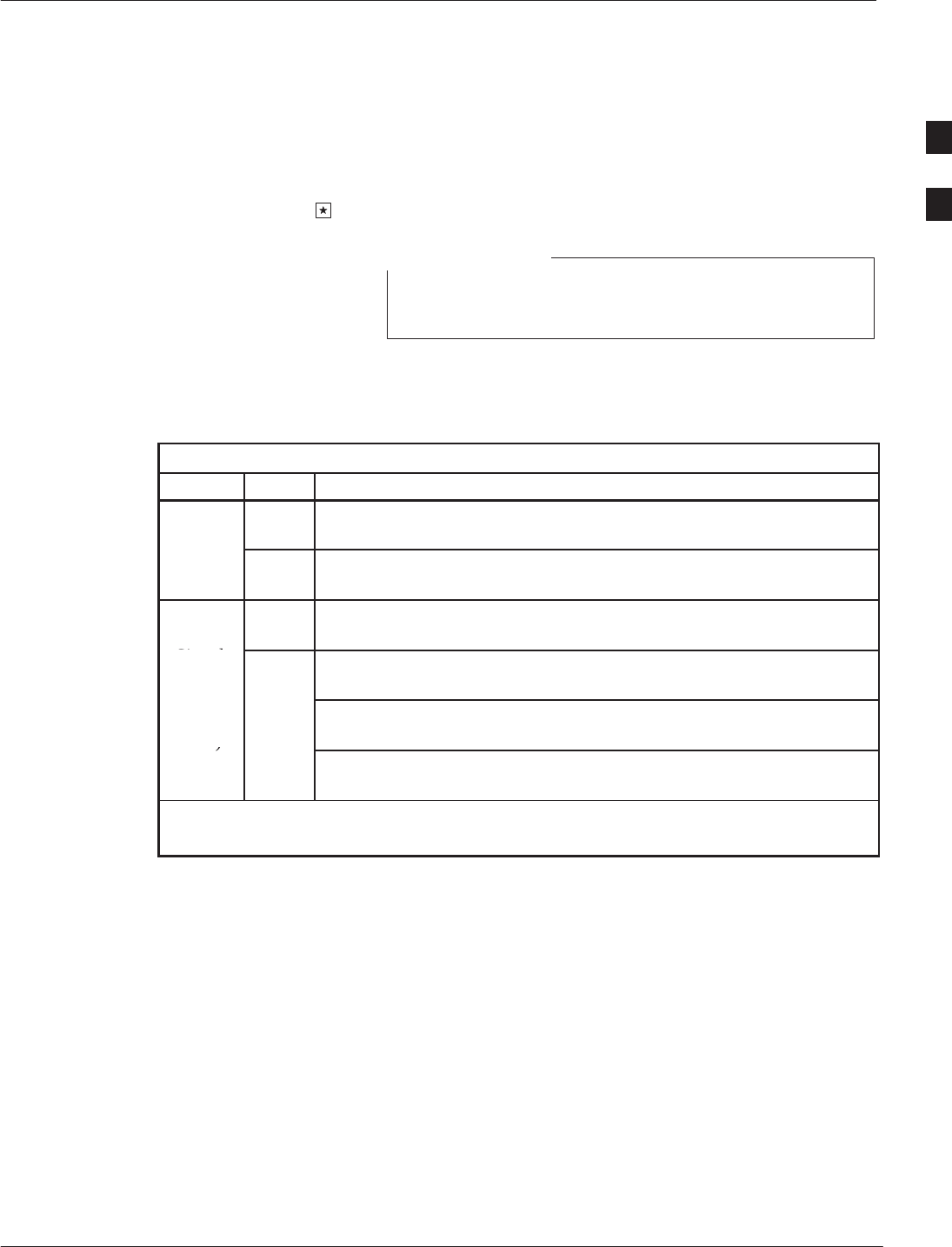
Testing Signal Strength at Fixed Wireless Terminal Site – continued
4/98
2-7
Fixed Wireless Terminal Description and Installation
Signal Strength Testing
With the unit powered up and a touch–tone telephone connected to the
RJ–11 connector, lift up the telephone handset to take the FWT into the
OFF–HOOK state; then enter the signal strength activator code:
on the telephone keypad; do NOT hang up the phone.
The FWT must remain OFF–HOOK while in the
installation mode.
NOTE
The SERVICE LED shows the received signal strength indication
(RSSI) according to four thresholds described in Table 3.
Table 3: Service LED (Received Signal Strength) Indicators
LED Color Condition / Meaning
Service
– Off. UNACCEPTABLE service condition; the FWT is not capable of
making or receiving calls.
Service
Green On (steady). ACCEPTABLE service condition; the FWT is capable
of making/receiving calls.
Si l
– Off. UNACCEPTABLE service condition; the FWT is not capable of
making or receiving calls.
Signal
Strength
Testing
On, slowly blinking. POOR service condition; the FWT is capable of
only marginally dependable phone operation.
Testing
(see
Note
)
Green
On, fast blinking. GOOD service condition; the FWT is capable of
dependable phone operation.
)
On (steady). BEST service condition; the FWT is in–service with ade-
quate receive signal.
NOTE
These indications are only available while in the “*123” mode.
Move the FWT around the room and observe the SERVICE LED. The
LED is off if no signal is detected, blinks slow to fast as the signal
increases, and stays on if the signal strength is strong. FWT installation
is not recommended where the service LED does not indicate GOOD
service conditions (fast blinking). If the signal strength will not meet
specifications, an external, and/or perhaps directional gain antenna is
required.
To turn off the signal strength indicator, hang up the phone.
2










