Installation Manual
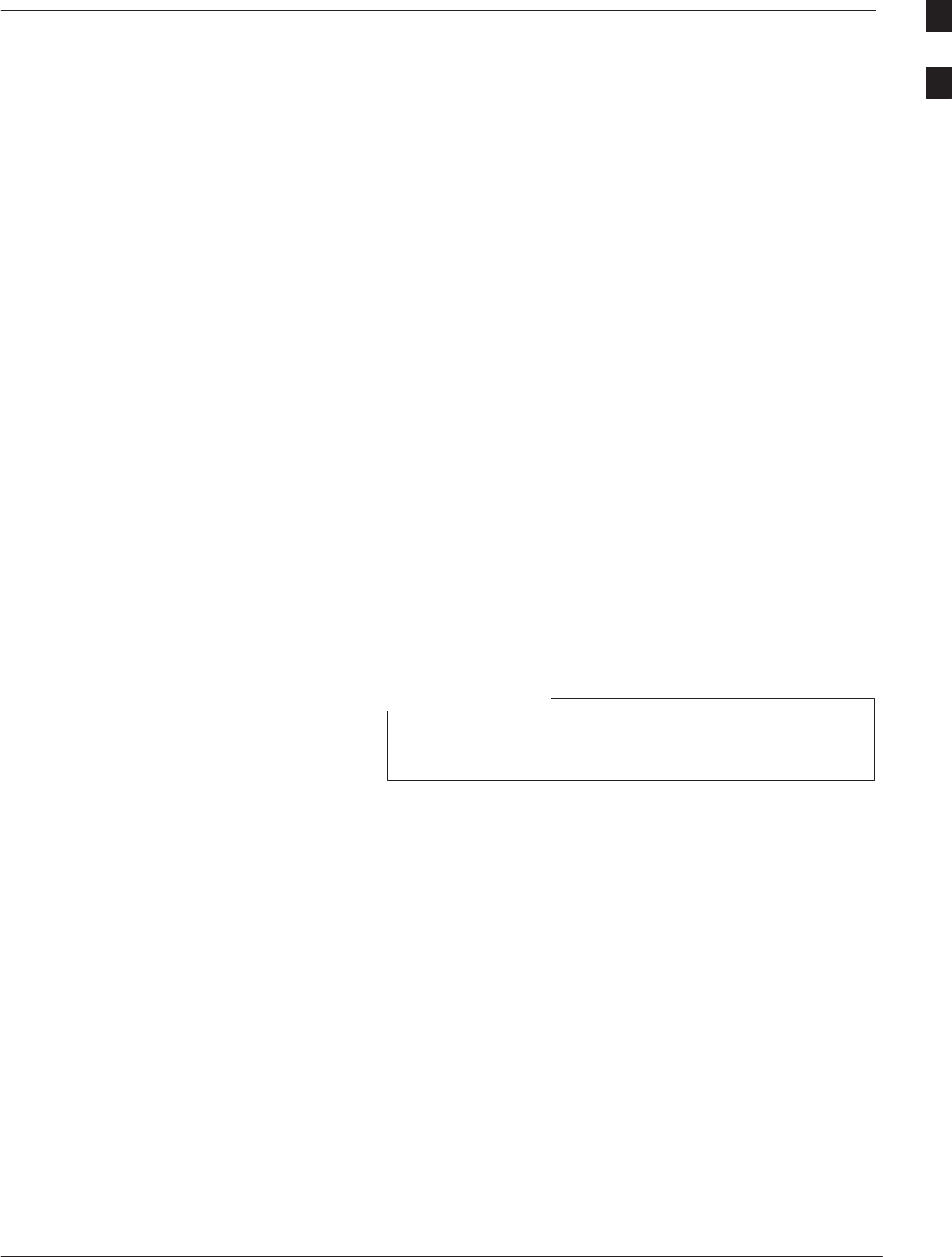
Fixed Wireless Terminal Description – continued
4/98
1-3
Fixed Wireless Terminal Description and Installation
A detachable omni–directional antenna is mounted to the rear of the
FWT housing. In fringe coverage areas, an outdoor omni–directional
antenna or a directional gain antenna may be substituted. If the antenna
is mounted outdoors, precautions must be taken to adequately protect
against lightning.
Power to operate the FWT is provided via a wall transformer to the 12
volt DC socket. Alternative power, such as external battery, solar
powered sources, etc. feeds into an auxiliary power input socket. An
optional internal battery provides operational backup in the event of
primary power loss. This battery may be replaced without accessing the
internal circuit board.
Brackets are available for remote antenna installations and for optional
security mounting.
Capabilities
The FWT provides a subscriber loop interface and translates subscriber
loop interface functions into CDMA air interface functions.
The FWT provides standard electrical voltages and currents to support a
POTS line. The FWT will generate call–progress indications to the
subscriber’s telephone set. The FWT also passes call–progress tones
from the PSTN in the audio band. Call signaling (such as DTMF
dialing) is typically encoded as CDMA air interface messages.
The FWT supports hand–off to allow the system to “breathe,” thus
providing extra capacity in high traffic areas at the necessary times.
Hand–off may or may not be supported by the provider’s
system.
NOTE
Voice quality is based on one of three (system–operator selected)
vocoder algorithms – 8 Kbps, 13 Kbps, or the Enhanced Variable Rate
Coder (EVRC). Security of the voice is inherent in the CDMA air
protocol.
The FWT supports operator programming to create tiered personalities
which define the features supported. The personality may be
downloaded either locally or remotely to allow changes to the subscribed
service profile.
The FWT initially supports local download of operational software using
the FWT Programmer software and a personal computer.
FWT features
The FWT offers the following features:
Call progress tones, such as Dial Tone and Busy Tone
DTMF and pulse dial capability
Two–way DTMF send and receive capability
. . . continued on next page
1










