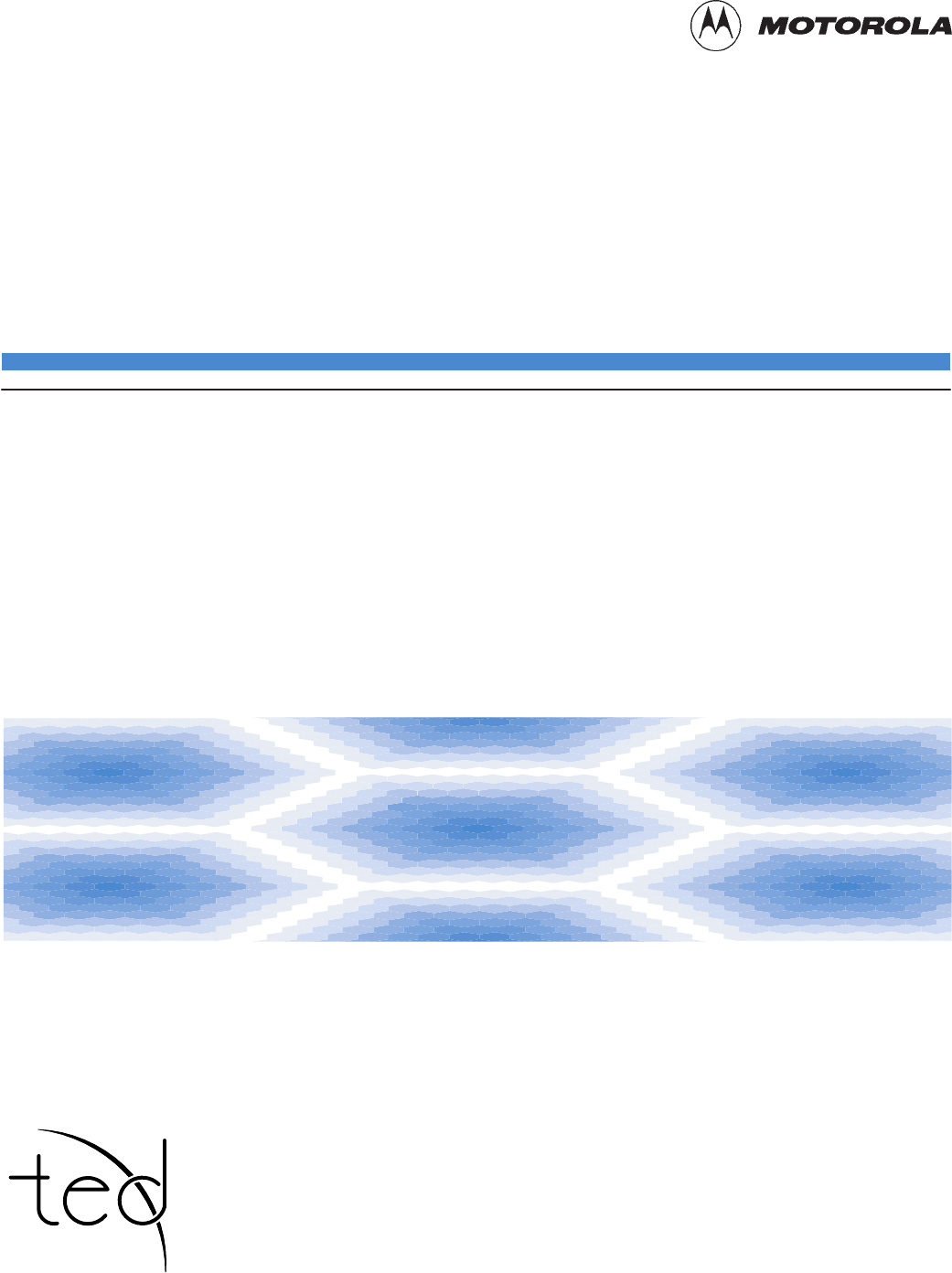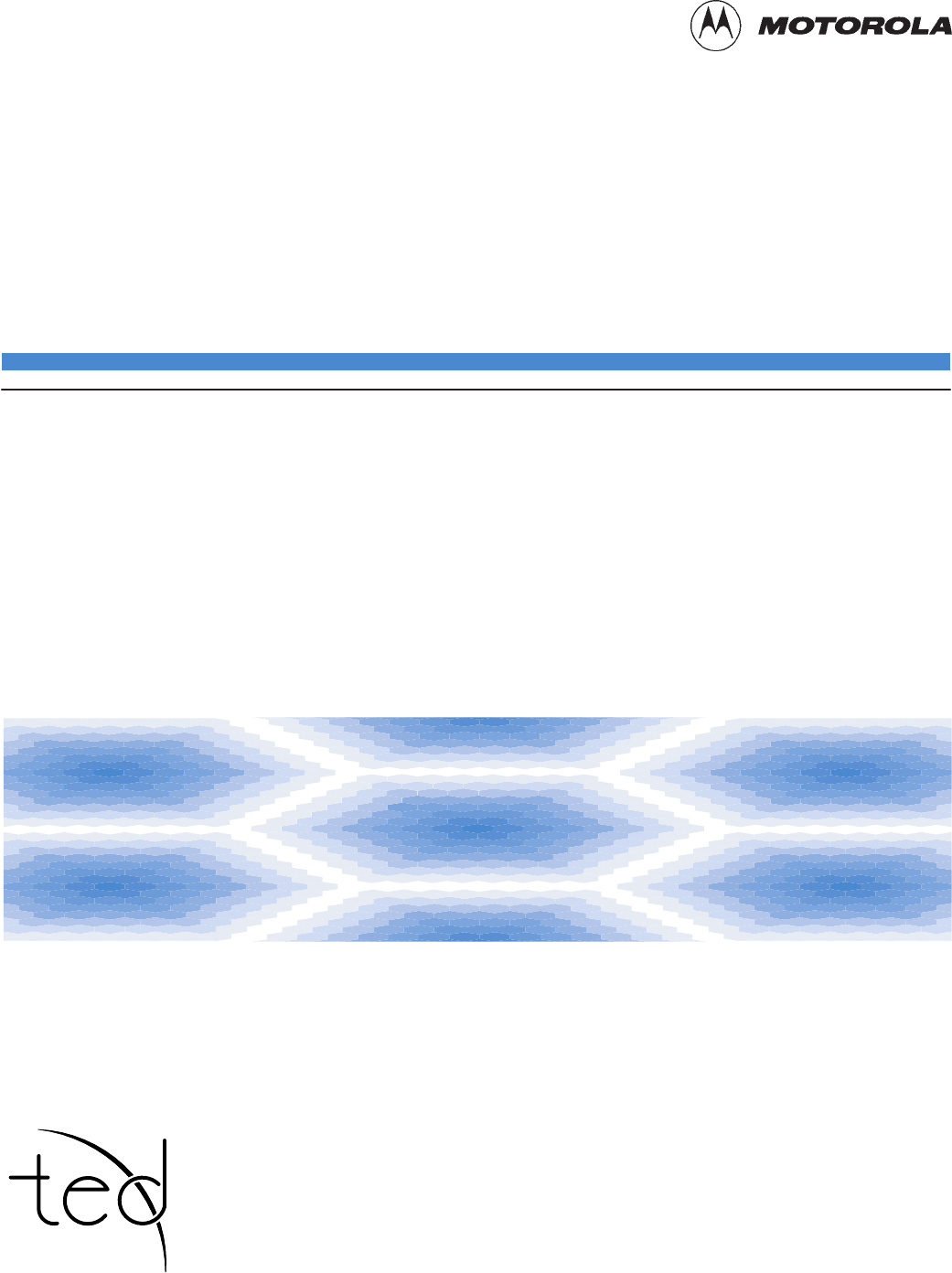800SC (800 MHz) 1900SC (1.
Notice While reasonable efforts have been made to assure the accuracy of this document, Motorola, Inc. assumes no liability resulting from any inaccuracies or omissions in this document, or from use of the information obtained herein. The information in this document has been carefully checked and is believed to be entirely reliable. However, no responsibility is assumed for inaccuracies or omissions. Motorola, Inc.
Table of Contents Fixed Wireless Terminal Description and Installation 800 MHz/1.9 GHz CDMA List of Figures . . . . . . . . . . . . . . . . . . . . . . . . . . . . . . . . . . . . . . . . . . . . . . . . . . . iii List of Tables . . . . . . . . . . . . . . . . . . . . . . . . . . . . . . . . . . . . . . . . . . . . . . . . . . . iii Foreword . . . . . . . . . . . . . . . . . . . . . . . . . . . . . . . . . . . . . . . . . . . . . . . . . . . . . . . iv Revision History . . . . . . . . . . . . . . . .
Table of Contents – continued Testing Signal Strength at Fixed Wireless Terminal Site . . . . . . . . . . . . . . . . . . Assemble the unit . . . . . . . . . . . . . . . . . . . . . . . . . . . . . . . . . . . . . . . . . Signal Strength Testing . . . . . . . . . . . . . . . . . . . . . . . . . . . . . . . . . . . . . 2-6 2-6 2-7 Required Fixed Wireless Terminal Components . . . . . . . . . . . . . . . . . . . . . . . . Identifying/Acquiring the required components . . . . . . . . . . . . . . . . . .
List of Figures and Tables Fixed Wireless Terminal Description and Installation 800 MHz/1.9 GHz CDMA Figures Figure 1: FWT in a CDMA Cellular System Architecture . . . . . . . . . . . . . . . . . 1-2 Figure 2: FWT Rear Panel . . . . . . . . . . . . . . . . . . . . . . . . . . . . . . . . . . . . . . . . . 1-6 Figure 3: Preferred FWT locations without external antenna . . . . . . . . . . . . . . 2-5 Figure 4: FWT Signal Strength Indicator . . . . . . . . . . . . . . . . . . . . . . . . . . . . . .
Foreword Scope of manual This manual is intended for use by cellular telephone system craftspersons in the day-to-day operation of Motorola cellular system equipment and ancillary devices. It is assumed that the user of this information has a general understanding of telephony, as used in the operation of the Public Switched Telephone Network (PSTN), and is familiar with these concepts as they are applied in the cellular radiotelephone environment.
Foreword – continued The following typographical conventions are used for the presentation of software information: In text, sans serif BOLDFACE CAPITAL characters (a type style without angular strokes: i.e., SERIF versus SANS SERIF) are used to name a command. In text, typewriter style characters represent prompts and the system output as displayed on an operator terminal or printer.
Foreword – continued Reporting manual errors In the event that you locate an error or identify a deficiency in your manual, please take time to write to us at the address above. Be sure to include your name and address, the complete manual title and part number (located on the manual spine, cover, or title page), the page number (found at the bottom of each page) where the error is located, and any comments you may have regarding what you have found. We appreciate any comments from the users of our manuals.
Revision History Manual Number 68P64113A20 Manual Title Fixed Wireless Terminal Description and Installation 800 MHz/1.9 GHz CDMA Version Information The following table lists the manual version , date of version, and remarks on the version.
Patent Notification Patent numbers This product is manufactured and/or operated under one or more of the following patents and other patents pending: 4128740 4193036 4237534 4268722 4282493 4301531 4302845 4312074 4350958 4354248 4367443 4369516 4369520 4369522 4375622 4485486 4491972 4517561 4519096 4549311 4550426 4564821 4573017 4581602 4590473 4591851 4616314 4636791 4644351 4646038 4649543 4654655 4654867 viii 4661790 4667172 4672657 4694484 4696027 4704734 4709344 4710724 4726050 4729531 4737978 4
1 Chapter 1: Fixed Wireless Terminal Description Chapter Introduction Chapter 1 describes the FWT, its architecture, features, capabilities, and general specifications. It also includes an acronyms table to define the terminology used in this document. Related manuals Other manuals related to the FWT include: Operating the Fixed Wireless Terminal (Motorola part number 68P64113A22) FWT Programming and Maintenance (Motorola part number 68P64113A21).
1 Fixed Wireless Terminal Description – continued FWT Introduction The Motorola Fixed Wireless Terminal (FWT) communications device is used for connecting into the local telephone network; it is an RF transceiver which allows a standard telephone set to be used to access the CDMA (IS–95–A or J–STD–008) cellular air interface. The desktop or wall–mounted indoor unit is designed for use in areas where wired service is not available or where wireless service is otherwise preferred.
Fixed Wireless Terminal Description – continued 1 A detachable omni–directional antenna is mounted to the rear of the FWT housing. In fringe coverage areas, an outdoor omni–directional antenna or a directional gain antenna may be substituted. If the antenna is mounted outdoors, precautions must be taken to adequately protect against lightning. Power to operate the FWT is provided via a wall transformer to the 12 volt DC socket. Alternative power, such as external battery, solar powered sources, etc.
1 Fixed Wireless Terminal Description – continued Voice and data privacy inherent in the digital air interface Supports multiple extension phones (up to three mechanical phones, or five electronic phones) Desktop or optional wall mounting Built–in signal strength meter Unit–mounted antenna Echo cancellation Optional internal 12V backup battery Optional gain antenna for outdoor mounting Additional external DC power input Local personality programming using FWT Programmer application S
Fixed Wireless Terminal Description – continued 1 Specifications The physical, electrical, and environmental specifications for the FWT are as follows: Dimensions: – LxWxH: 165 mm x 215 mm x 61 mm (6.5 in. x 8.46 in. x 2.4 in.) – Weight with battery: 1.4 kg (3.14 lbs) – Weight without battery: .76 kg (1.7 lbs) Radio frequency 800 MHz: – Transmit: 824 – 849 MHz – Receive: 869 – 894 MHz 1.
1 Fixed Wireless Terminal Description – continued FWT connection panel Power, telephone, and antenna connections are made to the FWT on the rear panel. Figure 2 shows the rear panel and describes each feature. NOTE Simultaneous operation of the programmer and data/fax capability is not supported at this time.
2 Chapter 2: Installing the Fixed Wireless Terminal Chapter Introduction Chapter 2 describes how to install and setup the FWT for operation. Installation details include: safety and general information desktop use wall mount security bracket mounting external antenna mounting RSSI testing. IMPORTANT * THIS INFORMATION RELATES TO SAFE AND EFFICIENT PRODUCT OPERATIONS. READ THIS INFORMATION BEFORE USING YOUR FIXED WIRELESS TERMINAL.
Safety and General Information – continued Exposure to Radio Frequency Energy 2 In August 1996, the Federal Communications Commission (FCC) of the United States with its action in Report and Order FCC 96–326 adopted an updated safety standard for human exposure to radio frequency electromagnetic energy emitted by FCC regulated transmitters. In addition, the International Commission on Non–Ionizing Radiation Protection (ICNRP) has established standards containing RF exposure guidelines.
Safety and General Information – continued CAUTION Batteries 2 All batteries can cause property damage, injury or burns if a conductive material such as jewelry, keys, or beaded chains touches exposed terminals. The material may complete an electrical circuit (short circuit) and become quite hot. Exercise care in handling any charged battery, particularly when placing it inside a pocket, purse or other container with metal objects.
Assessing the Fixed Wireless Terminal Site Installation procedure The installation procedure consists of the following steps: Identifying potential sources of interference Assessing the subscriber site Testing the location for signal strength Identifying and acquiring the required system components Installing the system Testing prior to departing site 2 Interference considerations IMPORTANT * The electronic circuitry of some telephones may be insufficiently shielded to operate properly with
Assessing the Fixed Wireless Terminal Site – continued Also, for the general location of the FWT, consider the following; The FWT must be installed indoors 2 WARNING The telephone interface is not designed for outdoor application; it provides secondary protection only. The RJ–11 cable must not be run to an outdoor telephone; this minimizes equipment exposure to coupled and direct lightning surges.
Testing Signal Strength at Fixed Wireless Terminal Site Assemble the unit 2 Remove the FWT from the box and attach the antenna to the connector on the rear panel. Connect the wall plug to the FWT and plug it in at the wall. (Optionally, connect a charged battery in the battery compartment; this will allow more freedom of movement when locating the best signal strength.) Plug a touch–tone telephone into the RJ–11 connector on the rear panel. Figure 4: FWT Signal Strength Indicator SERVICE LED . . .
Testing Signal Strength at Fixed Wireless Terminal Site – continued Signal Strength Testing With the unit powered up and a touch–tone telephone connected to the RJ–11 connector, lift up the telephone handset to take the FWT into the OFF–HOOK state; then enter the signal strength activator code: on the telephone keypad; do NOT hang up the phone. NOTE The FWT must remain OFF–HOOK while in the installation mode.
Required Fixed Wireless Terminal Components Identifying/Acquiring the required components 2 The FWT is shipped with mounting screws, wall anchor inserts, rubber feet and nameplate. To complete a simple installation, the components shown in Figure 5 are required and must be on hand when installing the FWT. An antenna (unit–mounted or external) is required, it must be acquired before beginning installation.
Required Fixed Wireless Terminal Components – continued Figure 6: AC/DC Power Wall Cube Configuration 2 U.S. BLADES (POLARIZED) 120 V U.K. PRONGS 240 V STYLE 2 CHINA (U.S. STYLE BLADES NON–POLARIZED) 220 V U.K. PRONGS 220 V STYLE 1 STYLE 5 EUROPEAN TURRET 220V AUSTRALIAN BLADES STYLE 3 STYLE 4 Installing the nameplate NOTE When handling the nameplate, be careful not to touch the adhesive side of the nameplate as this can reduce the strength of the adhesive.
Fixed Wireless Terminal Battery Battery installation 2 NOTE A new battery, or a battery that has been fully discharged, requires 20 continuous hours of charging time to fully recharge. If the battery will not take a charge, it must be replaced. To open the battery compartment for battery installation, place the FWT upside down on a flat surface with the front of the unit toward you. Pull the battery door release tabs toward you, lifting up on the tabs to remove the battery door.
Fixed Wireless Terminal Battery – continued Battery removal For battery removal, place the FWT upside down on a flat surface with the front of the unit toward you. Pull the battery door release tabs toward you, lifting up on the tabs to remove the battery door. Holding the battery, turn the FWT over and the battery will drop from the unit. Unhook the battery cable connector from the battery as shown in the detail in Figure 9.
Installing Desktop Fixed Wireless Terminal 2 Installing the FWT on a desk or table Install the FWT on a desk or table as described in Table 4. Table 4: Installing the FWT on a desktop or tabletop n Step Action 1 Locate the two adhesive–backed rubber mounting pads from the hardware packet. Remove the backing and seat the pads in the two round feet on the base of the FWT. Press firmly to ensure the pads adhere to the surface.
Installing Wall Mount Fixed Wireless Terminal Tools Required Small power drill and 3 mm (1/8”) or 7 mm (9/32”) drill bit 2 Cross–recess (Phillips) style screwdriver Level Procedure Table 5: Installing the FWT on a wall n Step Action NOTE Before finalizing the precise location of the FWT, after the unit is assembled, power up the unit and perform the Signal Strength Test described on page 2-6.
Installing Wall Mount Fixed Wireless Terminal – continued Figure 11: FWT wall mount installation TNC ANTENNA CONNECTOR 2 WALL CUBE PLUG RJ–11 PLUG RJ–11 CORD GROOVE POWER CORD GROOVE RUBBER FOOT WALL MOUNTING SLOTS RUBBER FOOT POWER AND RJ–11 CORD GROOVE HEX HEAD SCREWS (2) CORDS TO TELEPHONE AND WALL CUBE WALL MOUNT ANCHOR (2) WALL 2-14 Fixed Wireless Terminal Description and Installation 4/98
Installing External Fixed Wireless Terminal Antenna Introduction WARNING 2 Check local codes for external grounding requirements. Do not install the antenna above the rooftop. When an external antenna is required, first determine the general direction of the cell site with which the FWT will communicate. This will define which exterior wall is better exposed to the RF signals. Figure 12 illustrates typical planning considerations concerning the relationship between the cell site and external antenna.
Installing External Fixed Wireless Terminal Antenna – continued Table 6: Installing an external antenna n 2 Step 4 Action After the mounting location is determined, disconnect the antenna cable and install the antenna mounting per instructions provided with the antenna. Screws and mounting bracket are provided with the antenna. WARNING Before drilling holes through the wall, be sure to determine beforehand the exact locations of electrical wiring, water pipes, etc.
Before Leaving the Site Before leaving the site Plug in the subscriber’s telephone into the RJ–11 connector on the rear panel. Power–up the unit and observe the POWER LED for the correct indication as shown in Table 7. Make a test telephone call and observe the quality of the sound and confirm that the receiving party is receiving good quality sound as well. Clean up the site and confirm that the installation meets with the customer’s approval.
Notes 2 2-18 Fixed Wireless Terminal Description and Installation 4/98
Index A F AC wall cube specifications, 1-5 FWT Connection Panel, 1-6 Acquiring the required components, 2-8 FWT connection panel, 1-6 Acronyms, 1-1 FWT features, 1-3 Assemble the unit, 2-6 FWT Rear Panel, 1-6 Assessing the subscriber site, 2-4 FWT rear panel, 1-6, 2-12 I B Identifying the required components, 2-8 Batteries – hazardous atmosphere warning, 2-3 Installing an external antenna, 2-15 Battery caution, 2-3 Installing the desktop unit, 2-12 Battery installation, 2-10 Installing
Index – continued Power source range, 1-5 S Preferred installation sites, 2-5 Service LED, 2-7 R Signal Strength Testing, 2-7 Radio frequency specifications, 1-5 Specifications, 1-5 Received Signal Strength Indicator, 2-7 Subscriber features, 1-4 Index-2 Fixed Wireless Terminal Description and Installation 4/98