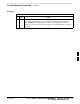User's Manual
Basic Troubleshooting – RF Path Fault Isolation – continued
08/01/2001
6-13
1X SCt4812ET Lite BTS Optimization/ATP
PRELIMINARY
Verify BLO Checkbox
When performing a calibration with the TX Calibration... or All
Cal/Audit... functions, the Verify BLO checkbox should normally be
checked. When a calibration fails, determine if any items such as
directional couplers or combiners have been added to the TX path. If
additional items have been installed in the path, try re–running the
calibration with Verify BLO unchecked. If calibration still does not
pass, refer to the following paragraphs and use the TX output fault
isolation flowchart to identify the most probable cause of the failure.
If Faults Are Isolated
If the fault reports are isolated between successful path checks, the root
cause of the faults most likely lies with one or more of the Field
Replaceable Unit (FRU) modules. If more than one failure was reported,
look for a common denominator in the data. For example, if any TX test
fails on one sector only, the BBX2 assigned to that sector (Table 1-5) is a
likely cause. Also, look at the severity of the failure. If the path loss is
just marginally out of the relaxed specification limit during the
post-calibration TX audit, suspect excessive cable loss. If limits are
missed by a wide margin, suspect mis–wired cables or total device
failure. Use the TX output fault isolation flowchart in Figure 6-1 to
identify the strongest possible cause for a failed TX test.
Fault Isolation Flowchart
The flowchart covers the transmit path. Transmit paths usually fail the
lower test limit, indicating excessive loss in some component in the BTS
site or mis–wiring. A failure of an upper limit usually indicates a
problem with the test setup or external equipment. Before replacing a
suspected FRU, always repeat and verify the test results to rule out a
transient condition. If a BBX2 fails an upper limit in the post–calibration
audit procedure, re–calibrate and verify the out–of–tolerance condition
for that BBX2 and/or sector before replacement.
Flowchart Prerequisites
Before entering the fault isolation sequence outlined in the flowchart, be
sure the following have been completed:
S GLIs, MCCs, and BBXs have been downloaded with the correct ROM
code, RAM code, and data (Table 3-13, Table 3-14, and Table 3-15).
S MGLI, CSMs, and MCCs are enabled (Table 3-14, Table 3-17, and
Table 3-18, respectively)
S Be sure the LED on the correct CCD card is solid green.
S Be sure no alarms are being reported by opening an LMF alarm
window as outlined in Table 3-47.
6