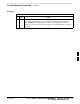User's Manual
Troubleshooting: Download – continued
PRELIMINARY
1X SCt4812ET Lite BTS Optimization/ATP
08/01/2001
6-8
Cannot ENABLE Device
Before a device can be enabled (placed in-service), it must be in the
OOS_RAM state (yellow on the LMF) with data downloaded to the
device. The color of the device on the LMF changes to green, once it is
enabled.
The three states that devices can be displayed:
S Enabled (green, INS)
S Disabled (yellow, OOS_RAM)
S Reset (blue, OOS_ROM)
Table 6-8: Troubleshooting Device Enable (INS) Failure
n Step Action
1 Re-seat card and repeat code and data load procedure.
2 If CSM cannot be enabled, verify the CDF file has correct latitude and longitude
data for cell site location and GPS sync.
3 Ensure primary CSM is in INS_ACT state.
NOTE
MCCs will not go INS without the CSM being INS.
4 Verify 19.6608 MHz CSM clock is present; MCCs will not go INS without it.
5 BBXs should not be enabled for ATP tests.
6 If MCCs give “invalid or no system time,” verify the CSM is enabled.
6