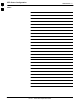User's Manual
Table Of Contents
- Contents
- Chapter 1 Introduction
- Chapter 2 Preliminary Operations
- Chapter 3 Optimization/Calibration
Preliminary Operations: Overview68P09258A31–A
Oct 2003
1X SCt 4812T BTS Optimization/ATP
2-3
Initial Installation of Boards/Modules
Follow the procedure in Table 2-1 to verify the initial installation of
boards/modules.
Table 2-1: Initial Installation of Boards/Modules
Step Action
1 Refer to the site documentation and install all boards and modules into the appropriate shelves as
required. Verify they are NOT SEATED at this time.
NOTE
NOTE
On 800 MHz systems, the Switch Card has a configuration switch that must match the site
configuration (see Figure 2-1).
2 As the actual site hardware is installed, record the serial number of each module on a “Serial Number
Checklist” in the site logbook.
Figure 2-1: 800 MHz Configuration Switch Card
NOTE
Configuration Switch (shown in Figure 2-1) is a feature on the
newer versions of the 800 Mhz switch card (some earlier cards
do not have the switch). Configuration shown is for 3 Sector
BTS. Switch 1 chooses BTS or MF. Switch 4 chooses 3–sector
or 6 sector. Switches 2 & 3 are not used.
ÂÂÂÂÂÂ
ÂÂÂÂÂÂ
ÂÂÂÂÂÂ
ÂÂÂÂÂÂ
Á
Á
Á
Á
Á
Á
Á
Á
Á
Switch Card
1234
ON
BTS
MF
3 Sector
6 Sector
J1
J2
J3
J4
J5
SHIELDS
Configuration
Switch
FW00379
2