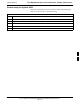User's Manual
Equipment Calibration68P64115A18–1
Mar 2003
1X SC 4812T Lite BTS Optimization/ATP Software Release R2.16.1.x
DRAFT
F-25
Equipment Calibration
Calibration Without the LMF
Several test equipment items used in the optimization process require
pre–calibration actions or calibration verification which are not
supported by the LMF. Procedures to perform these activities for the
applicable test equipment items are covered in this section.
Agilent E4406A Transmitter Tester Self–alignment (Calibration)
System
Key
Softkey
Buttons
Softkey Label
Display Area
n
g Agilent E4406A
a
tion)
Refer to Figure F-18 and follow the procedure in Table F-17 to perform
the Agilent E4406A self–alignment (calibration).
Table F-17: Perform Agilent E4406A Self–alignment (Calibration)
Step Action
1 In the SYSTEM section of the instrument front panel, press the System key.
– The softkey labels displayed on the right side of the instrument screen will change.
2 Press the Alignments softkey button to the right of the instrument screen.
– The softkey labels will change.
3 Press the Align All Now softkey button.
– All other instrument functions will be suspended during the alignment.
– The display will change to show progress and results of the alignments performed.
– The alignment will take less than one minute.
F