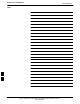User's Manual
Index
68P09255A69-3
PRELIMINARY
Aug 2002
1X SC4812ET Lite BTS Optimization/ATP Software Release 2.16.1.x
Index-5
set address, F-2
Advantest R3267, F-4
Advantest R3465, F-8
Advantest R3562, F-5
Agilent 8935, F-6
Agilent E4406A, F-2
Agilent E4432B, F-3
Gigatronics 8542B, F-11
HP 437B, F-10
HP 8921, F-7
HP83236A/B, F-7
Motorola CyberTest, F-9
GPIB box, switch settings, F-12
GPS, receiver operation, test data sheets, A-5
GPS Initialization/Verification
estimated position accuracy, 3-43
surveyed position accuracy, 3-43
GPS satellite system, 3-38
Group Line Interface. See GLI
H
Hardware Requirements, 1-6
High Stability 10 MHz Rubidium Standard, optional
test equipment, 1-11
High-impedance conductive wrist strap, required test
equipment, 1-10
HP 437
Pre-calibration, F-25
setting GPIB address, F-10
HP 83236A, F-17
HP 8921A PCS interface, Cables Connection for 10
MHz Signal and GPIB , F-14, F-16
HP 8921A/600 test set, 1-8
HP83236A/B, setting GPIB address, F-7
HP 8921A, setting GPIB address, F-7
HP8921A, F-17
Test equipment connections , F-13
HP8935, GPIB, F-6
HSO Initialization/Verification, 3-41
Huber & Suhner, required test equipment, 1-9
HyperTerminal, Creating named HyperTerminal
connection, 3-8
HyperTerminal , create named connection, 3-8
I
I and Q values, E-1
In-Service Calibration, H-20
preliminary Agilent test equipment set-up, H-2,
H-5
test set-up diagrams
DRDC, Advantest, 3-64
TRDC, Advantest, 3-66
Initial HP8921A setup, F-28
Initial Installation of Boards/Modules, preliminary
operations, 2-1
Initial power tests, test data sheets, A-3
Intermediate file, generate ATP file using, 4-27
IS-97 specification, E-1
L
LAN, optional test equipment, 1-10
LAN connectors, external, 2-3
LAN termination, 2-3
LED Status Combinations for all Modules except
GLI2 CSM BBX2 MCC24 MCC8E, 6-27
LFR, receiver operation, test data sheets, A-6
LMF, F-13, F-19
1X FER acceptance test, 4-6
1X upgrade preparation
checking for required HW Bin files, 3-7
home directory, 3-5
BTS connection, 3-22
logout procedure, 5-4
platform requirements, 1-6
remove from BTS, 5-4
terminal, 1-6
to BTS connection, 3-14, 3-15
TX acceptance tests, 4-6
view CDF information, 3-3
LMF BTS displays, 3-23
lmf Folder, 3-10
loads folder, 3-11
Local Maintenance Facility. See LMF
Log out
of BTS, 5-4
of LMF PC, 5-4
Logging Into a BTS, 3-24
Logging Out, 3-27
logical BTS numbering, 1-16