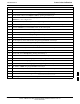User's Manual
Power Delta Calibration
68P09255A69-3
Aug 2002
1X SC4812ET Lite BTS Optimization/ATP Software Release 2.16.1.x
PRELIMINARY
H-4
Table H-1: Agilent E4406A Power Delta Calibration Procedure
Step Action
4 Set the E4432B signal generator as follows:
- Press Preset to exit any modes for which the signal generator is configured
- Press Frequency and enter the frequency of the channel to be calibrated on the numeric keypad
- Using the soft keys to the right of the screen, select the frequency range to be measured; for
example MHz
- Press Amplitude and, using the numeric keypad, set signal amplitude to 0 (zero)
- Using the soft keys, set the measurement type to dBm
5 On the E4432B, press RF On/Off to toggle the RF output to RF ON.
- Note that the RF On/Off status in the screen display changes.
6 Measure and record the value reading on the HP437 power meter as result A____________________.
7 On the E4432B, press RF On/Off to toggle the RF output to RF OFF.
- Note that the RF On/Off status in the screen display changes.
8 Disconnect the short RF cable from the HP437 power meter power sensor, and connect it to the RF
INPUT connector on the E4406A transmitter tester (see Figure H-2).
9
NOTE
Do not change the frequency and amplitude settings on the E4432B when performing the following
steps.
Set the E4406A as follows:
- Press Preset to exit any modes for which the transmitter tester is configured
- Press MODE and, using the soft keys to the right of the screen, select cdmaOne
- Press MEASURE and, using the soft keys, select spectrum
- Press Frequency and, using the soft keys, select Center Frequency
- Enter the frequency of the channel to be calibrated using the numeric keypad
- Using the soft keys, select the frequency range to be measured; for example, MHz
- Press Input/Output and, using the soft keys, select Input Atten
- Using the numeric keypad, set Input Atten to 0 (zero) and, using the soft keys, select dB
- Using the soft keys, select External Atten and then select Mobile
- Using the numeric keypad, set Mobile to 0 (zero) and, using the soft keys, select dB
- Using the soft keys, select Base
- Using the numeric keypad, set Base to 0 (zero) and, using the soft keys, select dB
- Press MEASURE and, using the soft keys, select Channel Power
10 On the E4432B signal generator, press RF On/Off to toggle the RF output to RF ON.
- Note that the RF On/Off status in the screen display changes.
11 Read the measured Channel Power from the E4406A screen display and record it as
result B____________________.
12 On the E4432B, press RF On/Off to toggle the RF output to RF OFF.
- Note that the RF On/Off status in the screen display changes.
. . . continued on next page
H