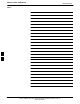User's Manual
Downloading ROM Code
68P09255A69-3
Aug 2002
1X SC4812ET Lite BTS Optimization/ATP Software Release 2.16.1.x
PRELIMINARY
G-2
Downloading ROM Code
Exception Procedure - Downloading ROM Code
This procedure is not part of a normal optimization.
Perform this procedure only on an exception basis when no alternative
exists to load a BTS device with the correct version of ROM code.
NOTE
One GLI must be INS_ACT (bright green) before ROM code
can be downloaded to non-GLI devices.
CAUTION
The correct ROM and RAM codes for the software release used
on the BSS must be loaded into BTS devices. To identify the
correct device ROM and RAM code loads for the software
release being used on the BSS, refer to the Version Matrix
section of the SC CDMA Release Notes (supplied on the tapes
or CD-ROMs containing the BSS software).
All devices in a BTS must be loaded with the ROM and RAM
code specified for the software release used on the BSS before
any optimization or ATP procedures can be performed.
If a replacement device is loaded with ROM code which is not
compatible with the BSS software release being used, the device
ROM code can be changed using the LMF before performing the
BTS optimization and ATPs. A device loaded with later release
ROM code can not be converted back to a previous release ROM
code in the field without Motorola assistance
If it is necessary to download ROM code to a device from the LMF, the
procedure in Table G-1 includes steps for both ROM and RAM code
download using the LMF.
Prerequisites
Prior to performing this procedure, ensure the correct ROM and RAM
code files exist in the LMF computer’s applicable <x>:\<lmf home
directory>\cdma\loads\<codeload#>\code folder for each of the devices
to be loaded (refer to Table 3-3).
CAUTION
The Release level of the ROM code to be downloaded must be
the one specified for the software release installed in the BSS.
The release level of the ROM code resident in the other devices
in the BTS must also be correct for the BSS software release
being used. ROM code must not be downloaded to a frame
loaded with code for a BSS software release with which it is not
compatible.
This procedure should only be used to upgrade replacement
devices for a BTS. It should NOT be used to upgrade all devices
in a BTS. If a BTS is to be upgraded from R15.x to R16.0, the
upgrade should be done by the OMC-R using the DownLoad
Manager.
G