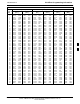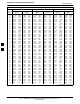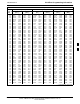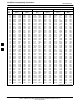68P09255A69-3 CDMA Operating Frequency Programming Information Calculating 1900 MHz Center Frequencies Table D-1 shows selected 1900 MHz CDMA candidate operating channels, listed in both decimal and hexadecimal, and the corresponding transmit, and receive frequencies. Center frequencies (in MHz) for channels not shown in the table may be calculated as follows: TX = 1930 + 0.05 * Channel# Example: Channel 262 TX = 1930 + 0.05 * 262 = 1943.10 MHz RX = TX - 80 Example: Channel 262 RX = 1943.
CDMA Operating Frequency Programming Information 68P09255A69-3 Table D-1: 1900 MHz TX and RX Frequency vs. Channel D Channel Number Decimal Hex 675 02A3 700 02BC 725 02D5 750 02EE 775 0307 800 0320 825 0339 850 0352 875 036B 900 0384 925 039D 950 03B6 975 03CF 1000 03E8 1025 0401 1050 041A 1075 0433 1100 044C 1125 0465 1150 047E 1175 0497 D-4 Transmit Frequency (MHz) Center Frequency 1963.75 1965.00 1966.25 1967.50 1968.75 1970.00 1971.25 1972.50 1973.75 1975.00 1976.25 1977.50 1978.75 1980.00 1981.
CDMA Operating Frequency Programming Information 68P09255A69-3 800 MHz CDMA Channels Figure D-2 shows the valid channels for the North American cellular telephone frequency spectrum. There are 10 CDMA wireline or non-wireline band channels used in a CDMA system (unique per customer operating system). OVERALL WIRELINE (B) BANDS ÉÉ ÉÉ ËË ËË 848.970 893.970 777 739 ËËË ËËË ËËË ËËË D 799 891.480 891.510 846.480 846.510 716 717 694 ÉÉ ÉÉ ÉÉ ÉÉ 689 844.980 845.010 889.980 890.
CDMA Operating Frequency Programming Information 68P09255A69-3 Table D-2: 800 MHz TX and RX Frequency vs. Channel Channel Number Decimal Hex D Transmit Frequency (MHz) Center Frequency Receive Frequency (MHz) Center Frequency 75 004B 872.2500 827.2500 100 0064 873.0000 828.0000 125 007D 873.7500 828.7500 150 0096 874.5000 829.5000 175 00AF 875.2500 830.2500 200 00C8 876.0000 831.0000 225 00E1 876.7500 831.7500 250 00FA 877.5000 832.5000 275 0113 878.2500 833.
Appendix E PN Offset/I & Q Offset Register E Programming Information Aug 2002 1X SC 4812ET Lite BTS Optimization/ATP Software Release 2.16.1.
PN Offset Programming Information 68P09255A69-3 PN Offset Programming Information PN Offset Background All channel elements transmitted from a BTS in a particular 1.25 MHz CDMA channel are orthonogonally spread by 1 of 64 possible Walsh code functions; additionally, they are also spread by a quadrature pair of PN sequences unique to each sector.
PN Offset Programming Information 68P09255A69-3 Table E-1: PnMaskI and PnMaskQ Values for PilotPn Pilot PN 0 1 2 3 4 5 6 7 8 9 10 11 12 13 14 15 16 17 18 19 20 21 22 23 24 25 26 27 28 29 30 31 32 33 34 35 36 37 38 39 40 41 42 43 44 45 46 47 48 49 50 I 14-Chip Delay Q I Q (Dec.) (Hex.
PN Offset Programming Information 68P09255A69-3 Table E-1: PnMaskI and PnMaskQ Values for PilotPn Pilot PN E 51 52 53 54 55 56 57 58 59 60 61 62 63 64 65 66 67 68 69 70 71 72 73 74 75 76 77 78 79 80 81 82 83 84 85 86 87 88 89 90 91 92 93 94 95 96 97 98 99 100 I 14-Chip Delay Q I Q (Dec.) (Hex.
PN Offset Programming Information 68P09255A69-3 Table E-1: PnMaskI and PnMaskQ Values for PilotPn Pilot PN 101 102 103 104 105 106 107 108 109 110 111 112 113 114 115 116 117 118 119 120 121 122 123 124 125 126 127 128 129 130 131 132 133 134 135 136 137 138 139 140 141 142 143 144 145 146 147 148 149 150 I 14-Chip Delay Q I Q (Dec.) (Hex.
PN Offset Programming Information 68P09255A69-3 Table E-1: PnMaskI and PnMaskQ Values for PilotPn Pilot PN E 151 152 153 154 155 156 157 158 159 160 161 162 163 164 165 166 167 168 169 170 171 172 173 174 175 176 177 178 179 180 181 182 183 184 185 186 187 188 189 190 191 192 193 194 195 196 197 198 199 200 I 14-Chip Delay Q I Q (Dec.) (Hex.
PN Offset Programming Information 68P09255A69-3 Table E-1: PnMaskI and PnMaskQ Values for PilotPn Pilot PN 201 202 203 204 205 206 207 208 209 210 211 212 213 214 215 216 217 218 219 220 221 222 223 224 225 226 227 228 229 230 231 232 233 234 235 236 237 238 239 240 241 242 243 244 245 246 247 248 249 250 I 14-Chip Delay Q I Q (Dec.) (Hex.
PN Offset Programming Information 68P09255A69-3 Table E-1: PnMaskI and PnMaskQ Values for PilotPn Pilot PN E 251 252 253 254 255 256 257 258 259 260 261 262 263 264 265 266 267 268 269 270 271 272 273 274 275 276 277 278 279 280 281 282 283 284 285 286 287 288 289 290 291 292 293 294 295 296 297 298 299 300 I 14-Chip Delay Q I Q (Dec.) (Hex.
PN Offset Programming Information 68P09255A69-3 Table E-1: PnMaskI and PnMaskQ Values for PilotPn Pilot PN 301 302 303 304 305 306 307 308 309 310 311 312 313 314 315 316 317 318 319 320 321 322 323 324 325 326 327 328 329 330 331 332 333 334 335 336 337 338 339 340 341 342 343 344 345 346 347 348 349 350 I 14-Chip Delay Q I Q (Dec.) (Hex.
PN Offset Programming Information 68P09255A69-3 Table E-1: PnMaskI and PnMaskQ Values for PilotPn Pilot PN E 351 352 353 354 355 356 357 358 359 360 361 362 363 364 365 366 367 368 369 370 371 372 373 374 375 376 377 378 379 380 381 382 383 384 385 386 387 388 389 390 391 392 393 394 395 396 397 398 399 400 I 14-Chip Delay Q I Q (Dec.) (Hex.
PN Offset Programming Information 68P09255A69-3 Table E-1: PnMaskI and PnMaskQ Values for PilotPn Pilot PN 401 402 403 404 405 406 407 408 409 410 411 412 413 414 415 416 417 418 419 420 421 422 423 424 425 426 427 428 429 430 431 432 433 434 435 436 437 438 439 440 441 442 443 444 445 446 447 448 449 450 I 14-Chip Delay Q I Q (Dec.) (Hex.
PN Offset Programming Information 68P09255A69-3 Table E-1: PnMaskI and PnMaskQ Values for PilotPn Pilot PN E 451 452 453 454 455 456 457 458 459 460 461 462 463 464 465 466 467 468 469 470 471 472 473 474 475 476 477 478 479 480 481 482 483 484 485 486 487 488 489 490 491 492 493 494 495 496 497 498 499 500 I 14-Chip Delay Q I Q (Dec.) (Hex.
PN Offset Programming Information 68P09255A69-3 Table E-1: PnMaskI and PnMaskQ Values for PilotPn Pilot PN 501 502 503 504 505 506 507 508 509 510 511 I 14-Chip Delay Q I Q (Dec.) (Hex.) 14301 23380 11338 2995 23390 14473 6530 20452 12226 1058 12026 19272 29989 8526 18139 3247 28919 7292 20740 27994 2224 6827 37DD 5B54 2C4A 0BB3 5B5E 3889 1982 4FE4 2FC2 0422 2EFA 4B48 7525 214E 46DB 0CAF 70F7 1C7C 5104 6D5A 08B0 1AAB I 13-Chip Delay Q I Q (Dec.) (Hex.
PN Offset Programming Information 68P09255A69-3 Notes E E-14 1X SC 4812ET Lite BTS Optimization/ATP Software Release 2.16.1.
Appendix F Test Equipment Preparation F Aug 2002 1X SC 4812ET Lite BTS Optimization/ATP Software Release 2.16.1.
Test Equipment Preparation 68P09255A69-3 Test Equipment Preparation Purpose This appendix provides information on pre-testing set-up for the following test equipment items (not required for the Cybertest test set): Agilent E4406A transmitter test set Agilent E4432B signal generator Advantest R3267 spectrum analyzer Advantest R3562 signal generator Agilent 8935 analyzer (formerly HP 8935) HP 8921 with PCS interface analyzer Advantest R3465 analyzer HP 437 power meter Gigatronics 8541C
Setting GPIB Addresses 68P09255A69-3 Setting GPIB Addresses Procedures for Verifying and Setting CDMA Support Equipment GPIB Addresses The following procedures cover verification and changing GPIB addresses for the various items of CDMA test equipment supported by the LMF.
Setting GPIB Addresses 68P09255A69-3 Table F-1: Verify and Change Agilent E4406A GPIB Address Step Action 3b - On the front panel Data Entry keypad, enter the communications system analyzer GPIB address of 18. -- The GPIB Address label will change to Enter. -- Characters typed on the keypad will replace the current GPIB address in the Active Function Area. NOTE To correct an entry, press the Bk Sp key at the upper right of the keypad to delete one character at a time.
Setting GPIB Addresses 68P09255A69-3 Table F-2: Verify and Change Agilent E4432B GPIB Address Step 3 Action If the current GPIB address is not set to 1, perform the following to change it: 3a - Press the GPIB Address softkey button. -- The GPIB Address label and current GPIB address will change to boldface. -- In the on-screen Active Entry Area, Address: will be displayed followed by the current GPIB address. 3b - On the front panel Numeric keypad, enter the signal generator GPIB address of 1.
Setting GPIB Addresses 68P09255A69-3 Table F-3: Verify and Change Advantest R3267 GPIB Address Step Action 1 If the REMOTE LED is lighted, press the LCL key. - The LED extinguishes. 2 Press the CONFIG key. - The CONFIG softkey labels will appear in the softkey label display area of the instrument display. - The current GPIB address will be displayed below the GPIB Address softkey label.
Setting GPIB Addresses 68P09255A69-3 Agilent 8935 Series E6380 (formerly HP 8935) Test Set GPIB Address Figure F-5: Agilent 8935 Test Set Preset Local Inst Config Shift Cursor Control FW00885 Refer to Figure F-5 and follow the procedure in Table F-4 to verify and, if necessary, change the Agilent 8935 GPIB address. NOTE This procedure assumes that the test equipment is set up and ready for testing.
Setting GPIB Addresses 68P09255A69-3 Setting HP 8921A and HP 83236A/B GPIB Address Figure F-6: HP 8921A and HP 83236A/B Local Preset Shift F Cursor Control Refer to Figure F-6 and follow the procedure in Table F-5 to verify and, if necessary, change the HP 8921A HP 83236A GPIB addresses. NOTE This procedure assumes that the test equipment is set up and ready for testing.
Setting GPIB Addresses 68P09255A69-3 Table F-5: Verify and/or Change HP 8921A and HP 83236A GPIB Addresses Step 2e 3 Action - Press Shift and Preset to return to normal operation.
Setting GPIB Addresses 68P09255A69-3 Motorola CyberTest GPIB Address Follow the steps in Table F-7 to verify and, if necessary, change the GPIB address on the Motorola CyberTest. Changing the GPIB address requires the following items: NOTE Motorola CyberTest communications analyzer. Computer running Windows 3.1/Windows 95. Motorola CyberTAME software program “TAME”. Parallel printer port cable (shipped with CyberTest).
Setting GPIB Addresses 68P09255A69-3 HP 437 Power Meter GPIB Address Figure F-8: HP 437 Power Meter PRESET SHIFT (BLUE) PUSHBUTTON ACCESSES FUNCTION AND DATA ENTRY KEYS IDENTIFIED WITH LIGHT BLUE TEXT ON THE FRONT PANEL ABOVE THE BUTTONS ENTER REF FW00308 Refer to Figure F-8 and follow the steps in Table F-8 to verify and, if necessary, change the HP 437 GPIB address. NOTE This procedure assumes that the test equipment is set up and ready for testing.
Setting GPIB Addresses 68P09255A69-3 Gigatronics 8541C Power Meter GPIB Address Figure F-9: Gigatronics 8541C Power Meter Detail 1 MENU ENTER ARROW KEYS REF FW00564 Refer to Figure F-9 and follow the steps in Table F-9 to verify and, if necessary, change the Gigatronics 8541C power meter GPIB address. NOTE This procedure assumes that the test equipment is set up and ready for testing.
Setting GPIB Addresses 68P09255A69-3 RS-232 GPIB Interface Adapter Be sure that the RS-232 GPIB interface adapter DIP switches are set as shown in Figure F-10. Figure F-10: RS232 GPIB Interface Adapter DIP SWITCH SETTINGS S MODE DATA FORMAT BAUD RATE ON GPIB ADRS G MODE RS232-GPIB INTERFACE BOX F Aug 2002 1X SC 4812ET Lite BTS Optimization/ATP Software Release 2.16.1.
Test Equipment Inter-unit Connection, Testing, and Control 68P09255A69-3 Test Equipment Inter-unit Connection, Testing, and Control Inter-unit Connection, Testing, and Control Settings The following illustrations, tables, and procedures provide the information necessary to prepare various items of CDMA test equipment supported by the LMF for BTS calibration and/or acceptance testing.
68P09255A69-3 Test Equipment Inter-unit Connection, Testing, and Control Figure F-11: HP 8921A/600 Cable Connections for 10 MHz Signal and GPIB without Rubidium Reference HP 83203B CDMA CELLULAR ADAPTER TO POWER METER GPIB CONNECTOR ÌÌÌÌÌÌÌÌÌ ÌÌÌÌÌÌÌÌÌ ÌÌÌÌÌÌÌÌÌ ÌÌÌÌÌÌÌÌÌ ÌÌÌÌÌÌÌÌÌ TO GPIB INTERFACE BOX HP 8921A CELL SITE TEST SET HP 83236A PCS INTERFACE REF IN HP-IB FW00368 F REAR PANEL COMMUNICATIONS TEST SET Aug 2002 1X SC 4812ET Lite BTS Optimization/ATP Software Release 2.16.1.
Test Equipment Inter-unit Connection, Testing, and Control 68P09255A69-3 Figure F-12 shows the connections when using an external 10 MHz Rubidium reference. Table F-11: HP 8921A/600 Communications Test Set Rear Panel Connections With Rubidium Reference From Test Set: To Interface: 8921A 83203B CDMA CW RF OUT 114.3 MHZ IF OUT IQ RF IN DET OUT CONTROL I/O 10 MHZ OUT HPIB INTERFACE 10 MHZ INPUT 83236A PCS CW RF IN 114.
68P09255A69-3 Test Equipment Inter-unit Connection, Testing, and Control Figure F-12: HP 8921A Cable Connections for 10 MHz Signal and GPIB with Rubidium Reference 10 MHZ WITH RUBIDIUM STANDARD HP 83203B CDMA CELLULAR ADAPTER TO POWER METER GPIB CONNECTOR ÌÌÌÌÌÌÌÌ ÌÌÌÌÌÌÌÌ ÌÌÌÌÌÌÌÌ ÌÌÌÌÌÌÌÌ ÌÌÌÌÌÌÌÌ TO GPIB INTERFACE BOX HP 8921A CELL SITE TEST SET HP 83236A PCS INTERFACE F REF IN HP-IB FW00369 REAR PANEL COMMUNICATIONS TEST SET Aug 2002 1X SC 4812ET Lite BTS Optimization/ATP Software Release 2.
Test Equipment Inter-unit Connection, Testing, and Control 68P09255A69-3 HP 8921A with PCS Interface System Connectivity Test Follow the steps outlined in Table F-12 to verify that the connections between the PCS Interface and the HP 8921A are correct and cables are intact. The software also performs basic functionality checks of each instrument. NOTE Table:note. Note 10pt Helvetica Disconnect other GPIB devices, especially system controllers, from the system before running the connectivity software.
68P09255A69-3 Test Equipment Inter-unit Connection, Testing, and Control Pretest Setup for Agilent 8935 Before the Agilent 8935 analyzer is used for LMF controlled testing it must be set up correctly for automatic testing. Table F-14: Pretest Setup for Agilent 8935 Step Action 1 Unplug the memory card if it is plugged in. 2 Press the Shift button and then press the I/O Config button. 3 Press the Push to Select knob. 4 Position the cursor at IO CONFIG and select it.
Test Equipment Inter-unit Connection, Testing, and Control 68P09255A69-3 Advantest R3465 Connection The following diagram depicts the rear panels of the Advantest R3465 test equipment as configured to perform automatic tests. All test equipment is controlled by the LMF via an IEEE-488/GPIB bus. The LMF expects each piece of test equipment to have a factory-set GPIB address (refer to Table F-6 and Figure F-7).
68P09255A69-3 Test Equipment Inter-unit Connection, Testing, and Control Figure F-14 shows the connections when using an external 10 MHz Rubidium reference.
Test Equipment Inter-unit Connection, Testing, and Control 68P09255A69-3 Pretest Setup for Advantest R3465 Before the Advantest R3465 analyzer is used for LMF-controlled testing it must be set up correctly for automatic testing. Table F-16: Pretest Setup for Advantest R346 Step Action 1 Press the SHIFT button so the LED next to it is illuminated. 2 Press the RESET button.
68P09255A69-3 Test Equipment Inter-unit Connection, Testing, and Control Agilent E4406A/E4432B Test Equipment Interconnection To provide proper operation during testing when both units are required, the 10 MHz reference signal from the E4406A transmitter test set must be provided to the E4432B signal generator. Connect a BNC (M)-BNC (M) cable from the E4406A 10 MHz OUT (SWITCHED) connector to the E4432B 10MHz IN connector as shown in Figure F-16.
Test Equipment Inter-unit Connection, Testing, and Control 68P09255A69-3 Advantest R3267/R3562 Test Equipment Interconnection To provide proper operation during testing when both units are required, the R3257 spectrum analyzer must be interconnected with the R3562 signal generator as follows: 10 MHz reference signal - Connect a BNC (M)-BNC (M) cable between the R3562 SYNTHE REF IN connector and the R3267 10 MHz OUT connector as shown in Figure F-17.
Equipment Calibration 68P09255A69-3 Equipment Calibration Calibration Without the LMF Several test equipment items used in the optimization process require pre-calibration actions or calibration verification which are not supported by the LMF. Procedures to perform these activities for the applicable test equipment items are covered in this section.
Equipment Calibration 68P09255A69-3 Calibrating HP 437 Power Meter Precise transmit output power calibration measurements are made using a bolometer-type broadband power meter with a sensitive power sensor. Follow the steps outlined in Table F-18 to enter information unique to the power sensor before calibrating the test setup. Refer to Figure F-19 as required. NOTE This procedure must be done before the automated calibration to enter power sensor specific calibration values.
Equipment Calibration 68P09255A69-3 Table F-18: HP 437 Power Meter Calibration Procedure Step Action 6 Press [ZERO] . - Display will show “Zeroing ******.” - Wait for process to complete. 7 Connect the power sensor to the POWER REF output. 8 Turn on the PWR REF by performing the following: 8a - Press [SHIFT] then [ ]. 8b - Verify that the triangular indicator (below) appears in the display above PWR REF. 9 Perform the following to set the REF CF%: 9a - Press ([SHIFT] then [ZERO] ) for CAL.
Equipment Calibration 68P09255A69-3 Calibrating Gigatronics 8541C Power Meter Precise transmit output power calibration measurements are made using a bolometer-type broadband power meter with a sensitive power sensor. Follow the steps in Table F-19 to enter information unique to the power sensor. Table F-19: Calibrate Gigatronics 8541C Power Meter Step 1 Action ! CAUTION Do not connect/disconnect the power meter sensor cable with AC power applied to the meter.
Manual Cable Calibration 68P09255A69-3 Manual Cable Calibration Calibrating Test Cable Setup Using HP PCS Interface (HP83236) Table F-20 covers the procedure to calibrate the test equipment using the HP8921 Cellular Communications Analyzer equipped with the HP83236 PCS Interface. NOTE This calibration method must be executed with great care. Some losses are measured close to the minimum limit of the power meter sensor (-30 dBm).
Manual Cable Calibration 68P09255A69-3 Table F-20: Calibrating Test Cable Setup (using the HP PCS Interface) Step Action 9 Set the user fixed Attenuation Setting to 0 dBm: - Position cursor at Analyzer Attenuation and select it - Position cursor at User Fixed Atten Settings and select it. - Enter 0 (zero) using the numeric keypad and press [Enter]. 10 Select Back to Previous Menu.
Manual Cable Calibration 68P09255A69-3 Table F-20: Calibrating Test Cable Setup (using the HP PCS Interface) Step Action 23 Click on Pause for Manual Measurement.
Manual Cable Calibration 68P09255A69-3 Figure F-21: Cable Calibration Using HP8921 with PCS Interface MEMORY CARD SLOT POWER SENSOR (A) (A) POWER SENSOR (B) (B) 20 dB / 20 WATT ATTENUATOR F POWER SENSOR (C) POWER SENSOR (C) 50 Ω TERMINATION 150 W NON-RADIA TING RF LOAD F-32 30 dB DIRECTIONAL COUPLER FW00292 1X SC 4812ET Lite BTS Optimization/ATP Software Release 2.16.1.
Manual Cable Calibration 68P09255A69-3 Calibrating Test Cable Setup Using Advantest R3465 NOTE Be sure the GPIB Interface is OFF for this procedure. Advantest R3465 Manual Test setup and calibration must be performed at both the TX and RX frequencies. Table F-21: Procedure for Calibrating Test Cable Setup Using Advantest R3465 Step Action * IMPORTANT - This procedure can only be performed after test equipment has been allowed to warm-up and stabilize for a minimum of 60 minutes.
Manual Cable Calibration 68P09255A69-3 Table F-21: Procedure for Calibrating Test Cable Setup Using Advantest R3465 Step 16 Action Disconnect the power meter sensor from the R3561L RF OUT jack. * IMPORTANT The Power Meter sensor’s lower limit is -30 dBm. Thus, only components having losses < 30 dB should be measured using this method. For best accuracy, always re-zer o the power meter before connecting the power sensor to the component being calibrated.
Manual Cable Calibration 68P09255A69-3 Figure F-22: Cable Calibration Using Advantest R3465 RF OUT POWER SENSOR (A) & (B) (C) POWER SENSOR 20 DB / 2 WATT ATTENUATOR F POWER SENSOR (C) POWER SENSOR (D) FW00320 50 Ω TERMINATION 100 W NON-RADIA TING RF LOAD Aug 2002 30 DB DIRECTIONAL COUPLER 1X SC 4812ET Lite BTS Optimization/ATP Software Release 2.16.1.
Manual Cable Calibration 68P09255A69-3 Notes F F-36 1X SC 4812ET Lite BTS Optimization/ATP Software Release 2.16.1.
Appendix G Download ROM Code G Aug 2002 1X SC 4812ET Lite BTS Optimization/ATP Software Release 2.16.1.
Downloading ROM Code 68P09255A69-3 Downloading ROM Code Exception Procedure - Downloading ROM Code This procedure is not part of a normal optimization. Perform this procedure only on an exception basis when no alternative exists to load a BTS device with the correct version of ROM code. NOTE One GLI must be INS_ACT (bright green) before ROM code can be downloaded to non-GLI devices. CAUTION The correct ROM and RAM codes for the software release used on the BSS must be loaded into BTS devices.
Downloading ROM Code 68P09255A69-3 Table G-1: Download ROM and RAM Code to Devices Step 1 Action Click on the device to be loaded. NOTE More than one device of the same type can be selected for download by either clicking on each one to be downloaded or from the BTS menu bar Select pull-down menu, select the device item that applies. Where: device = the type of device to be loaded (BBX, CSM, GLI, MCC) 2 3 From the BTS menu bar Device pull-down menu, select Status. - A status report window will appear.
Downloading ROM Code 68P09255A69-3 Table G-1: Download ROM and RAM Code to Devices Step Action 12 From the LMF window menu bar Tools pull-down menus, select Update NextLoad > CDMA. 13 14 In the left-hand pane of the window which opens, click on the BTS number for the frame being loaded (for example, BTS-14 ). On the list of versions displayed in the right-hand pane, click the button next to the version number of the folder that was used for the ROM code download (for example, 2.16.0.
Appendix H In-service Calibration H Aug 2002 1X SC 4812ET Lite BTS Optimization/ATP Software Release 2.16.1.
Introduction 68P09255A69-3 Introduction Purpose This procedure is a guide to performing calibration of new BTS expansion carriers while the system remains in service. This procedure also supports BTS recalibration following replacement of RF chain components while the remainder of the site stays in service. Motorola recommends performing this procedure during a maintenance window. This procedure cannot be performed on BTSs with 2-to-1 combiners.
Power Delta Calibration 68P09255A69-3 Power Delta Calibration Introduction The ISC procedure has several differences from a normal calibration procedure. One of these is the use of a spectrum analyzer/communications test set instead of a power meter to measure power. Power meters are broadband measurement devices and cannot be used to measure power during ISC because other carriers are operating. A spectrum analyzer can be used because it measures power at a given frequency.
Power Delta Calibration 68P09255A69-3 Table H-1: Agilent E4406A Power Delta Calibration Procedure Step Action 4 Set the E4432B signal generator as follows: - Press Preset to exit any modes for which the signal generator is configured - Press Frequency and enter the frequency of the channel to be calibrated on the numeric keypad - Using the soft keys to the right of the screen, select the frequency range to be measured; for example MHz - Press Amplitude and, using the numeric keypad, set signal amplitud
Power Delta Calibration 68P09255A69-3 Table H-1: Agilent E4406A Power Delta Calibration Procedure Step Action 13 Calculate the Power Calibration Delta value. The delta value is the power meter measurement minus the Agilent measurement. Delta = A - B Example: Delta = -0.70 dBm - (-1.25 dBm) = 0.55 dBm Example: Delta = 0.26 dBm - 0.55 dBm = -0.29 dBm These examples are included to show the mathematics and do not represent actual readings.
Power Delta Calibration 68P09255A69-3 Advantest R3267 Power Delta Calibration The Advantest R3267 spectrum analyzer and R3562 signal generator test equipment combination can be used for ISC of IS-2000 CDMA 1X as well as IS-95A/B operation modes. The power delta calibration is performed on the R3267. After the offset value has been calculated, add it to the TX cable loss value.
Power Delta Calibration 68P09255A69-3 Table H-2: Advantest R3267 Power Delta Calibration Procedure Step Action 16 Record the Power Meter reading as result A________________________ 17 On the R3562 CRT, set the Output to OFF by pressing ACTIVE key 6. 18 Connect the RF cable from R3562 signal generator RF OUT port to the R3267 spectrum analyzer INPUT Port, refer to Figure H-5. 19 On the R3562 CRT, set the Output to ON by pressing ACTIVE key 6.
Power Delta Calibration 68P09255A69-3 Table H-2: Advantest R3267 Power Delta Calibration Procedure Step Action 41 Calculate the Power Calibration Delta value. The delta value is the power meter measurement minus the Advantest measurement. Delta = A - B Example: Delta = -0.7 dBm - (-1.25 dBm) = 0.55 dB Example: Delta = 0.26 dBm - 0.55 dBm = -0.29 dBm These examples are included to show the mathematics and do not represent actual readings.
Power Delta Calibration 68P09255A69-3 Agilent 8935 series E6380A Power Delta Calibration The Agilent 8935 (formerly HP 8935) communications test set modified with either option 200 or R2K and E4432B signal generator test equipment combination can be used for ISC of IS-2000 CDMA 1X as well as IS-95A/B operation modes. The power delta calibration is performed on the Agilent 8935. After the offset value has been calculated, add it to the TX cable loss value.
Power Delta Calibration 68P09255A69-3 Table H-3: Agilent 8935 Power Delta Calibration Procedure Step Action 9 Set the Agilent 8935 as follows: - Measure mode to CDMA Anl - Frequency to the CDMA calibration target frequency - Input Attenuation to 0 dB - Input port to RF-IN - Gain to Auto - Anl Dir to Fwd 10 Turn on the Agilent 8935 signal output. 11 Set the Chn Pwr Cal to Calibrate and select to calibrate.
Power Delta Calibration 68P09255A69-3 Figure H-7: Delta Calibration Setup - Agilent 8935 to Agilent 8935 Agilent E6380A DUPLEX OUT RF IN/OUT Short RF Cable FW00806 H Aug 2002 1X SC 4812ET Lite BTS Optimization/ATP Software Release 2.16.1.
Power Delta Calibration 68P09255A69-3 HP8921A Power Delta Calibration Use the HP8921A communications test set to measure power during ISC only for IS-95A and B operation of 800 MHz systems. After the offset value has been calculated, add it to the TX cable loss value. Follow the procedure in Table H-4 to perform the HP8921A Power Delta Calibration procedure. NOTE This procedure requires two HP8921A communication test sets.
Power Delta Calibration 68P09255A69-3 Table H-4: HP8921A Power Delta Calibration Procedure Step Action 9 Set the measuring HP8921A as follows: - Measure mode to CDMA Anl - Frequency to the CDMA calibration target frequency - Input Attenuation to 0 dB - Input port to RF-IN - Gain to Auto - Analyzer Direction to Fwd 10 Turn on the source HP8921A signal output. 11 Measure and record the channel power reading on the measuring HP8921A as result B ________________________.
Power Delta Calibration 68P09255A69-3 Figure H-9: Delta Calibration Setup - HP8921A to HP8921A Measurement HP8921A Source HP8921A DUPLEX OUT RF IN/OUT Short RF Cable FW00802 H H-14 1X SC 4812ET Lite BTS Optimization/ATP Software Release 2.16.1.
Power Delta Calibration 68P09255A69-3 Advantest R3465 Power Delta Calibration Use the Advantest R3465 spectrum analyzer to measure power during ISC only for IS-95A and B operation. After the offset value has been calculated, add it to the TX cable loss value. Follow the procedure in Table H-5 to perform the Advantest 3465 Power Delta Calibration procedure.
Power Delta Calibration 68P09255A69-3 Table H-5: Advantest Power Delta Calibration Procedure Step Action 22 Press the FREQ key in Entry area of the control panel. 23 Set the frequency to the desired value using the keypad entry keys. 24 Press the more 1/2 CRT menu key. 25 Press the Preselector CRT menu key to highlight 3.0G. 26 Press the FORMAT key in the Display Control area of the control panel. 27 Press the TRACE CRT menu key. 28 Press the AVG A CRT menu key.
Power Delta Calibration 68P09255A69-3 Figure H-10: Delta Calibration Setup - R3561L to HP437 Advantest RF OUT R3561L Power Sensor HP437B Short RF Cable SENSOR FW00803 Figure H-11: Delta Calibration Setup - R3561L to R3465 RF OUT R3561L Short RF Cable R3465 INPUT FW00804 H Aug 2002 1X SC 4812ET Lite BTS Optimization/ATP Software Release 2.16.1.
In-Service Calibration 68P09255A69-3 In-Service Calibration CAUTION This feature does NOT have fault tolerance at this time. The system has no safe-guards to prevent actions which will put the BTS out of service. If possible, perform this procedure during a maintenance window. Follow the procedures in this section precisely, otherwise the entire BTS will most likely go OUT OF SERVICE. At the CBSC, only perform operations on expansion hardware when it is in the OOS_MANUAL state.
In-Service Calibration 68P09255A69-3 The Power Delta Calibration has been performed (see Table H-1, Table H-2, Table H-3, Table H-4, or Table H-5). Figure H-12: TX Calibration Test Setup - Agilent E4406A, Advantest R3267, and Agilent 8935 with Option 200 or R2K (IS-95A/B and 1X CDMA 2000) TEST SETS TRANSMIT (TX) SET UP Agilent E4406A NOTE: IF BTS IS EQUIPPED WITH DRDCS (DUPLEXED RX/TX SIGNALS), CONNECT THE TX TEST CABLE TO THE DRDC BTS CPLD CONNECTOR.
In-Service Calibration 68P09255A69-3 Figure H-13: TX Calibration Test Setup - HP 8921A/600 w/PCS Interface (1.9 GHz), HP 8921A/600 (800 MHz), and Advantest R3465 (IS-95A/B only) TEST SETS TRANSMIT (TX) SET UP Hewlett Packard Model HP 8921A W/PCS Interface (for 1900 MHz) NOTE: IF BTS IS EQUIPPED WITH DRDCS (DUPLEXED RX/TX SIGNALS), CONNECT THE TX TEST CABLE TO THE DRDC BTS CPLD CONNECTOR.
In-Service Calibration 68P09255A69-3 Follow the procedure in Table H-6 to perform the In-Service Calibration. Table H-6: In-Service Calibration Step Action NOTE Perform this procedure after test equipment has been allowed to warm-up and stabilize for a minimum of 60 minutes. 1 Set up the LMF for In-Service Calibration: - Start the LMF by double-clicking the LMF icon on the Windows desktop. - Click Tools > Options from the menu bar at the LMF application window.
In-Service Calibration 68P09255A69-3 Table H-6: In-Service Calibration Step Action 5 Input the Coupler Loss for the TX tests: - In the BTS menu bar, click Util > Edit > Coupler Loss... from the menu bar at the main window. - Select the TX Coupler Loss tab if not in the foreground. - Enter the appropriate coupler loss for the target carrier(s) by referring to the information taken at the time of BTS installation. - Click the Save button. - Click the Dismiss button to close the window.
In-Service Calibration 68P09255A69-3 Table H-6: In-Service Calibration Step 9 Action ! CAUTION Perform the All Cal/Audit procedure on OOS devices only. Run the All Cal/Audit procedure: - Select the target BBX(s) on the SCCP cage picture. - In the BTS menu bar, click Tests > All Cal/Audit... from the menu bar at the main window. - Select the target carrier and confirm the channel number in the pop up window. - Leave the Verify BLO check box checked. - Be sure the Test Pattern box shows Pilot.
In-Service Calibration 68P09255A69-3 Notes H H-24 1X SC 4812ET Lite BTS Optimization/ATP Software Release 2.16.1.
Index Aug 2002 1X SC 4812ET Lite BTS Optimization/ATP Software Release 2.16.1.
Index 68P09255A69-3 Numbers 10 MHz Rubidium Standard, optional test equipment, 1-11 10BaseT/10Base2 converter LMF to BTS connection, 3-22 remove from BTS, 5-4 2:1 combiners, description, 1-20 2:1 TX combiner location, 1-30 2-way splitter, optional test equipment, 1-11 20-pair punchblock description, 1-20 location, 1-20 punchdowns, 3-20 50-pair punchblock description, 1-21 location, 1-21, 3-17 RGPS punchdowns non-expansion frame, 3-19 primary expansion frame, 3-20 secondary expansion frame, 3-19 A ATP al
Index 68P09255A69-3 Broad Band Receiver.
Index 68P09255A69-3 enable, 3-37 system description, 3-40 End LMF session, 5-4 Equipment Overview, 1-16 CSM clock source, select, 3-36 Equipment warm-up, 3-54 CSM frequency verification, 3-42 establish MMI communication, 3-28 CSM LED Status Combinations, 6-28 D Ethernet LAN interconnect diagram, 3-30 transceiver, 1-7 data Folder, 3-13 Ethernet LAN termination, 2-3 DC Power Pre-test (BTS Frame), 2-7 Every test fails, Troubleshooting, RFDS, 6-25 DC Power Problems, SCCP Backplane Troubleshooting
Index 68P09255A69-3 I set address, F-2 Advantest R3267, F-4 Advantest R3465, F-8 Advantest R3562, F-5 Agilent 8935, F-6 Agilent E4406A, F-2 Agilent E4432B, F-3 Gigatronics 8542B, F-11 HP 437B, F-10 HP 8921, F-7 HP83236A/B, F-7 Motorola CyberTest, F-9 I and Q values, E-1 In-Service Calibration, H-20 preliminary Agilent test equipment set-up, H-2, H-5 test set-up diagrams DRDC, Advantest, 3-64 TRDC, Advantest, 3-66 Initial HP8921A setup, F-28 Initial Installation of Boards/Modules, preliminary operations,
Index 68P09255A69-3 LORAN-C Initialization/Verification, 3-48 2-way splitter, 1-11 CDMA subscriber mobile or portable radiotelephone, 1-11 duplexer, 1-10 frequency counter, 1-10 LAN tester, 1-10 oscilloscope, 1-11 RF circular, 1-11 RF test cable, 1-11 spectrum analyzer, 1-10 LPA errors, 6-8 LPA Module LED, 6-33 LPA Shelf LED Status Combinations, 6-33 M Master Group Line Interface.
Index 68P09255A69-3 Pre-power tests, test data sheets, A-3 RF load, 1-10 RS232 to GPIB interface, 1-7 timing reference cables, 1-9 Preliminary operations cell Site types, 2-1 test data sheets, A-2 Required test equipment and software, list, 1-6 RESET Pushbutton, GLI, 6-31 Prepare to leave site connect BTS E1/T1 spans, 5-5 connect BTS T1/E1 spans, 5-5 remove external test equipment, 5-3 Revision History, xxv Prepare to leave the site bringing modules into service, 5-4 download code and data from CBSC
Index 68P09255A69-3 RX path. See receive path S SC 4812 BTS Optimization/ATP Test Matrix, B-2 SCCP Backplane Troubleshooting, Procedure, 6-20 SCLPA, convergence test data sheets, A-7 Selecting Test Equipment, 3-68 Set Antenna Map Data, 3-98 Set RFDS Configuration Data, 3-99 Setting Cable Loss Values, 3-76 Setting Control Port, 3-15 Setting TX Coupler Loss Value, 3-77 shut-down, BTS power.
Index 68P09255A69-3 LMF login failure, 6-2 power meter communication, 6-5 signal generator communication, 6-6 Agilent 8935, 3-58 Agilent E4406A, 3-60, H-18 CyberTest, 3-58 HP 8921A, 3-59 TX calibration procedure, 3-88 TSU NAM, programming description, 3-96 parameter ranges, 3-97 parameters, 3-96 procedure, 3-102 TX combiners.
Index 68P09255A69-3 Notes Index-10 1X SC 4812ET Lite BTS Optimization/ATP Software Release 2.16.1.