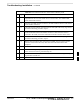User's Manual
Troubleshooting: Installation – continued
08/01/2001
6-5
1X SCt4812ET Lite BTS Optimization/ATP
PRELIMINARY
Table 6-3: GLI IP Address Setting
n ActionStep
5 Set the GLI route default to default by entering the following command:
config route default default
A response similar to the following will be displayed:
GLI2>config route default default
_esh_config_route_default(): param_delete(): 0x00050001
route: default gateway set to DEFAULT
6
NOTE
Changes to the settings will not take effect unless the GLI is reset.
When changes are completed, close the MMI session, and reset the GLI card.
7 Once the GLI is reset, re–establish MMI communication with it and issue the
following command to confirm its IP address and subnet mask settings:
config lg0 current
A response similar to the following will be displayed:
GLI2>config lg0 current
lg0: IP address is set to
DEFAULT (configured based on card location)
lg0: netmask is set to
DEFAULT (255.255.255.128)
8 Repeat steps 1 through 7 for all remaining GLI2s, including those in any
additional, inter–connected frames.
Cannot Communicate with
Power Meter
Table 6-4: Troubleshooting a Power Meter Communication Failure
n Step Action
1 Verify Power Meter is connected to LMF with GPIB adapter.
2 Verify cable setup as specified in Chapter 3.
3 Verify the GPIB address of the Power Meter is set to 13. Refer to Test Equipment
setup section of Chapter 3 for details.
. . . continued on next page
6