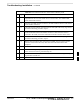User's Manual
Troubleshooting: Installation – continued
08/01/2001
6-3
1X SCt4812ET Lite BTS Optimization/ATP
PRELIMINARY
Table 6-2: Force Ethernet LAN A to Active State as Primary LAN
n ActionStep
4 Remove the 50Ω termination from the LAN B IN connector in the power entry
compartment at the rear of the stand–alone or starter frame. The CDMA LMF
session will become inactive.
5 Disconnect the LMF computer from the LAN shelf LAN B connector and connect
it to the LAN A connector.
6 If the LAN was successfully forced to an active state (the cards in any cage can be
selected and statused), proceed to step 13.
7 With the 50Ω termination still removed from the LAN B IN connector, remove
the 50
Ω termination from LAN B OUT connector. If more than one frame is
connected to the LAN, remove the termination from the last frame in the chain.
8 If the LAN was successfully forced to an active state (the cards in any cage can be
selected and statused), proceed to step 13.
9 With the 50Ω terminations still removed from LAN B, unseat each GLI card in
each frame connected to the LAN, until all are disconnected from the shelf
backplanes.
10 Reseat each GLI card until all are reconnected.
11 Allow the GLIs to power up, and attempt to select and status cards in the CCP
shelves. If LAN A is active, proceed to step 13.
12 If LAN A is still not active, troubleshoot or continue troubleshooting following
the procedures in Table 6-1.
13 Replace the 50Ω terminations removed from the LAN B IN and OUT connectors.
6