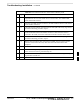User's Manual
Troubleshooting: Installation – continued
PRELIMINARY
1X SCt4812ET Lite BTS Optimization/ATP
08/01/2001
6-6
Table 6-4: Troubleshooting a Power Meter Communication Failure
n ActionStep
4 Verify that Com1 port is not used by another application.
5 Verify that the communications analyzer is in Talk&Listen mode, not Control
mode.
Cannot Communicate with
Communications Analyzer
Table 6-5: Troubleshooting a Communications Analyzer Communication Failure
n Step Action
1 Verify analyzer is connected to LMF with GPIB adapter.
2 Verify cable setup.
3 Verify the GPIB address is set to 18.
4 Verify the GPIB adapter DIP switch settings are correct. Refer to Test Equipment
setup section for details.
5 Verify the GPIB adapter is not locked up. Under normal conditions, only 2 green
LEDs must be ‘ON’ (Power and Ready). If any other LED is continuously ‘ON’,
then power-cycle the GPIB Box and retry.
6 If a Hyperterm window is open for MMI, close it.
7 Verify the LMF GPIB address is set to 18.
8 Verify the analyzer is in Talk&Listen mode, not Control mode.
6