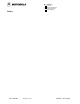J V V V V Preliminary Field Trial Controlled Introduction Volume Deployment DV&V Approval TIPS Document Manual Review Form PCDMR No. & Title: 68P09255A69-3 SC4812ET Lite BTS Opt/ATP manual Review Period From: 08/23/02 To: 09/06/02 Review by (Engineer/DV&V Evaluator): Deliver Reviewed Manual to: Bill Covert Phone: 817-245-7204 Located at TX14-Mail slot 5G The accompanying document(s) must be reviewed and approved prior to publishing.
J V V V V Preliminary Field Trial Controlled Introduction Volume Deployment DV&V Approval Notes: Form Number: 255a69-3_review 03/2002 - Rev.
1X SCt4812ET Lite BTS Optimization/ATP Software Release 2.16.1.
Notice While reasonable efforts have been made to assure the accuracy of this document, Motorola, Inc. assumes no liability resulting from any inaccuracies or omissions in this document, or from use of the information obtained herein. The information in this document has been carefully checked and is believed to be entirely reliable. However, no responsibility is assumed for inaccuracies or omissions. Motorola, Inc.
1X SCt4812ET Lite BTS Optimization/ATP Table of Contents . . . Aug 2002 1X SC 4812ET Lite BTS Optimization/ATP Software Release 2.16.1.
Table of Contents 68P09255A69-3 Contents Foreword . . . . . . . . . . . . . . . . . . . . . . . . . . . . . . . . . . . . . . . . . . . . . . . . . . . . . . . . . . . . . . . . . . . . . . . . . . . . . . . . . . . xii FCC Requirements . . . . . . . . . . . . . . . . . . . . . . . . . . . . . . . . . . . . . . . . . . . . . . . . . . . . . . . . . . . . . . . . . . . . . . . . . . Content . . . . . . . . . . . . . . . . . . . . . . . . . . . . . . . . . . . . . . . . . . . . . . . . . . . . . . . . . .
Table of Contents 68P09255A69-3 Introduction . . . . . . . . . . . . . . . . . . . . . . . . . . . . . . . . . . . . . . . . . . . . . . . . . . . . . . . . . . . . . . . . . . . . . . . . . Cell-site Types . . . . . . . . . . . . . . . . . . . . . . . . . . . . . . . . . . . . . . . . . . . . . . . . . . . . . . . . . . . . . . . . . . . . . . Configuration Data File . . . . . . . . . . . . . . . . . . . . . . . . . . . . . . . . . . . . . . . . . . . . . . . . . . . . . . . . . . . . . . . .
Table of Contents 68P09255A69-3 code Folder . . . . . . . . . . . . . . . . . . . . . . . . . . . . . . . . . . . . . . . . . . . . . . . . . . . . . . . . . . . . . . . . . . . . . . . . . data Folder . . . . . . . . . . . . . . . . . . . . . . . . . . . . . . . . . . . . . . . . . . . . . . . . . . . . . . . . . . . . . . . . . . . . . . . . . . 3-12 3-13 Span Lines - Interface and Isolation . . . . . . . . . . . . . . . . . . . . . . . . . . . . . . . . . . . . . . . . . . . . . . . . . . . . . . . .
Table of Contents 68P09255A69-3 Setting Cable Loss Values . . . . . . . . . . . . . . . . . . . . . . . . . . . . . . . . . . . . . . . . . . . . . . . . . . . . . . . . . . . . . Setting TX Coupler Loss Value . . . . . . . . . . . . . . . . . . . . . . . . . . . . . . . . . . . . . . . . . . . . . . . . . . . . . . . . . 3-76 3-77 Bay Level Offset Calibration . . . . . . . . . . . . . . . . . . . . . . . . . . . . . . . . . . . . . . . . . . . . . . . . . . . . . . . . . . . . . . . . . .
Table of Contents 68P09255A69-3 ATP Prerequisites . . . . . . . . . . . . . . . . . . . . . . . . . . . . . . . . . . . . . . . . . . . . . . . . . . . . . . . . . . . . . . . . . . . . TX/RX Antenna Connections . . . . . . . . . . . . . . . . . . . . . . . . . . . . . . . . . . . . . . . . . . . . . . . . . . . . . . . . . . 4-2 4-3 Acceptance Tests - Test Set-up . . . . . . . . . . . . . . . . . . . . . . . . . . . . . . . . . . . . . . . . . . . . . . . . . . . . . . . . . . . . . . .
Table of Contents 68P09255A69-3 Troubleshooting: Download . . . . . . . . . . . . . . . . . . . . . . . . . . . . . . . . . . . . . . . . . . . . . . . . . . . . . . . . . . . . . . . . . . . Cannot Download DATA to Any Device (Card) . . . . . . . . . . . . . . . . . . . . . . . . . . . . . . . . . . . . . . . . . . . Cannot ENABLE Device . . . . . . . . . . . . . . . . . . . . . . . . . . . . . . . . . . . . . . . . . . . . . . . . . . . . . . . . . . . . . . LPA Errors . . . . . . . . . . . . . . . . .
Table of Contents 68P09255A69-3 BBX LED Status Combinations . . . . . . . . . . . . . . . . . . . . . . . . . . . . . . . . . . . . . . . . . . . . . . . . . . . . . . . . . MCC LED Status Combinations . . . . . . . . . . . . . . . . . . . . . . . . . . . . . . . . . . . . . . . . . . . . . . . . . . . . . . . . LPA LED Status Combinations . . . . . . . . . . . . . . . . . . . . . . . . . . . . . . . . . . . . . . . . . . . . . . . . . . . . . . . . . 6-32 6-32 6-33 Troubleshooting: Span Control Link .
Table of Contents 68P09255A69-3 Procedures for Verifying and Setting CDMA Support Equipment GPIB Addresses . . . . . . . . . . . . . Agilent E4406A Transmitter Tester GPIB Address . . . . . . . . . . . . . . . . . . . . . . . . . . . . . . . . . . . . . . . . Agilent E4432B Signal Generator GPIB Address . . . . . . . . . . . . . . . . . . . . . . . . . . . . . . . . . . . . . . . . . Advantest R3267 Spectrum Analyzer GPIB Address . . . . . . . . . . . . . . . . . . . . . . . . . . . . . . . . . . . . . .
Table of Contents 68P09255A69-3 List of Figures x Figure 1-1: SC4812ET Lite BTS Starter and Companion Frame Span Cabling . . . . . . . . . . . . . . . . 1-17 Figure 1-2: SC4812ET Lite BTS Frame, Starter and Companion . . . . . . . . . . . . . . . . . . . . . . . . . . . . 1-18 Figure 1-3: Internal Assemblies and FRUs . . . . . . . . . . . . . . . . . . . . . . . . . . . . . . . . . . . . . . . . . . . . . . . 1-19 Figure 1-4: 20-pair Punchblock with RGD Module . . . . . . . . . . . . . . . . . . .
Table of Contents 68P09255A69-3 Figure 3-16: IS-95A/B and CDMA 2000 1X Cable Calibration Test Setup - Agilent E4406A/E4432B and Advantest R3267/R3562 . . . . . . . . . . . . . . . . . . . . . . . . . . . . . 3-56 Figure 3-17: CDMA2000 1X Cable Calibration Test Setup - Agilent 8935/E4432B . . . . . . . . . . . . . 3-57 Figure 3-18: TX Calibration Test Setup - CyberTest (IS-95A/B) and Agilent 8935 (IS-95A/B and CDMA2000 1X) . . . . . . . . . . . . . . . . . . . . . . . . . . . . . . . . . . . . . . . .
Table of Contents xii 68P09255A69-3 Figure F-9: Gigatronics 8541C Power Meter Detail . . . . . . . . . . . . . . . . . . . . . . . . . . . . . . . . . . . . . . . . F-11 Figure F-10: RS232 GPIB Interface Adapter . . . . . . . . . . . . . . . . . . . . . . . . . . . . . . . . . . . . . . . . . . . . . F-12 Figure F-11: HP 8921A/600 Cable Connections for 10 MHz Signal and GPIB without Rubidium Reference . . . . . . . . . . . . . . . . . . . . . . . . . . . . . . . . . . . . . . . . . . . . . . . . . .
Table of Contents 68P09255A69-3 List of Tables FCC Part 68 Registered Devices . . . . . . . . . . . . . . . . . . . . . . . . . . . . . . . . . . . . . . . . . . . . . . . . . . . . . . . xii Table 1-1: Non-Standard Terms and Abbreviations . . . . . . . . . . . . . . . . . . . . . . . . . . . . . . . . . . . . . . . 1-13 Table 1-2: SCCP Cage Module Device ID Numbers (Top Shelf) . . . . . . . . . . . . . . . . . . . . . . . . . . . . .
Table of Contents xiv 68P09255A69-3 Table 3-19: Download RAM Code and Data to Non-GLI Devices . . . . . . . . . . . . . . . . . . . . . . . . . . . 3-36 Table 3-20: Select CSM Clock Source . . . . . . . . . . . . . . . . . . . . . . . . . . . . . . . . . . . . . . . . . . . . . . . . . . . 3-37 Table 3-21: Enable CSMs . . . . . . . . . . . . . . . . . . . . . . . . . . . . . . . . . . . . . . . . . . . . . . . . . . . . . . . . . . . . . 3-37 Table 3-22: Enable MCCs . . . . . . . . . . . . . . . .
Table of Contents 68P09255A69-3 Table 3-59: Multiple Rectifier Failure or Major Alarm, Single-Carrier System . . . . . . . . . . . . . . . . . . 3-106 Table 3-60: Single Rectifier Fail or Minor Alarm, Two-Carrier System . . . . . . . . . . . . . . . . . . . . . . . . 3-107 Table 3-61: Multiple Rectifier Failure or Major Alarm, Two-Carrier System . . . . . . . . . . . . . . . . . . . 3-108 Table 3-62: Battery Over-Temperature Alarm . . . . . . . . . . . . . . . . . . . . . . . . . . . . . . . . . . .
Table of Contents xvi 68P09255A69-3 Table 6-15: Troubleshooting Rho and Pilot Time Offset Measurement Failure . . . . . . . . . . . . . . . . . 6-14 Table 6-16: Troubleshooting Code Domain Power and Noise Floor Measurement Failure . . . . . . . 6-15 Table 6-17: Troubleshooting Carrier Measurement Failure . . . . . . . . . . . . . . . . . . . . . . . . . . . . . . . . . 6-15 Table 6-18: Troubleshooting Multi-FER Failure . . . . . . . . . . . . . . . . . . . . . . . . . . . . . . . . . . . . . . . .
Table of Contents 68P09255A69-3 Table F-5: Verify and/or Change HP 8921A and HP 83236A GPIB Addresses . . . . . . . . . . . . . . . . F-7 Table F-6: Verify and/or Change Advantest R3465 GPIB Address . . . . . . . . . . . . . . . . . . . . . . . . . . . F-8 Table F-7: Verify and/or Change Motorola CyberTest GPIB Address . . . . . . . . . . . . . . . . . . . . . . . . F-9 Table F-8: Verify and/or Change HP 437 Power Meter GPIB Address . . . . . . . . . . . . . . . . . . . . . . .
Foreword Foreword Scope of manual This manual is intended for use by cellular telephone system craftspersons in the day-to-day operation of Motorola cellular system equipment and ancillary devices. It is assumed that the user of this information has a general understanding of telephony, as used in the operation of the Public Switched Telephone Network (PSTN), and is familiar with these concepts as they are applied in the cellular mobile/portable radiotelephone environment.
Foreword 68P09255A69-3 The following typographical conventions are used for the presentation of software information: In text, sans serif BOLDFACE CAPITAL characters (a type style without angular strokes: i.e., SERIF versus SANS SERIF) are used to name a command. In text, typewriter style characters represent prompts and the system output as displayed on an operator terminal or printer.
Foreword 68P09255A69-3 24-hour support service If you have any questions or concerns regarding the operation of your equipment, please contact the Customer Network Resolution Center for immediate assistance. The 24 hour telephone numbers are: Arlington Heights, IL . . . . . . . . . . Arlington Heights, International . . Cork, Ireland . . . . . . . . . . . . . . . . . Swindon, England . . . . . . . . . . . . .
FCC Requirements 68P09255A69-3 FCC Requirements Content This section presents Federal Communications Commission (FCC) Rules Parts 15 and 68 requirements and compliance information for the SC 4812T/ET/ET Lite series Radio Frequency Base Transceiver Stations. FCC Part 15 Requirements Part 15.19a(3) - INFORMATION TO USER NOTE This device complies with Part 15 of the FCC Rules.
FCC Requirements 68P09255A69-3 FCC Part 68 Requirements This equipment complies with Part 68 of the Federal Communications Commission (FCC) Rules. A label on the GLI3 board, easily visible with the board removed, contains the FCC Registration Number for this equipment in the format < US: IHEXDNANGLI3-1X>. If requested, this information must be provided to the telephone company.
General Safety 68P09255A69-3 General Safety Remember! . . . Safety depends on you!! The following general safety precautions must be observed during all phases of operation, service, and repair of the equipment described in this manual. Failure to comply with these precautions or with specific warnings elsewhere in this manual violates safety standards of design, manufacture, and intended use of the equipment. Motorola, Inc.
General Safety 68P09255A69-3 Dangerous procedure warnings Warnings, such as the example below, precede potentially dangerous procedures throughout this manual. Instructions contained in the warnings must be followed. You should also employ all other safety precautions that you deem necessary for the operation of the equipment in your operating environment. WARNING xxiv Dangerous voltages, capable of causing death, are present in this equipment. Use extreme caution when handling, testing, and adjusting .
Revision History 68P09255A69-3 Revision History Manual Number 68P09255A69- 3 Manual Title 1X SC 4812ET Lite BTS Optimization/ATP Software Release 2.16.1.x Version Information The following table lists the manual version, date of version, and remarks on the version. Revision bars printed in page margins (as shown to the side) identify material which has changed from the previous release of this publication. Version Level Date of Issue 1 Jun 2002 Initial draft to support R2.16.1.
Patent Notification 68P09255A69-3 Patent Notification Patent numbers This product is manufactured and/or operated under one or more of the following patents and other patents pending: 4128740 4193036 4237534 4268722 4282493 4301531 4302845 4312074 4350958 4354248 4367443 4369516 4369520 4369522 4375622 4485486 4491972 4517561 4519096 4549311 4550426 4564821 4573017 4581602 4590473 4591851 4616314 4636791 4644351 4646038 4649543 4654655 4654867 xxvi 4661790 4667172 4672657 4694484 4696027 4704734 470934
1 Chapter 1 Introduction Aug 2002 1X SC 4812ET Lite BTS Optimization/ATP Software Release 2.16.1.
Optimization Manual Scope and Layout 1 68P09255A69-3 Optimization Manual Scope and Layout Manual Scope and Layout This document provides information pertaining to the optimization and audit tests of the Motorola SC4812ET Lite Radio Frequency (RF) Base Transceiver Station (BTS) equipment frame and its associated internal and external interfaces in stand-alone and companion frame installations.
Optimization Manual Scope and Layout 68P09255A69-3 1 Document Composition This document covers the following major areas: Introduction, consisting of preliminary background information (such as component and subassembly locations and frame layouts) to be considered by the Cellular Field Engineer (CFE) before performing optimization or tests.
Purpose of the Optimization 1 68P09255A69-3 Purpose of the Optimization Why Optimize? Proper optimization and calibration ensures that: Accurate downlink RF power levels are transmitted from the site. Accurate uplink signal strength determinations are made by the site. What Is Optimization? Optimization compensates for the site-specific cabling and normal equipment variations.
When to Optimize 68P09255A69-3 1 When to Optimize New Installations The following operations and optimization/test actions should be accomplished for a new BTS or frame installation: 1. After the initial site installation, the BTS must be prepared for operation. This preparation includes verifying hardware installation, initial power-up, downloading of operating code, verifying GPS operation, and verifying transmit and receive paths. 2. Next, the optimization is performed.
Required Test Equipment and Software 1 68P09255A69-3 Required Test Equipment and Software Policy To ensure consistent, reliable, and repeatable optimization test results, test equipment and software meeting the following technical criteria should be used to optimize the BTS equipment. Test equipment can, of course, be substituted with other test equipment models if the equipment meets the same technical specifications.
Required Test Equipment and Software 68P09255A69-3 1 Required Test Equipment and Software The following test equipment and software is required for the optimization procedure. Common assorted tools such as screwdrivers and frame keys are also needed. Read the owner’s manual for all of the test equipment to understand its individual operation before using the tool in the optimization. NOTE Always refer to specific OEM test equipment documentation for detailed operating instructions.
Required Test Equipment and Software 1 68P09255A69-3 LMF Software The Local Maintenance Facility (LMF) application program is a graphical user interface (GUI)-based software tool.
Required Test Equipment and Software 68P09255A69-3 9-pin D (female) GND 5 5 GND RX 3 2 TX TX 2 3 RX RTS 7 RSD/DCD 1 1 9-pin D (female) 7 RTS 1 RSD/DCD DTR 4 4 DTR DSR 6 6 DSR Model SLN2006A MMI interface kit Motorola Model TRN9666A null modem board. Connectors on opposite sides of the board must be used as this performs a null modem transformation between cables. This board can be used for 25-pin to 8-pin, 25-pin to 25-pin, and 10-pin to 10-pin conversions.
Required Test Equipment and Software 1 68P09255A69-3 RF signal generator (capable of DSAT/CDMA modulation) Audio signal generator AC voltmeter (with 600-ohm balanced audio input and high impedance input mode) Noise measurement meter C-Message filter Spectrum analyzer CDMA code domain analyzer GPIB cables Hewlett Packard 10833A or equivalent; one or two meters long, used to interconnect test equipment and LMF computer.
Required Test Equipment and Software 68P09255A69-3 10 dB Fixed attenuator, 20 Watt (Narda 768-10), for cable calibration with a Cybertest CDMA analyzer. Clamp-on DC current probe Amprobe CT600, or equivalent, 600 A capability with jaw size which accommodates 2/0 cable. Used with the DMM for back-up battery charging testing. Miscellaneous RF adapters, loads, etc. As required to interface test cables and BTS equipment and for various test setups.
Required Test Equipment and Software 1 68P09255A69-3 Span line (T1/E1) verification equipment As required for the local application. RF test cable (if not provided with test equipment) Motorola Model TKN8231A; used to connect test equipment to the BTS transmitter output during optimization or during general troubleshooting procedures. Oscilloscope Tektronics Model 2445 or equivalent; used for waveform viewing, timing, and measurements, or during general troubleshooting procedures.
Required Documents and Related Publications 68P09255A69-3 1 Required Documents and Related Publications Required Documents The following documents are required to perform optimization of the cell site equipment: Site Document (generated by Motorola Systems Engineering), which includes: - General site information - Floor plan - RF power levels - Frequency plan (includes Site PN and operating frequencies) - Channel allocation (paging, traffic, etc.
Terms and Abbreviations 1 68P09255A69-3 Terms and Abbreviations Standard and Non-standard Terms and Abbreviations Standard terms and abbreviations used in this manual are defined in Cellular Glossary of Terms and Acronyms; 68P09213A95. Any non-standard terms or abbreviations included in this manual are listed in Table 1-1.
Terms and Abbreviations 68P09255A69-3 1 Table 1-1: Non-Standard Terms and Abbreviations Term or Abbreviation Definition ETIB External Trunked Interface Board. Module providing status indicators and MMI interface connections for Linear Power Amplifiers (LPA) in SC4812ET and SC4812ET Lite BTS frames. GLI2 Group Line Interface card, second generation HSO High Stability Oscillator. Module providing backup timing source for a BTS when the timing signal from the GPS or Remote GPS module is unavailable.
Terms and Abbreviations 1 68P09255A69-3 Table 1-1: Non-Standard Terms and Abbreviations Term or Abbreviation Definition RGPS Remote Global Positioning System. GPS receiver and signal distribution subsystem which provides digital timing information for up to four BTS RFMFs at a cell site. RGPS expansion primary frame BTS frame where the RGD is located and which serves as the distribution point for RGPS digital timing signals to other (secondary) BTS frames at a cell site.
BTS Equipment Identification 68P09255A69-3 1 BTS Equipment Identification Equipment Overview Frame - The SC4812ET Lite BTS frame consists of a single, outdoor, weatherized cabinet containing RF and power components. The BTS is functionally similar to the two-cabinet SC4812ET, but provides more flexibility in site selection because of its smaller footprint and lower weight.
BTS Equipment Identification 1 68P09255A69-3 Figure 1-1: SC4812ET Lite BTS Starter and Companion Frame Span Cabling BTSSPAN 1 TO XC BTSSPAN 2 TO XC (Optional) BTSSPAN 9 TO XC (Optional) BTSSPAN 10 TO XC (Optional) A B C D BTSSPAN 11 TO XC (Optional) BTSSPAN 12 TO XC (Optional) E F Frame 1 NOTE: The SC4812ET Lite BTS has the capability to connect to up to six spans; however, the internal CSUs only support a maximum of two spans.
Cabinet Identification 68P09255A69-3 1 Cabinet Identification Major Components Figure 1-2 illustrates the external features of the BTS frame, the single major component of the Motorola SC4812ET Lite. The frame cabinet is identical for stand-alone (starter) and companion frames.
Internal Assembly Identification and Location 1 68P09255A69-3 Internal Assembly Identification and Location Internal Assemblies and FRUs Figure 1-3 shows the location of the internal assemblies and Field Replaceable Units (FRU). A brief description of each item is found in the following paragraphs. Figure 1-3: Internal Assemblies and FRUs NOTE Rectifiers (Rectifier #1 indicated) Cabinet doors not shown for clarity.
Internal Assembly Identification and Location 68P09255A69-3 1 20-pair Punchblock with Remote GPS Distribution Module Assembly installed in the RGPS expansion primary BTS frame which enables distribution of digital GPS timing signals to other (RGPS expansion secondary)) BTS frames located at the same cell site. The assembly is located on the left-hand side of the power entry compartment (Figure 1-4) at the rear of the frame, opposite the 50-pair punchblock.
Internal Assembly Identification and Location 1 68P09255A69-3 50-pair Punchblock The 50-pair punchblock (Figure 1-5) is the interface between the frame and the T1/E1 span lines. It is located on the right-hand side of the power entry compartment at the rear of the frame. The punchblock provides the initial interconnection between the spans and the Customer-defined I/O, alarms, multi-frame timing source (Remote GPS and HSO), and pilot beacon control (optional).
68P09255A69-3 Internal Assembly Identification and Location 1 Battery Heaters The battery heater pads warm the batteries to provide improved cold-weather performance. A separate heater pad is required for each battery string and is located between each battery string and its respective support shelf. Channel Service Units (CSU) (Optional) The SC4812ET Lite can be equipped with up to two M-PATH 537 CSU modules for T1 spans or two M-PATH 437 CSU modules for E1 spans.
Internal Assembly Identification and Location 1 68P09255A69-3 Rectifiers The rectifiers (Figure 1-3) convert AC power supplied to the frame to +27.4 Vdc which powers the frame and maintains the charge of the back-up batteries. Rectifier positions are numbered 1 through 4 from left to right when facing the frame. Single-carrier frames are equipped with three rectifiers installed in positions 1, 2, and 3. Two-carrier frames are equipped with four rectifiers.
Internal Assembly Identification and Location 68P09255A69-3 1 HSO/LFR CSM 1 CSM 2 2 MCC 3 4 MPC 1 2 NOTES: 1. MCCs may be MCC8Es, MCC24Es, or MCC-1Xs 2. BBXs may be BBX2s or BBX-1Xs 3. EMPC cards are used in slot MPC 2 in companion frames to receive RX diversity signals provided by the other companion frame.
Internal Assembly Identification and Location 1 68P09255A69-3 Figure 1-7: RF Interface Panel, Starter Frame, DRDCs Installed TX IN 2 1 3 GROUND 1A DUPLEXED TX & RX PORTS ANTENNAS 3A 1B 2A 2B 3B NOTES: 1. CARRIER 1: TX AND RX MAIN USE ANTENNA PORTS 1A, 2A, 3A. RX DIVERSITY USES PORTS 1B, 2B, 3B. TX OUT REMOTE ASU 1 2 1 2 RX EXPANSION 3 1A 2A 3A 1B 2. CARRIER 2: 2B 3B TX AND RX DIVERSITY USE ANTENNA PORTS 1B, 2B, 3B. RX MAIN USES PORTS 1A, 2A, 3A.
Internal Assembly Identification and Location 68P09255A69-3 1 Figure 1-8: RF Interface Panel, Starter Frame, TRDCs Installed TX PORTS RX PORTS GROUND 1A 2A 3A 1B 2B 3B NOTES: 1. CARRIER 1 TX USES TX PORTS 1A, 2A, 3A; RX MAIN USES RX PORTS 1A, 2A, 3A; RX DIVERSITY USES RX PORTS 1B, 2B, 3B TX OUT REMOTE ASU 1 2 1 2 RX EXPANSION 3 1A 2A 3A 1B 2.
Internal Assembly Identification and Location 1 68P09255A69-3 Figure 1-9: RF Interface Panel, Companion Frame, 2:1 Combiners and DRDCs DUPLEXED TX & RX PORTS TX IN 2 1 3 NOTES: 1. CARRIER 1: TX AND RX MAIN USE ANTENNA PORTS 1A, 2A, 3A RX DIVERSITY RECEIVED FROM COMPANION FRAME THROUGH RX EXPANSION PORTS 1B, 2B, 3B. GROUND 1A ANTENNAS 3A 1B 2A 2B 3B 2.
Internal Assembly Identification and Location 68P09255A69-3 1 Figure 1-10: RF Interface Panel, Companion Frame, 2:1 Combiners and TRDCs TX PORTS TX IN 2 1 3 NOTES: 1. CARRIER 1: GROUND TX USES TX PORTS 1A, 2A, 3A; 1A RX MAIN USES RX PORTS 1A, 2A, 3A; ANTENNAS 3A 1B 2A 2B 3B RX DIVERSITY RECEIVED FROM COLLOCATED COMPANION FRAME THROUGH RX EXPANSION PORTS 1B, 2B, 3B. 2.
Internal Assembly Identification and Location 1 68P09255A69-3 Figure 1-11: RFDS, DRDC, and TRDC Details RFDS DUPLEXED TX & RX ANTENNA BTS CPLD TX RX DRDC ANT CPLD 3B 2B 1B 3A 2A DRDC/TRDC ANTENNA CONNECTOR ASSIGNMENTS TX ANTENNA 1A TX BTS CPLD TX ANT CPLD TX RX ANTENNA RX RX ANT CPLD TRDC RX BTS CPLD SC4812ETL0005-4 1-30 1X SC 4812ET Lite BTS Optimization/ATP Software Release 2.16.1.
Internal Assembly Identification and Location 68P09255A69-3 1 Figure 1-12: 2:1 Combiner Details, Companion Frame Only 1A 2:1 COMBINER-TODRDC/TRDC ASSIGNMENTS BY ANTENNA CONNECTOR 2A 3A Two Blind-mate Input Connectors on Rear Panel (Amplified TX RF from LPA Trunking Modules) 3A 2A 1A DRDC/TRDC ANTENNA CONNECTOR ASSIGNMENTS Output Connector (To DRDC/TRDC TX Input) Handle 2:1 Combiner Retaining Screw Aug 2002 1X SC 4812ET Lite BTS Optimization/ATP Software Release 2.16.1.
Internal Assembly Identification and Location 1 68P09255A69-3 SCCP Cage Configuration and 1X Devices SC4812ET Lite frames have one SCCP cage which will support up to four MCC cards and six BBX cards. MCC Cards A BTS may be configured with a mix of MCC-8E, MCC-24E, and MCC-1X cards. Any SCCP cage MCC card slot will support any of the three MCC types. For 1X capability under R16.0, at least one MCC card must be an MCC-1X which can be installed in any MCC card slot.
BTS Sector Configurations 68P09255A69-3 1 BTS Sector Configurations Sector Configuration There are a number of ways to configure the BTS frame. Table 1-4 outlines the basic requirements. For more detailed information also see Table 1-5 and Figure 1-13.
BTS Sector Configurations 1 68P09255A69-3 Table 1-5: Sector Configurations Configuration 1 2 Description 3-Sector / 1 Carrier The configuration below maps RX and TX with bandpass filters for a 3-sector/1-carrier frame.
BTS Sector Configurations 68P09255A69-3 1 Figure 1-13: SC4812ET Lite LPA Configuration with Bandpass Filters and 2:1 Combiners (Stand-alone and Companion Frames) Table 1-5 Configuration Numbers 1 and 3 Stand-alone Frames Bandpass Filters 3-Sector CARRIER 1 SECTOR 1, 2, 3 CARRIER 2 SECTOR 1, 2, 3 Table 1-5 Configuration Numbers 2 and 4 Companion Frames 2:1 Combiners 3-Sector CARRIER 1 SECTOR 1, 2, 3 CARRIER 2 SECTOR 1, 2, 3 SC4812ETL0011-4 Aug 2002 1X SC 4812ET Lite BTS Optimization/ATP Software R
BTS Sector Configurations 68P09255A69-3 1 Notes 1-36 1X SC 4812ET Lite BTS Optimization/ATP Software Release 2.16.1.
2 Chapter 2 Preliminary Operations Aug 2002 1X SC 4812ET Lite BTS Optimization/ATP Software Release 2.16.1.
Preliminary Operations: Overview 68P09255A69-3 Preliminary Operations: Overview Introduction This section first verifies proper frame equipage against the site-specific documentation supplied for each BTS application.. This includes verifying module placement, jumper, and dual in-line package (DIP) switch settings. Next, pre-power up and initial power-up procedures are presented. Finally, power-down and normal power-up procedures are covered.
Preliminary Operations: Overview 68P09255A69-3 Setting Frame SCCP Configuration Switch The backplane configuration switch is located behind the frame rear access panel. It must be set for the frame type as shown in Figure 2-1. The switch setting must be verified and set before power is applied to the BTS equipment.
Ethernet LAN 68P09255A69-3 Ethernet LAN Ethernet LAN Termination For proper operation, each end of the primary and redundant BTS Ethernet Local Area Networks (LAN) must be terminated with a 50-ohm load. For a BTS consisting of a stand-alone or a companion frame, this is done by placing 50-ohm triaxial terminations on the LAN A and B external IN and OUT connectors located in the power entry compartment (Figure 2-2).
Initial Power-up 68P09255A69-3 Initial Power-up Introduction The following information is used to check for any electrical short circuits and to verify the operation and tolerances of each frame at the site before applying power for the first time. It contains instructional information on the proper initial power up procedures for the SC4812ET Lite stand-alone and companion frames for both the North American version and the International version.
Initial Power-up 68P09255A69-3 Table 2-2: Initial Inspection and Setup Step 2 Action 3 Confirm that the Meter Alarm Panel (MAP) POWER switch and all LEDs (Figure 2-9) are OFF. If any LEDs are lighted, re-check and turn OFF all battery shelf circuit breakers. 4 If a heat source was placed in the RF compartment to prevent condensation prior to BTS power-up, turn off the heat source and remove it and any associated cabling from the BTS before proceeding.
Initial Power-up 68P09255A69-3 Figure 2-4: ACLC Circuit Breaker Panel - North American 2 LEDs CAUTION LIVE TERMINALS ATTENTION RECT. 1/3 RECT. 2/4 MAIN HEATER GFI SC4812ETL0008-1 Figure 2-5: ACLC Circuit Breaker Panel - International LEDs CAUTION ATTENTION LIVE TERMINALS SC4812ETL0008-29 Aug 2002 1X SC 4812ET Lite BTS Optimization/ATP Software Release 2.16.1.
Initial Power-up 68P09255A69-3 Figure 2-6: DC PDA 1A 2 1C 3A LPA BLOWERS HEAT EXCHANGER CAUTION LPA 3C SHUT OFF BOTH BREAKERS ONLY DURING HEAT EXCHANGER MAINTENANCE OR REPAIR 25 30 30 30 30 15 1B 1D 3B 3D PILOT BEACON 25 MAIN BREAKER 300 10 15 PS1 PS2 50 50 PUSH BUTTON TO RESET LPA BLOWERS ETIB OPTIONS SC4812ETL0009-3 DC Power System Pre-power Application Test Before applying any power to the BTS frame, follow the procedure in Table 2-3 to verify there are no shorts in the DC
Initial Power-up 68P09255A69-3 Table 2-3: DC Power System Pre-Power Application Test Step 7 8 Action On the DC PDA, set the MAIN BREAKER to the ON position by pushing it in. Resistance between the MAP (-) VOLT TEST POINT and the (-) AMP TEST POINT should measure between 300 Ω. minimum 900 Ω. maximum.
Initial Power-up 68P09255A69-3 External AC Power Connection Verification Following verification of frame DC power system integrity, external AC power connections must be verified. To accomplish this, the series of AC voltage measurements specified in Table 2-4 is required. CAUTION 2 Failure to properly connect the external AC power cable will damage the surge protection module inside the ACLC.
Initial Power-up 68P09255A69-3 Table 2-4: AC Voltage Measurements Step Action 7a - Measure the AC voltage from terminal L2 to neutral on the North American cabinet. -- Voltage should be in the nominal range of 115 to 120 Vac. 7b - Measure the AC voltage from terminal L2 to ground on the North American cabinet. -- Voltage should be in the nominal range of 115 to 120 Vac.
Initial Power-up 68P09255A69-3 Figure 2-7: ACLC Voltage Measurement Probe Points - North American 2 G N L1 L2 = Ground = Neutral = Line 1 = Line 2 (ACLC front panel assembly removed.) G 2-12 L2 L1 1X SC 4812ET Lite BTS Optimization/ATP Software Release 2.16.1.
Initial Power-up 68P09255A69-3 Figure 2-8: ACLC Voltage Measurement Probe Points - International 2 G = Ground N = Neutral L1 = Line 1 (ACLC front panel assembly removed.) L1 G N Applying AC Power Once the external AC power connections are verified, AC power may be applied internally to the frame. Table 2-5 provides the procedure for applying internal AC power.
Initial Power-up 68P09255A69-3 Table 2-5: Applying Internal AC Power Step 4 If it has not already been done, set the facility circuit breaker supplying AC power to the frame to ON. 5 Set the ACLC MAIN circuit breaker ON. - For the North American cabinet: Observe that all eight (8) green LEDs on the front of the ACLC are illuminated (Figure 2-4). - For the International cabinet: Observe that all four (4) green LEDs on the front of the ACLC are illuminated (Figure 2-5). 6 On the ACLC, set RECT.
Initial Power-up 68P09255A69-3 DC Power Application and Testing Table 2-6 lists the step-by-step instructions for applying DC power and ensuring the DC power system components are correctly functioning. Table 2-6: DC Power Application and Tests Step 2 Action 1 Be sure all DC PDA and battery shelf circuit breakers are OFF (pulled out). 2 Be sure the procedures in Table 2-3 (if applicable) and Table 2-5 have been performed.
Initial Power-up 68P09255A69-3 Battery Charge Test (Connected Batteries) Table 2-7 lists the step-by-step instructions for testing the battery charging performance. 2 Table 2-7: Battery Charge Test (Connected Batteries) Step 1 Action Close the battery shelf circuit breakers (Figure 2-3) for connected batteries only.
Initial Power-up 68P09255A69-3 Battery Discharge Test Perform the test procedure in Table 2-8 only when the battery current is less than 5 Amps per string. Refer to Table 2-7 on the procedures for checking current levels. 2 Table 2-8: Battery Discharge Test Step Action 1 Turn the BATT TEST switch on the MAP ON (Figure 2-9). The rectifier output voltage and current should decrease by approximately 10% as the batteries assume the load. Alarms for the MAP may occur.
Initial Power-up 68P09255A69-3 Figure 2-10: Heat Exchanger Blower Assembly and Circuit Breakers Heat Exchanger Assembly Top (Internal) Blower 2 Blower Power Cord Mounting Bracket Bottom (Ambient) Blower Fan Module Mounting Bracket Fan Module Core T-30 Screw T-30 Screw Blower Power Cord DC PDA 1A 1C 3A LPA BLOWERS HEAT EXCHANGER CAUTION LPA 3C SHUT OFF BOTH BREAKERS ONLY DURING HEAT EXCHANGER MAINTENANCE OR REPAIR 30 30 30 30 15 1B 1D 3B 3D PILOT BEACON 25 25 MAIN BREAKER 300
Power Removal 68P09255A69-3 Power Removal Power Removal Procedures Power removal from an SC4812ET Lite BTS frame is accomplished in the following two-stage sequence: 1. DC power removal 2. AC power removal Some maintenance, upgrade, or other activities may only require removing DC power. In those situations where all power must be removed from a frame, shutting down AC power will also be required.
Power Removal 68P09255A69-3 AC Power Removal If it is necessary to remove all power from a frame, refer to Figure 2-4 or Figure 2-5, and follow the procedure in Table 2-10. 2 Table 2-10: AC Power Removal Step Action 1 Remove DC power from the frame by following the procedure in Table 2-9. 2 Set all ACLC circuit breakers to OFF (down) in the following sequence: 1. GFI 2. HEATER 3. RECT. 2/4 4. RECT. 1/3 5. MAIN 3 Set the facility circuit breaker controlling external power to the frame to OFF.
Power Application - Normal Power-up 68P09255A69-3 Power Application - Normal Power-up Power Application Procedures After the first power application, applying power to a BTS frame does not require performing the voltage and resistance measurements called out in the initial power-up procedure. The only exception to this is after maintenance when any major power system components were replaced.
Power Application - Normal Power-up 68P09255A69-3 Table 2-11: Apply AC Power to BTS Frame Step 7 2 Action Set the MAP power switch to ON. - The MAP VOLT display should read 27.4 + 0.2 VDC with the TCP switch set to OFF. ! CAUTION Once power is applied to the MAP, be careful not to short either of the VOLT TEST POINTS to ground. Failure to comply will result in severe damage to the MAP. 8 On the MAP, set the TCP switch (Figure 2-9) to ON. - Verify no alarm LEDs are lighted on the MAP.
68P09255A69-3 Power Application - Normal Power-up Table 2-12: Apply DC Power to BTS Frame Step 6 Action Confirm that the MAP AMP display continues to indicate between 20 and 60 amps during power application. 2 NOTE No battery charging or heavy RF loading is present at this point. 7 If the frame is equipped with back-up batteries, close (push in) the battery shelf circuit breakers (Figure 2-3) for connected batteries only.
Power Application - Normal Power-up 68P09255A69-3 Notes 2 2-24 1X SC 4812ET Lite BTS Optimization/ATP Software Release 2.16.1.
3 Chapter 3 Optimization/Calibration Aug 2002 1X SC 4812ET Lite BTS Optimization/ATP Software Release 2.16.1.
Optimization/Calibraton - Introduction 68P09255A69-3 Optimization/Calibraton - Introduction Introduction This chapter provides procedures for downloading system operating software, set up of the supported test equipment, CSM reference verification/optimization, and transmit/receive path verification. NOTE Before using the LMF, use a text editor to view the ”CAVEATS” section of the ”readme.txt” file in the c:\wlmf folder for any applicable information.
Optimization/Calibraton - Introduction 68P09255A69-3 calibration, BLO download, TX audit, all TX tests, and all RX tests for all selected devices. If the TX calibration fails, repeat the full optimization for any failed paths. If the TX calibration fails again, troubleshoot and correct the problem causing the failure, and repeat the full optimization for the failed path.
Optimization/Calibraton - Introduction NOTE 68P09255A69-3 Refer to the Figure 3-1 and the LMF Help function on-line documentation for additional information on the layout of the LMF directory structure (including CDF file locations and formats). The CDF should be obtained from the CBSC. It can be provided on a DOS-formatted diskette, or, if the LMF computer has file transfer protocol (ftp) capability, through an ftp download. Refer to the LMF Help function on-line documentation for more information.
Preparing the LMF 68P09255A69-3 Preparing the LMF Overview Before optimization can be performed, the LMF application software must be installed and configured on a computer platform meeting Motorola-specified requirements (see Recommended Test Equipment and Software in Chapter 1). NOTE For the LMF graphics to display properly, the computer platform must be configured to display more than 256 colors. See the operating system software instructions for verifying and configuring the display settings.
Preparing the LMF 68P09255A69-3 LMF Home Directory NOTE The LMF installation program creates the default home directory c:\wlmf when the LMF is installed. The LMF installation program creates the default home directory c:\wlmf, and installs the application files and subdirectories (folders) in it. Because this can be changed at installation, the LMF home directory will be referred to with the generic convention of: :\ Where: = the LMF computer drive letter where the LMF home di
Preparing the LMF 68P09255A69-3 The procedure in Table 3-2 lists the steps required to transfer the CDF files from the CBSC to the LMF computer. For further information, refer to the LMF Help function on-line documentation. Table 3-2: Copying CBSC CDF Files to the LMF Computer Step Action 1 Login to the CBSC workstation. 2 Insert a DOS-formatted floppy diskette in the workstation drive. 3 Type eject -q and press the Enter key. 4 Type mount and press the Enter key.
Preparing the LMF 68P09255A69-3 Software Release 2.16.0.x Hardware Binary Files Follow the procedure in Table 3-3 to make certain the correct R16.0 ROM and RAM code files and device data files are loaded on the LMF computer. Table 3-3: Verify Software Release 2.16.0.x Device Binary Files Are Installed 3 Step Action 1 If it has not been done previously, install the LMF software on the LMF computer in accordance with Table 3-1.
Preparing the LMF 68P09255A69-3 Table 3-3: Verify Software Release 2.16.0.x Device Binary Files Are Installed Step 9 Action In the left-hand pane, click on the data folder, and in the right-hand pane look for the following file, as applicable to the installed GLIs: gli.dds.0103 (data file for GLI2 devices) bbx.dds.0605 (data file for BBX2 devices) bbx.dds.060A (data file for BBX-1X devices) mcp.dds.0c01 (data file for MCC8/MCC24E devices) mcp.dds.
Preparing the LMF 68P09255A69-3 Table 3-4: Create HyperTerminal Connection Step Action NOTE For LMF computer configurations where COM1 is used by another interface such as test equipment and a physical port is available for COM2, select COM2 in the following step to prevent conflicts. 4 From the Connect using: pick list in the Connect To box displayed, select Direct to Com 1 or Direct to Com 2 for the RS-232 connection port, and click OK.