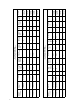User Manual
viii Configuring, Installing, and Using Carrier Infrastructure
Installing the RMBs into the cabinet .............................................7-70
Connecting RMBs to cell (cell wiring) ...........................................7-71
Connecting power to the RMBs .....................................................7-73
Powering the base station ..............................................................................7-73
Powering tips ................................................................................................... 7-75
Grounding the RMBs .....................................................................7-76
Turning on the RMB’s power ........................................................7-77
Base station connectors ..................................................................7-78
GPS connectors ............................................................................................... 7-78
Power supply cable connections ................................................................... 7-79
Diagnostic cable connections ........................................................................ 7-79
Fuses and Ethernet cable connections on cabinet ..................................... 7-80
Wiring alarms for RMBs .................................................................7-82
Connecting to the backbone network ............................................7-82
Testing and managing the network
Chapter overview ............................................................................8-83
Testing the setup overview .............................................................8-83
Installing the ISP’s provisioning server ....................................................... 8-83
Testing the connection between the AP server and the
provisioning server .......................................................................................... 8-84
Ensuring CPE access to ISP VLAN ............................................................ 8-84
Network management overview .....................................................8-84
Fault isolation overview ................................................................................. 8-85
Performance management overview ............................................................ 8-86
Configuration management overview ..........................................................8-86
Accounting feature overview ........................................................................8-86
GPS status codes
Appendix overview ........................................................................A-87
Supported frequency ranges
Appendix overview ........................................................................B-89
MMDS frequency range ................................................................................ B-89
3.3 GHz frequency range .............................................................................. B-91
3.5 GHz frequency range .............................................................................. B-91