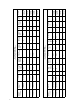User Manual
ix
FIGURES
About this guide
Introduction to backhaul installations
Rackmount base station (RMB) ...................................................................... 1-2
Rackmount base stations inside cabinet ........................................................ 1-3
Base station for indoor or outdoor installation ............................................ 1-4
Configuring network architecture
Configuring the AP server
AP server log in page ......................................................................................3-16
Access Provider Management page .............................................................. 3-17
Configure page ................................................................................................3-18
Administrators page ........................................................................................ 3-19
New User page ................................................................................................3-20
Base Station Attributes page .......................................................................... 3-21
ISP Management page .................................................................................... 3-22
Create new ISP page ....................................................................................... 3-23
ISP details page ................................................................................................ 3-24
Monitor ISPs- Base Stations page ................................................................ 3-25
Base Station Properties page ......................................................................... 3-26
Configuring a standby AP server
Configuration files to share between primary and secondary
AP servers ........................................................................................................4-28
Configuring base stations
Installing the integral base transceiver station (I-BTS)
Cell wiring diagram ......................................................................................... 6-50
Attaching L-shaped brackets to I-BTS ........................................................6-51
Attaching antenna bracket to the L-shape bracket .................................... 6-52
Attaching tilt guide bracket to the bracket on the antenna ...................... 6-52
Attaching antenna cable to I-BTS ................................................................ 6-54
Base station connectors ..................................................................................6-55
Ethernet (data) and power connector ..........................................................6-56
Ethernet (data) and power connector ..........................................................6-56
TVS module connector: Base station connector ........................................6-58
TVS module connector: power/Ethernet connector ................................ 6-58