Instruction Manual
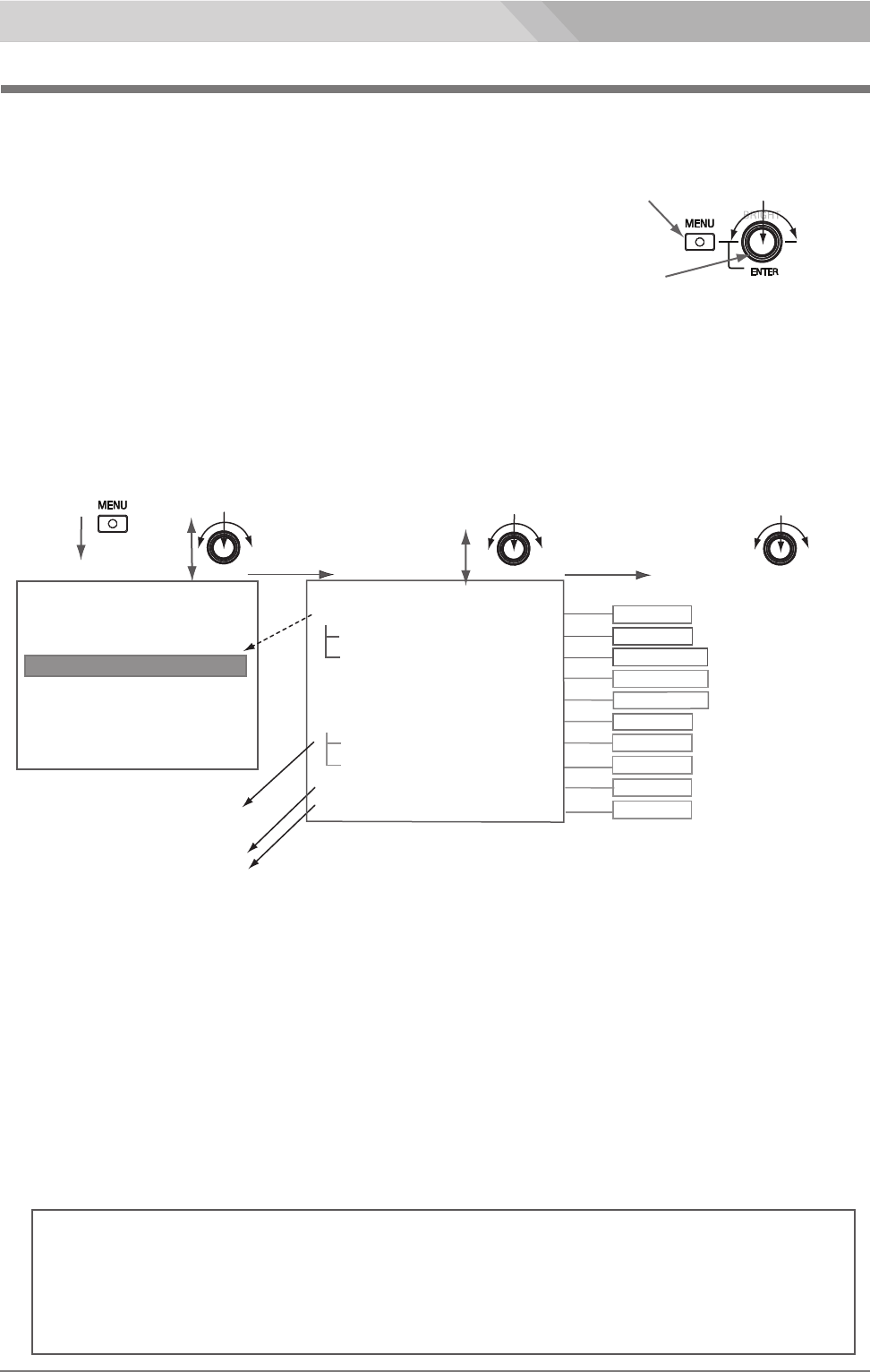
34
オーディオの設定・調整
AUDIO Signal Setting
1
INFO [1080i/60]
PICTURE
MARKER [ON]
AUDIO [ON]
WAVE FORM [ON]
VECTORSCOP [OFF]
ZEBRA [ON]
SETUP
AUDIO Function Setting
MENU
button
ENTER
knob-button
Press
Press
Press
(4)Rotate
(3)Rotate
(2)Rotate
(1)Press
2
Access to the MENU / AUDIO / REAR LEFT CH/REAR RIGHT CH and select the output signal to
the AUDIO OUT 1/2 connectors from the embedded audio signals(8 channels) in the HD-SDI signal.
AUDIO OUT 1 connector outputs the LEFT channel signal and AUDIO OUT 2 connector outputs the RIGHT
channel signal.
AUDIO OUT 1/2 コネクタから出力するオーディオ信号は、メニューで AUDIO から LEFT/RIGHT CHANNEL にアクセスして
選択します。 AUDIO OUT 1 コネクタから LEFT CHANNEL、AUDIO OUT 2 コネクタから RIGHT CHANNEL が出力されます。
AUDIO OUT 1/2 connectors output signals selection
AUDIO OUT 1 connector
AUDIO OUT 2 connector
( rear panel )
Default factory settinsg : AUDIO OUT 1(LEFT CHANNEL) = 1 CH
AUDIO OUT 2(RIGHT CHANNEL) = 2 CH
AUDIO LEVEL METER (UTILITY function) can indicate the audio level of the embedded
audio signals of 16 channels when the WAVEFORM, VECTORSCOPE and AUDIO 16CH
function is selected by the UTIL(utility) button.
ユーティリティー測定器機能のオーディオレベルメーターでは、UTILボタンを押して、ウェーブフォーム+ ベクトルスコープ+
オーディオ16CH の画面でエンベデッドオーディオ16CH がすべて表示され、レベルがモニターできます。
Adjustments and Settings
On the MENU, select and set the AUDIO functions
as follows.
メニュー画面AUDIOにアクセスして, AUDIO LEVEL METER
の表示等を設定します。
Press
Rotate
HD Monitor HDM-70WV
ON
8
OVERLAP
15
- 20dB
- 6dB
1
2
ON or OFF
1 to 8
OVERLAP or OVERLAY
0 to 40
- 60dB to END
START to - 0dB
1 to 8
1 to 8
RETURN
LEVEL METER [ON]
DISPLAY CHANNELS [8]
DISP TYPE [OVERLAP]
HEADROOM START [-20dB]
HEADROOM END [-6dB]
FRONT VOLUME [15]
FRONT LEFT CH [1CH]
FRONT RIGHT CH [2CH]
REAR LEFT CH [1CH]
REAR RIGHT CH [2CH]
1 to 8
1 to 8
Headphone jack
( right side )
オーディオの設定
2
1
AUDIO OUT 1/2 コネクタオーディオ出力の選択
LEVEL METER[ON/OFF] : レベルメーター表示のON/OFF
DISPLAY CHANNELS[1 to 8] : レベルメーター表示の範囲
DISP TYPE[OVERLAP or OVERLAY] : レベルメーター表示のタイプ
HEADROOM START/ END [ - - -20dB - - - -6dB - - ] : レベルメーター表示のヘッドルームの設定
FRONT VOLUME[1 to 40] : ヘッドホン、モニタースピーカーのボリューム調整(
フロントパネルのVOLUMEと同じ機能)
FRONT LEFT CH/RIGHT CH(output signals)[1 to 8] : ヘッドホン、モニタースピーカーのモニターチャンネルの選択
REAR LEFT CH/RIGHT CH(output signals)[1 to 8] : リアパネル AUDIO OUT 1/2コネクタの出力CHの選択










