Instruction Manual
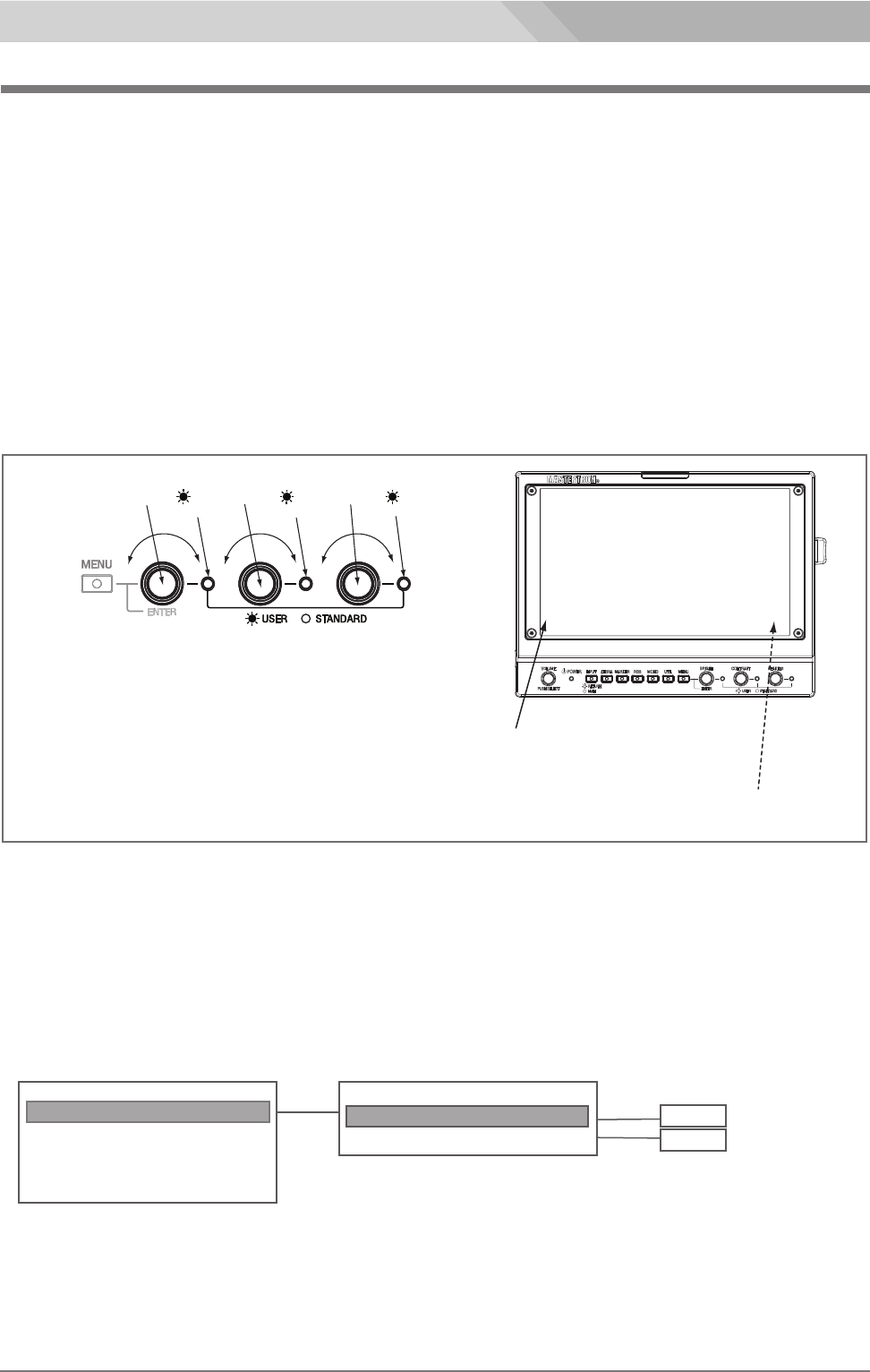
27
ビデオ信号の設定・調整
Video Signal Setting and Adjustment
Adjustments and Settings
3
明るさ/コントラスト/シャープネスの調整
INFO [1080i/60]
PICTURE
MARKER
・
・
SETUP
RETURN
SATURATION [50]
SHARPNESS [50]
50
0 to 100
・
BRIGHT/CONTRAST/SHARPNESS Adjustment
(1)By pressing each knob select the USER preset memory. Then the indicator LED lights on.
(2)By rotating the knob adjust each setting. The each setting ranges from 0 to 100.
When the LED lights off, each setting is set to STANDARD(default setting value).
BRIGHT = 50
CONTRAST = 80
SHARPNESS = 0
(1)明るさ/コントラスト/シャープネス それぞれのツマミを押して USER に切り替えます。このとき LED が点灯します。
(2)ツマミを回すと、それぞれ O から 100 の範囲で調節することができます。
LED が消灯しているときは、それぞれ STANDARD(デフォルト設定値) に設定されています。
明るさ = 50
コントラスト = 80
シャープネス = 0
SATURATION/SHARPNESS Setting
By pressing the MENU button and access to the PICTURE, set the SATURATION or SHARPNESS value.
The setting value ranges from 0 to 100. The default factory setting is 50.
The SHARPNESS on the MENU functions the same as the SHARPNESS knob-button on the front panel.
メニューで PICTUREを選択して 彩度、シャープネス を設定します。 それぞれ設定範囲は 0∼100です。
デフォルト設定値はそれぞれ 50 です。
メニュー上のシャープネスの操作は、フロントパネルのSHARPNESSツマミと同じ機能です。
4
50
0 to 100
HD Monitor HDM-70WV
サチュレーション(彩度)/シャープネスの設定
(1) Pressing knob selects USER preset memory
and then lights on the LED.
(2) Rotating knob adjusts to a selected value of
BRIGHT/CONTRAST/PEAKING.
LED
LED
LED
(2)Rotate
Rotate
Rotate
(1)Press
Press
Press
BRIGHT 50
¦¦¦¦¦¦¦¦¦¦¦¦¦¦¦¦¦¦¦¦¦¦¦¦¦¦¦¦¦¦¦
ツマミ を押すと、ユーザー設定に切り替わり、LEDが点灯します。
ツマミ を回すと、それぞれ 0 - 100 の間で調節できます。
ユーザー設定値は保存されます。
PEAKING
CONTRAST
BRIGHT
When the knob is pressed,
BRIGHT/ CONTRAST/PEAKING
is displayed in the lower left corner
of the screen.
The value in numerals is displayed
in the lower right corner of the screen.










