User's Manual
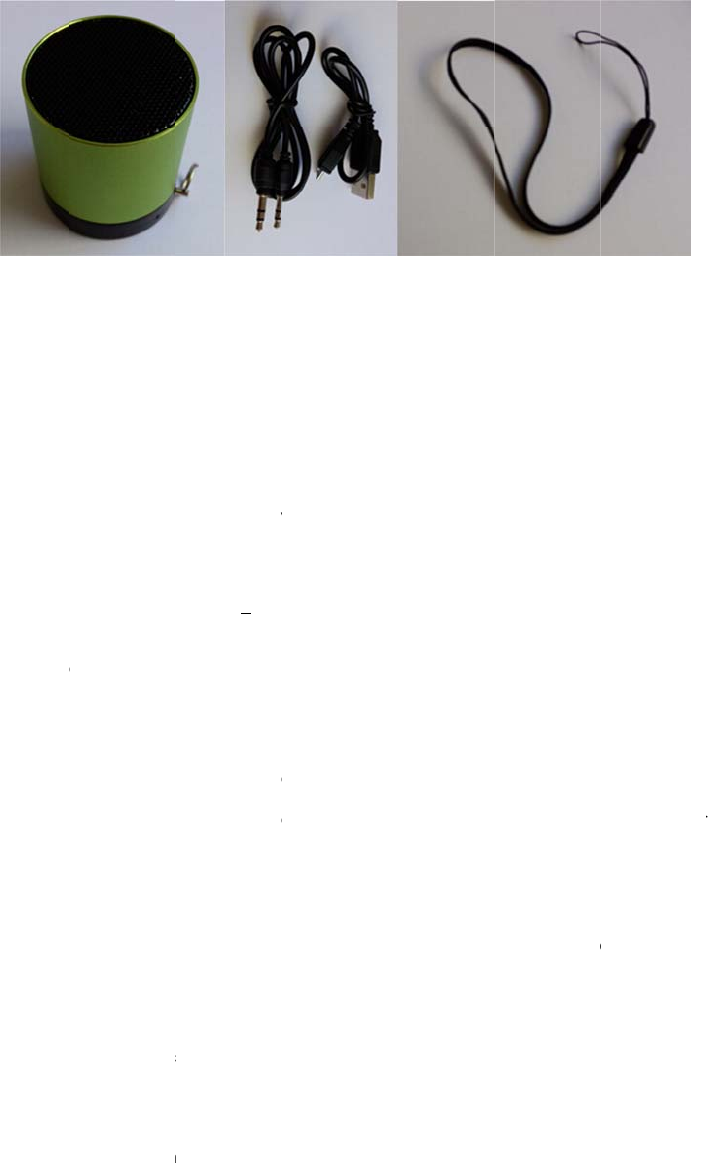
Featur
e
•
M
•
B
•
A
•
R
•
C
•
M
Specifi
c
•
P
•
F
•
S
•
O
•
S
•
R
•
B
•
B
•
P
Power
O
•
T
w
•
T
t
Chargi
n
You sho
u
connect t
h
charging.
Blueto
o
Please c
h
be includ
e
1.
M
2.
P
3.
T
e
s
M
etal Cased
B
B
luetooth™ S
A
uxiliary Line
-
R
echargeable
C
arrying Stra
p
M
icro USB C
h
c
ations
P
ower Supply
F
requency R
e
S
peaker Pow
e
O
utput Voltag
e
S
ignal & Nois
e
R
echargeable
B
luetooth™ V
B
luetooth™ V
o
P
layback Tim
e
O
n\Off
T
o turn on, pr
e
w
hen the item
T
o turn off, pr
e
t
he OFF posit
i
n
g
u
ld fully charg
e
h
e charging c
a
The red light
o
th™ Mod
e
h
eck to make
s
e
d in your ph
o
M
ake sure th
a
P
lace the spe
a
T
o active the
B
B
luetooth™ S
p
peaker Phon
e
-
in Play Functi
Battery
p
h
arging Cable
Input:
e
sponse:
e
r:
e
:
e
Ratio:
Battery:
ersion:
oice Calls:
e
:
e
ss and hold t
is activated.
e
ss and hold t
i
on while not i
n
e
the speaker
p
a
ble to the U
S
will turn off w
h
e
s
ure the devic
o
ne or device’
s
a
t the speaker
a
ker and the
d
B
luetooth™ m
T
IN
S
p
eaker
e
Option
on
and 3.5mm Li
DC 5
V
200H
4Ω,
2
3.7V
-
> 75
d
250
m
v2.1
+
Yes
1-2
H
he power butt
o
he power butt
o
n
use.
p
rior to first u
s
S
B port of you
r
h
en fully char
g
c
e to which yo
u
s
instructions
o
is turned off.
d
evice in proxi
m
ode and func
t
T
EK1
7
S
TRUCTI
ne-in Cable
V
Z-20KHZ
2
Watts
-
4.2V
d
b
m
Ah Lithium I
o
+
EDR
H
ours
o
n on the bott
o
n for 3 seco
n
s
e. Plug the c
h
r
PC. The red
g
ed.
u
are pairing
h
o
r packaging.
mity so that b
o
t
ions on your
p
7
5
ONS
o
n
om of the spe
n
ds until a ton
e
h
arging cable
i
light beside th
h
as Bluetooth
™
o
th devices ar
p
hone or devi
c
aker for 3 sec
e
sounds. Th
e
i
nto the micro
e power butt
o
™
capabilities.
e in view. (wit
h
c
e, see the in
s
onds. A tone
w
e
item should
r
USB port and
o
n will illumina
t
This informa
t
h
in 33 feet)
s
tructions for t
h
w
ill sound
r
emain in
then
t
e during
t
ion should
h
at device.



