User's Manual
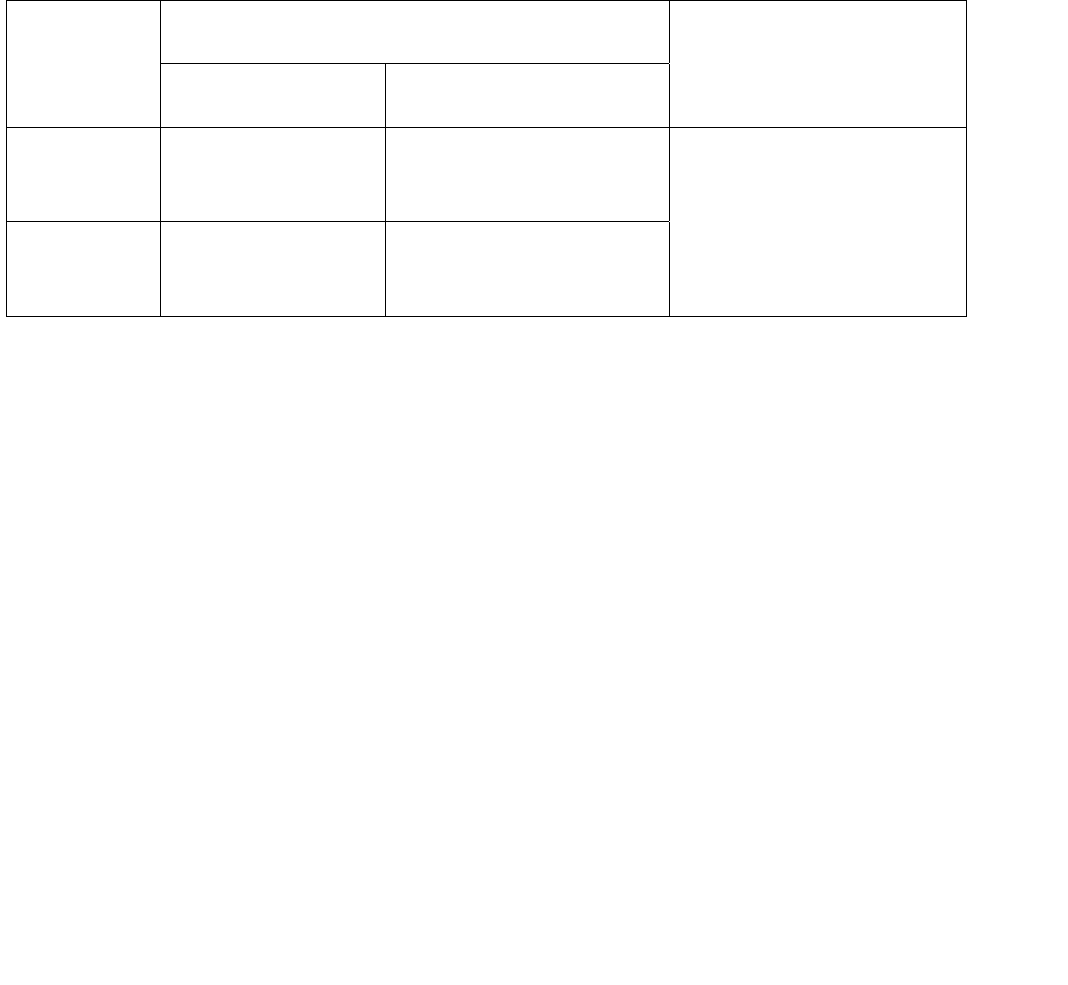
连接设备 Pairing
a)将产品正常上电后,红色指示灯会处于慢闪状态。 Please plug device into power, make sure
the red indicator lighting flash slowly
b)在红灯慢闪状态下,长按设备按键 5 秒以上,红色指示灯会快速闪烁。此时释放按键,红灯快
闪且会进入配置模式,可以使用 APP 进行设备添加,详见 APP 使用指南。When red indicator flash
slowly, please hold press button more than 5 seconds till red indicator lighting flash quickly.,then
release the button, you could add your electronic device into your APP now. Please reference the
“QUICK START GUIDE” to learn details.
c)配置成功后,会蓝灯长亮,设备联网成功,可以使用 APP 进行远程控制。The blue indicator light,
pairing is succeed, then could control your device via APP.
d)在设备红灯未快闪时,可以长按按键 10 秒以上,进入蓝灯快速闪烁状态,此时释放按键,进
入红灯快闪状态,表示已经成功恢复出厂设置,且可以再次进行配置。When red indicator do not flash
quick, hold press button more than 10 seconds, the blue indicator will flash quickly, then release the
button, red indicator flash quickly, means reset succeed, then you could pairing again.
指示灯说明 Indicators Instruction
4. 注意事项 Remark:
1、 不可串联联接
Can not series connection
2、 转换插座所接电器总功率之和不得超过额定功率;
The total power can not exceed maximum rated power
3、 产品使用过程中有一定的温升(≤45K)属于正常现象;
There is certain temperature risen(≤45K), it is normal.
4. 不可把此产品直接插入已运行的电器上.
Can not plug device into working device directly
5. 请忽擅自拆卸产品后盖
Please do not open product backside housing on your own
5.Caution:
This device complies with Part 15 of the FCC Rules / Industry Canada licence-exempt
RSS standard(s). Operation is subject to the following two conditions: (1) this device
may not cause harmful interference, and (2) this device must accept any interference
received, including interference that may cause undesired operation.
Le présent appareil est conforme aux CNR d'Industrie Canada applicables aux
appareils radio exempts de licence. L'exploitation est autorisée aux deux conditions
指示灯颜色
Colour
指示灯状态
Indicator status
交替闪烁
flash alternately
慢闪
Flash slowly
快闪
Flash quickly
红色
Red
未成功连接至网络
Network
connection failed
进入配置状态
Under Pairing status
固件 OTA 升级中
Firmware OTA upgrade
蓝色
Blue
无
No
进入恢复出厂设置
Under reset status



