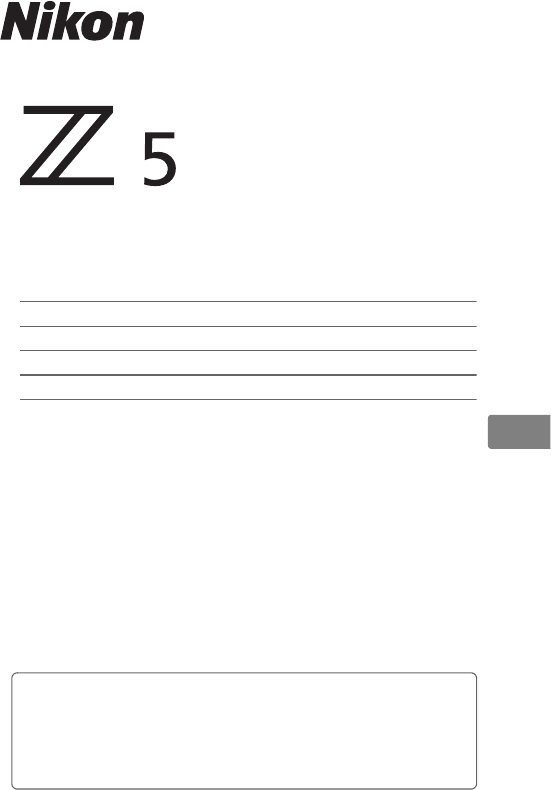DIGITAL CAMERA User's Manual Getting to Know the Camera First Steps Basic Photography and Playback Technical Notes Kit Lens 1 5 15 20 46 En • Read this manual thoroughly before using the camera. • To ensure proper use of the camera, be sure to read “For Your Safety” (page xv). • After reading this manual, keep it in a readily accessible place for future reference.
Package Contents Be sure all items listed here were included with your camera.
D The Nikon Download Center A pdf version of this manual is available from the Nikon Download Center, together with an English-language reference manual with detailed operating instructions, which can be viewed online in html. Visit the Nikon Download Center to download firmware updates, ViewNX-i, Capture NX-D, and other Nikon computer software, and manuals for other Nikon products including cameras, NIKKOR lenses, and flash units. https://downloadcenter.nikonimglib.
About This Manual ❚❚ Symbols The following symbols and conventions are employed in this manual. Use them to help locate the information you need. D A 0 This icon marks notes, information that should be read before using this product. This icon marks tips, additional information you may find helpful when using this product. This icon marks references to other sections in this manual. ❚❚ Conventions • This camera uses SD, SDHC, and SDXC memory cards, referred to throughout this manual as “memory cards”.
AFor Your Safety “For Your Safety” contains important safety instructions. Be sure to read them before using the camera. For more information, see “For Your Safety” (0 xv). ❚❚ Nikon User Support Visit the site below to register your camera and keep up-to-date with the latest product information. You will find answers to frequently asked questions (FAQs) and can contact us for technical assistance. https://www.europe-nikon.
Table of Contents Package Contents.................................................................................... ii About This Manual ................................................................................. iv Menu List ................................................................................................. viii For Your Safety ....................................................................................... xv Notices............................................................
Technical Notes 20 Specifications ......................................................................................... Nikon Z 5 Digital Camera ............................................ Approved Memory Cards................................................................... Portable Chargers (Power Banks) ................................................... Trademarks and Licenses................................................................... Notices.............................................
Menu List The camera offers the following menus. For a more complete description of individual menu items, refer to the “Menu Guide” chapter in the Online Manual.
PHOTO SHOOTING MENU Diffraction compensation Auto distortion control Flicker reduction shooting Metering Flash control Flash mode Flash compensation Focus mode AF-area mode Vibration reduction Auto bracketing Multiple exposure HDR (high dynamic range) Interval timer shooting Time-lapse movie Focus shift shooting Silent photography MOVIE SHOOTING MENU Reset movie shooting menu File naming Destination Choose image area Frame size/frame rate Movie quality Movie file type ISO sensitivity settings White balance
MOVIE SHOOTING MENU Metering Focus mode AF-area mode Vibration reduction Electronic VR Microphone sensitivity Attenuator Frequency response Wind noise reduction Headphone volume Timecode x Menu List CUSTOM SETTING MENU Reset custom settings a Autofocus a1 AF-C priority selection a2 AF-S priority selection a3 Focus tracking with lock-on Auto-area AF face/eye a4 detection a5 Focus points used a6 Store points by orientation a7 AF activation Limit AF-area mode a8 selection a9 Focus point wrap-around a10 Focu
CUSTOM SETTING MENU b Metering/exposure b1 EV steps for exposure cntrl Easy exposure b2 compensation b3 Center-weighted area Fine-tune optimal b4 exposure c Timers/AE lock Shutter-release button c1 AE-L c2 Self-timer c3 Power off delay CUSTOM SETTING MENU d Shooting/display d1 CL mode shooting speed d2 Max. continuous release d3 Sync.
CUSTOM SETTING MENU e Bracketing/flash e1 Flash sync speed e2 Flash shutter speed e3 Exposure comp.
SETUP MENU Format memory card Save user settings Reset user settings Language Time zone and date Monitor brightness Monitor color balance Viewfinder brightness Viewfinder color balance Limit monitor mode selection Information display AF fine-tuning options Non-CPU lens data Clean image sensor Image Dust Off ref photo Pixel mapping Image comment Copyright information SETUP MENU Beep options Touch controls HDMI Location data Wireless remote (WR) options Assign remote (WR) Fn button Airplane mode Connect to s
RETOUCH MENU NEF (RAW) processing Trim Resize D-Lighting Red-eye correction Straighten Distortion control Perspective control Monochrome Image overlay Trim movie xiv Menu List MY MENU Add items Remove items Rank items Choose tab
For Your Safety To prevent damage to property or injury to yourself or to others, read “For Your Safety” in its entirety before using this product. Keep these safety instructions where all those who use this product will read them. A DANGER: Failure to observe the precautions marked with this icon carries a high risk of death or severe injury. A WARNING: Failure to observe the precautions marked with this icon could result in death or severe injury.
Do not let your skin remain in prolonged contact with this product while it is on or plugged in. Failure to observe this precaution could result in low-temperature burns. Do not use this product in the presence of flammable dust or gas such as propane, gasoline or aerosols. Failure to observe this precaution could result in explosion or fire. Do not directly view the sun or other bright light source through the lens. Failure to observe this precaution could result in visual impairment.
Do not handle the plug when charging the product or using the AC adapter during thunderstorms. Failure to observe this precaution could result in electric shock. Do not handle with bare hands in locations exposed to extremely high or low temperatures. Failure to observe this precaution could result in burns, or frostbite. A CAUTION Do not leave the lens pointed at the sun or other strong light sources. Light focused by the lens could cause fire or damage to product’s internal parts.
Do not leave the product where it will be exposed to extremely high temperatures, for an extended period such as in an enclosed automobile or in direct sunlight. Failure to observe this precaution could result in fire or product malfunction. Do not look directly at the AF-assist illuminator. Failure to observe this precaution could have adverse effects on vision. Do not transport cameras or lenses with tripods or similar accessories attached.
If battery liquid comes into contact with the eyes, rinse with plenty of clean water and seek immediate medical attention. Delaying action could result in eye injuries. A WARNING (Batteries) Keep batteries out of reach of children. Should a child swallow a battery, seek immediate medical attention. Keep batteries out of reach of household pets and other animals. The batteries could leak, overheat, rupture, or catch fire if bitten, chewed, or otherwise damaged by animals.
Notices • No part of the manuals included with this product may be reproduced, transmitted, transcribed, stored in a retrieval system, or translated into any language in any form, by any means, without Nikon’s prior written permission. • Nikon reserves the right to change the appearance and specifications of the hardware and software described in these manuals at any time and without prior notice. • Nikon will not be held liable for any damages resulting from the use of this product.
• Cautions on certain copies and reproductions The government has issued cautions on copies or reproductions of securities issued by private companies (shares, bills, checks, gift certificates, etc.), commuter passes, or coupon tickets, except when a minimum of necessary copies are to be provided for business use by a company. Also, do not copy or reproduce passports issued by the government, licenses issued by public agencies and private groups, ID cards, and tickets, such as passes and meal coupons.
D Before Taking Important Pictures Before taking pictures on important occasions (such as at weddings or before taking the camera on a trip), take a test shot to ensure that the camera is functioning normally. Nikon will not be held liable for damages or lost profits that may result from product malfunction.
Getting to Know the Camera Parts of the Camera Camera Body 5 1 2 3 6 4 7 8 1 9 12 1 2 3 4 5 6 Eyelet for camera strap E (focal plane mark) Stereo microphone (0 17) Movie-record button (0 17) Power switch (0 11, 15) Shutter-release button (0 15) 11 7 8 9 10 11 12 10 E button S button Main command dial Speaker Mode dial Accessory shoe (for optional flash unit) Parts of the Camera 1
1 2 3 7 8 4 9 10 5 11 12 6 13 1 Image sensor 2 M button 3 AF-assist illuminator 4 5 2 Red-eye reduction lamp Self-timer lamp Cover for accessory terminal and USB and HDMI connectors Cover for headphone and microphone connectors Parts of the Camera Lens mounting mark (0 9) Headphone connector Charge lamp USB connector HDMI connector Accessory terminal Connector for external microphone 13 Body cap (0 9) 6 7 8 9 10 11 12
20 19 18 1 2 3 4 5 6 7 8 9 10 17 16 15 14 13 12 11 1 Diopter adjustment control 2 DISP button 3 Photo/movie selector (0 15, 4 5 6 7 8 9 10 17) AF-ON button Sub-selector i button Memory card slot cover (0 8) Memory card access lamp J button Multi selector 11 12 13 14 15 16 17 18 19 20 G button c (E) button W (Q) button X button Monitor O button K button (0 18) Rubber eyecup Viewfinder Eye sensor Parts of the Camera 3
1 2 10 3 9 8 4 7 5 6 1 2 3 4 5 Lens mount (0 9) Lens release button (0 10) CPU contacts Tripod socket Power connector cover 6 7 8 9 10 D Product Serial Number The serial number for this product can be found by opening the monitor.
First Steps Charging the Battery Charge the supplied EN-EL15c battery in the supplied MH-25a battery charger before use. Insert the battery and plug the charger in (depending on the country or region, the charger comes with either an AC wall adapter or a power cable). D The Battery and Charger Read and follow the warnings and cautions in “For Your Safety” (0 xv).
• Power cable: After connecting the power cable with the plug in the orientation shown, insert the battery and plug the cable in. • An exhausted battery will fully charge in about 2 hours and 35 minutes. Battery charging (flashes) Charging complete (steady) D If the CHARGE Lamp Flashes Rapidly If the CHARGE lamp flashes rapidly (8 times a second): • A battery charging error has occurred: Unplug the charger and remove and reinsert the battery.
Inserting the Battery • Turn the camera off before inserting or removing the battery. • Using the battery to keep the orange battery latch pressed to one side, slide the battery into the battery chamber until the latch locks it in place. Removing the Battery To remove the battery, turn the camera off and open the battery-chamber cover. Press the battery latch in the direction shown by the arrow to release the battery and then remove the battery by hand.
Inserting Memory Cards • Turn the camera off before inserting or removing memory cards. • The camera is equipped with two memory card slots: Slot 1 (q) and Slot 2 (w), allowing use of two memory cards. If you are using only one memory card, insert it into Slot 1. • Holding the memory card in the orientation shown, slide it 64GB straight into the slot until it clicks into place.
Attaching a Lens • The camera can be used with Z mount lenses. The lens generally used in this manual for illustrative purposes is a NIKKOR Z 24–70mm f/4 S. • Be careful to prevent dust entering the camera. • Confirm that the camera is off before attaching the lens. - Remove the camera body cap (q, w) and rear lens cap (e, r). - Align the mounting marks on the camera (t) and lens (y). Do not touch the image sensor or lens contacts.
- Rotate the lens as shown until it clicks into place (u). • Remove the front lens cap before taking pictures. D F Mount Lenses • Be sure to attach the FTZ mount adapter (available separately) before using F mount lenses. • Attempting to attach F mount lenses directly to the camera could damage the lens or image sensor. Detaching Lenses • After turning the camera off, press and hold the lens release button (q) while turning the lens in the direction shown (w).
Choose a Language and Set the Clock The language option in the setup menu is automatically highlighted the first time menus are displayed. Choose a language and set the camera clock. 1 Turn the camera on. 2 Highlight [Language] in the setup menu and press 2. The [Language] item is automatically highlighted in the setup menu the first time the G button is pressed after purchase.
3 Select a language. Press 1 or 3 to highlight the desired language and press J (the languages available vary with the country or region in which the camera was originally purchased). 4 Highlight [Time zone and date] and press 2. 5 Choose a time zone. • Select [Time zone] in the [Time zone and date] display. • Highlight a time zone in the [Time zone] display and press J.
6 Turn daylight saving time on or off. • Select [Daylight saving time] in the [Time zone and date] display. • Highlight [On] (daylight saving time on) or [Off] (daylight saving time off) and press J. • Selecting [On] advances the clock one hour; to undo the effect, select [Off]. 7 Set the clock. • Select [Date and time] in the [Time zone and date] display.
9 Exit the menus. Lightly press the shutter-release button halfway to exit to shooting mode. D The t Icon A flashing t icon in the shooting display indicates that the camera clock has been reset. The date and time recorded with new photographs will not be correct; use the [Time zone and date] > [Date and time] option in the setup menu to set the clock to the correct time and date. The camera clock is powered by an independent clock battery.
Basic Photography and Playback Taking Photographs (b Auto) Select b (auto) mode for simple “point-and-shoot” photography. D Lenses with Retractable Barrels Lenses with retractable barrels must be extended before use. Rotate the lens zoom ring as shown until the lens clicks into the extended position. 1 Turn the camera on. The monitor turns on. 2 Select photo mode by rotating the photo/movie selector to C. 3 Rotate the mode dial to b.
4 Press the shutter-release button halfway to focus. • The focus point will be displayed in green when the camera focuses. If the camera is unable to focus, the AF-area brackets will flash. • The AF-assist illuminator may light to assist the focus operation if the subject is poorly lit. • You can also focus by pressing the AF-ON button. 5 Smoothly press the shutter-release button the rest of the way down to take the photograph. • You can also take a photograph by touching the monitor.
Shooting Movies (b Mode) b (auto) mode can also be used for simple, “point-and-shoot” movie recording. 1 Turn the camera on. The monitor turns on. 2 Select movie mode by rotating the photo/movie selector to 1. Note that optional flash units cannot be used when the camera is in movie mode. 3 Rotate the mode dial to b. 4 Press the movie-record button to start recording. 5 Press the movie-record button again to end recording.
Playback Press the K button to view photos and movies recorded with the camera. Viewing Photos Photos can be viewed by following the steps below. 1 Press the K button. • A picture will be displayed in the monitor or viewfinder. • The memory card containing the picture currently displayed is shown by an icon. 2 Press 4 or 2 to view additional pictures. • When pictures are displayed in the monitor, you can view other pictures by flicking a finger left or right over the display.
Viewing Movies Movies are indicated by a 1 icon. Tap the a icon in the display or press the J button to start playback (a progress bar shows your approximate position in the movie).
Technical Notes Specifications Nikon Z 5 Digital Camera Type Type Lens mount Digital camera with support for interchangeable lenses Nikon Z mount Lens Compatible lenses • • Z mount NIKKOR lenses F mount NIKKOR lenses (mount adapter required; restrictions may apply) Effective pixels Effective pixels 24.3 million Image sensor Type Total pixels Dust-reduction system 20 Specifications 35.9 × 23.9 mm CMOS sensor (Nikon FX format) 24.
Storage • • • Image size (pixels) • • • • • File format (image quality) • [FX (36 × 24)] selected for image area: - 6016 × 4016 (Large: 24.2 M) - 4512 × 3008 (Medium: 13.6 M) - 3008 × 2008 (Small: 6.0 M) [DX (24 × 16)] selected for image area: - 3936 × 2624 (Large: 10.3 M) - 2944 × 1968 (Medium: 5.8 M) - 1968 × 1312 (Small: 2.6 M) [1:1 (24 × 24)] selected for image area: - 4016 × 4016 (Large: 16.1 M) - 3008 × 3008 (Medium: 9.0 M) - 2000 × 2000 (Small: 4.
Storage Auto, Standard, Neutral, Vivid, Monochrome, Portrait, Landscape, Flat, Creative Picture Controls (Dream, Morning, Pop, Sunday, Somber, Dramatic, Silence, Picture Control Bleached, Melancholic, Pure, Denim, Toy, Sepia, Blue, System Red, Pink, Charcoal, Graphite, Binary, Carbon); selected Picture Control can be modified; storage for custom Picture Controls SD (Secure Digital) and UHS-II compliant SDHC and Media SDXC memory cards The card in Slot 2 can be used for overflow or backup Double card storage
Monitor Monitor 8-cm/3.2-in., approx.
Exposure Metering system TTL metering using camera image sensor • Matrix metering Center-weighted metering: Weight of 75% given to 12 mm circle in center of frame; weighting can instead be based on average of entire frame Metering mode • Spot metering: Meters 4 mm circle (about 1.5% of frame) centered on selected focus point • Highlight-weighted metering • − 3 – +17 EV * Figures are for ISO 100 and f/2.
Exposure Multiple exposure Other options Autofocus Type Detection range Lens servo Focus points AF-area mode Focus lock Add, average, lighten, darken HDR (high dynamic range), photo mode flicker reduction Hybrid phase-detection/contrast AF with AF assist −3 – +19 EV * Without low-light AF: −2 – +19 EV * Measured in photo mode at ISO 100 and a temperature of 20 °C/68 °F using single-servo AF (AF-S) and a lens with a maximum aperture of f/2.
Vibration reduction (VR) Camera on5-axis image sensor shift board VR Lens on-board Lens shift (available with VR lenses) VR Flash TTL: i-TTL flash control; i-TTL balanced fill-flash is used with matrix, center-weighted, and highlight-weighted metering, standard i-TTL fill-flash with spot metering Front-curtain sync, slow sync, rear-curtain sync, redFlash mode eye reduction, red-eye reduction with slow sync, off Flash –3 – +1 EV (choose from step sizes of 1/3 and 1/2 EV) compensation available in modes P, S,
Bracketing Bracketing Exposure and/or flash, white balance, and ADL Movie Metering TTL metering using camera image sensor system Metering mode Matrix, center-weighted, or highlight-weighted • 3840 × 2160 (4K UHD): 30p (progressive)/25p/24p • 1920 × 1080: 60p/50p/30p/25p/24p Frame size * Actual frame rates for 60p, 50p, 30p, 25p, and 24p (pixels) and are 59.94, 50, 29.97, 25, and 23.
Movie • M: Manual selection (ISO 100–25600; choose from step sizes of 1/3 and 1/2 EV); auto ISO sensitivity ISO sensitivity control (ISO 100–25600) available with selectable (Recommended upper limit Exposure • P, S, A: Auto ISO sensitivity control (ISO 100–25600) Index) with selectable upper limit • b: Auto ISO sensitivity control (ISO 100–25600) Active Same as photo settings, Extra high, High, Normal, D-Lighting Low, and Off Time-lapse movie recording, electronic vibration Other options reduction, time co
Wi-Fi/Bluetooth • Wi-Fi Bluetooth Range (line of sight) Standards: - IEEE 802.11b/g/n (Africa, Asia, Bolivia, Europe, and Oceania) - IEEE 802.11b/g/n/a/ac (U.S.A., Canada, Mexico) - IEEE 802.11b/g/n/a (other countries in the Americas) • Operating frequency: - 2412–2462 MHz (channel 11; Africa, Asia, Bolivia, Europe, and Oceania) - 2412–2462 MHz (channel 11) and 5180–5825 MHz (U.S.A.
Power source Battery Battery pack One EN-EL15c rechargeable Li-ion battery * * EN-EL15b/EN-EL15a/EN-EL15 batteries can also be used. Note, however, that fewer pictures can be taken on a single charge than with the EN-EL15c. The EH-7P charging AC adapter can be used to charge EN-EL15c/EN-EL15b batteries only. MB-N10 battery pack (available separately); takes two EN-EL15c * batteries * EN-EL15b/EN-EL15a/EN-EL15 batteries can be used in place of the EN-EL15c.
Operating environment Temperature 0 °C–40 °C (+32 °F–104 °F) Humidity 85% or less (no condensation) • Unless otherwise stated, all measurements are performed in conformity with Camera and Imaging Products Association (CIPA) standards or guidelines. • All figures are for a camera with a fully-charged battery. • The sample images displayed on the camera and the images and illustrations in the manuals are for expository purposes only.
❚❚ MH-25a Battery Charger Rated input Rated output Supported batteries AC 100 to 240 V, 50/60 Hz, 0.23–0.12 A DC 8.4 V/1.2 A EN-EL15c Rechargeable Li-ion Battery Charging time Approx. 2 hours 35 minutes * Time required to charge battery at an ambient temperature of 25 °C (77 °F) when no charge remains Operating temperature 0 °C–40 °C (+32 °F–104 °F) Dimensions Approx. 95 × 33.5 × 71 mm/3.7 × 1.3 × 2.8 in. (width × height × depth), excluding projections Length of power cable Approx. 1.5 m (4.
Approved Memory Cards • The camera can be used with SD, SDHC, and SDXC memory cards. • UHS-I and UHS-II are supported. • Cards rated UHS Speed Class 3 or better are recommended for movie recording and playback. Slower speeds may result in recording or playback being interrupted. • When choosing cards for use in card readers, be sure they are compatible with the device. • Contact the manufacturer for information on features, operation, and limitations on use.
Portable Chargers (Power Banks) Portable chargers can be used to power the camera or charge the camera battery. The following table lists the portable chargers that have been tested and approved for use, together with the approximate number of shots that can be taken with, and the approximate number of times the camera battery can be charged using, each device.
Trademarks and Licenses • The SD, SDHC, and SDXC logos are trademarks of SD-3C, LLC. • Windows is either a registered trademark or a trademark of Microsoft Corporation in the United States and/or other countries. • Apple®, App Store®, the Apple logos, iPhone®, iPad®, Mac, and macOS are trademarks of Apple Inc. registered in the U.S. and/ or other countries. • Android, Google Play and the Google Play logo are trademarks of Google LLC.
• The Bluetooth® word mark and logo are registered trademarks owned by Bluetooth SIG, Inc., and any use of such marks by Nikon is under license. • Wi-Fi and the Wi-Fi logo are trademarks or registered trademarks of the Wi-Fi Alliance. • All other trade names mentioned in this manual or the other documentation provided with your Nikon product are trademarks or registered trademarks of their respective holders.
D Unicode® Character Database License (Unicode® Character Database) The software for this product uses the Unicode® Character Database License open-source software. The terms of the software license are as follows: COPYRIGHT AND PERMISSION NOTICE Copyright © 1991-2019 Unicode, Inc. All rights reserved. Distributed under the Terms of Use in https://www.unicode.org/copyright.html.
THE DATA FILES AND SOFTWARE ARE PROVIDED "AS IS", WITHOUT WARRANTY OF ANY KIND, EXPRESS OR IMPLIED, INCLUDING BUT NOT LIMITED TO THE WARRANTIES OF MERCHANTABILITY, FITNESS FOR A PARTICULAR PURPOSE AND NONINFRINGEMENT OF THIRD PARTY RIGHTS.
Notices Notices for Customers in the U.S.A. The Battery Charger IMPORTANT SAFETY INSTRUCTIONS—SAVE THESE INSTRUCTIONS DANGER—TO REDUCE THE RISK OF FIRE OR ELECTRIC SHOCK, CAREFULLY FOLLOW THESE INSTRUCTIONS For connection to a supply not in the U.S.A., use an attachment plug adapter of the proper configuration for the power outlet if needed. This power unit is intended to be correctly oriented in a vertical or floor mount position.
Power Cable At voltages over AC 125 V (U.S.A. only): The power cable must be rated for the voltage in use, be at least AWG no. 18 gauge, and have SVG insulation or better with a NEMA 6P-15 plug rated for AC 250 V 15 A. Notice for Customers in Canada CAN ICES-3 B / NMB-3 B Notices for Customers in Europe CAUTION: RISK OF EXPLOSION IF BATTERY IS REPLACED BY AN INCORRECT TYPE. DISPOSE OF USED BATTERIES ACCORDING TO THE INSTRUCTIONS.
Bluetooth and Wi-Fi (Wireless LAN) This product is controlled by the United States Export Administration Regulations (EAR). The permission of the United States government is not required for export to countries other than the following, which as of this writing are subject to embargo or special controls: Cuba, Iran, North Korea, Sudan, and Syria (list subject to change). The use of wireless devices may be prohibited in some countries or regions.
Compliance with FCC requirement 15.407(c) Data transmission is always initiated by software, which is the passed down through the MAC, through the digital and analog baseband, and finally to the RF chip. Several special packets are initiated by the MAC. These are the only ways the digital baseband portion will turn on the RF transmitter, which it then turns off at the end of the packet. Therefore, the transmitter will be on only while one of the aforementioned packets is being transmitted.
FCC/ISED RF Exposure Statement The available scientific evidence does not show that any health problems are associated with using low power wireless devices. There is no proof, however, that these low power wireless devices are absolutely safe. Low power Wireless devices emit low levels of radio frequency energy (RF) in the microwave range while being used.
Notice for Customers in Singapore Trade Name: Model: Z 5 This device complies with radio-frequency regulations. The content of certification labels not affixed to the device is given below.
A Certificates Bluetooth and Wi-Fi (Wireless LAN) 45
Kit Lens NIKKOR Z 24–70mm f/4 S Lens Note that lens kits may not be available in some countries or regions. Parts of the Lens: Names and Functions The parts of the NIKKOR Z 24–70mm f/4 S are listed below.
Specifications Mount Nikon Z mount Focal length 24 – 70 mm Maximum aperture f/4 14 elements in 11 groups (including 1 ED lens element, 1 aspherical ED element, 3 aspherical Lens construction elements, elements with Nano Crystal Coat, and a fluorine-coated front lens element) • FX format: 84° – 34° 20´ Angle of view • DX format: 61° – 22° 50´ Focal length scale Graduated in millimeters (24, 28, 35, 50, 70) Focusing system Internal focusing system Minimum focus 0.3 m (0.
NIKKOR Z 24–200mm f/4–6.3 VR Lens Note that lens kits may not be available in some countries or regions. Parts of the Lens: Names and Functions The parts of the NIKKOR Z 24–200mm f/4–6.3 VR are listed below. 1 2 4 5 6 7 8 9 10 11 13 12 3 14 1 2 3 4 5 6 7 48 Lens hood Lens hood lock mark Lens hood alignment mark Lens hood mounting mark Zoom ring Focal length scale Focal length mark NIKKOR Z 24–200mm f/4–6.
Specifications Mount Nikon Z mount Focal length 24 – 200 mm Maximum aperture f/4 – 6.
• Aperture range 24 mm zoom position: f/4 – 22 200 mm zoom position: f/6.3 – 36 The minimum aperture displayed may vary depending on the size of the exposure increment selected with the camera. Filter-attachment size 67 mm (P = 0.75 mm) • Dimensions Weight Approx. 76.5 mm/3.1 in. maximum diameter × 114 mm/4.5 in. (distance from camera lens mount flange) Approx. 570 g (1 lb 4.
51
52
53
54
Warranty Terms - Nikon Europe Service Warranty Dear Nikon Customer, We thank you for your purchasing this Nikon product. Should your Nikon product require warranty service, please contact the dealer from whom it was purchased or a member of our authorized service network within the sales territory of Nikon Europe B.V. (e.g. Europe/Russia/others). See details under: https://www.europe-nikon.
2. This warranty will not cover: • necessary maintenance and repair or replacement of parts due to normal wear and tear. • modifications to upgrade the product from its normal purpose as described in user manuals, without the prior written consent of Nikon. • transport costs and all risks of transport relating directly or indirectly to the warranty of the products.
4. This service warranty does not affect the consumer’s statutory rights under applicable national laws in force, nor the consumer’s right against the dealer arising from their sales/ purchase contract. Notice: An overview of all authorized Nikon Service Stations can be found online by following this Link (URL = https://www.europe-nikon.com/service/).
No reproduction in any form of this manual, in whole or in part (except for brief quotation in critical articles or reviews), may be made without written authorization from NIKON CORPORATION.